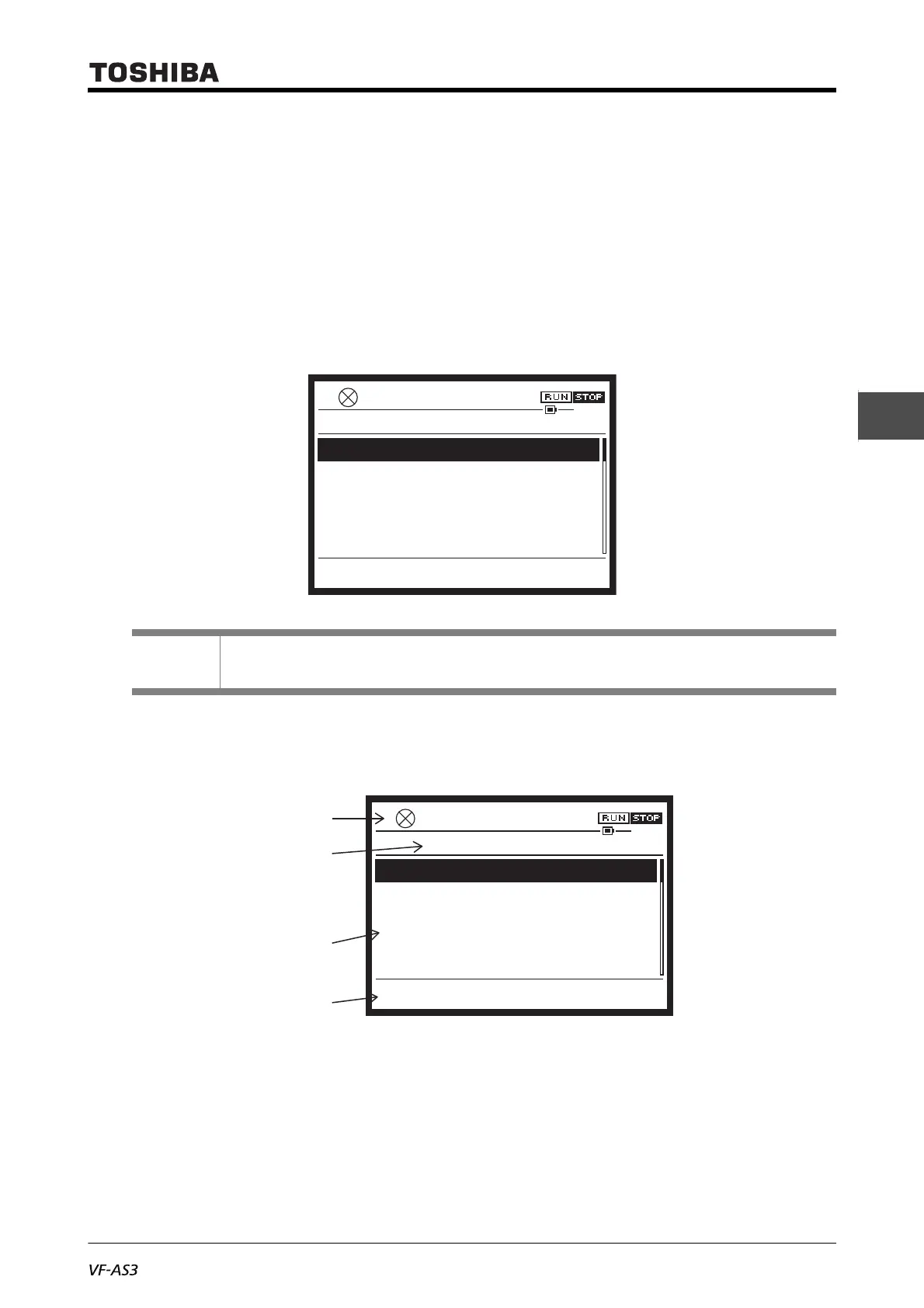E6582062
3-11 3. [Basic operation] Operation panel and screen display
3
9
10
(4) The functions assigned to the [F1] - [F4] keys are displayed.
For details, refer to [3. 1. 1].
■ Screen display of [Easy mode]
This is a display mode to set parameters easily.
It is displayed in the following cases.
• When "Easy" of the [F1] - [F3] keys is pressed in [Setting mode] and [Monitor mode]
• When [Easy mode] is set in <PSEL: Parameter mode select>
Only the parameters set in <F751: Easy setting 1> - <F782: Easy setting 32>. For details, refer to [5.
2. 8].
■ Screen display of [Monitor mode]
This is a display mode to monitor the inverter status (output current, input voltage, terminal
information, etc.).
(1) From the operation status to the current time, this mode has the same display as [Standard
mode].
(2) The current display mode [Monitor mode] is displayed.
(3) The monitor items are displayed. One screen can display up to five items.
"Left end": Monitor item name
"Right end": Value, status
Memo
• For details of how to set parameters, refer to [4. 2. 3].
CMOd : Run command select
FMOd : Freq command select 1
ACC : Acceleration time 1
dEC : Deceleration time 1
UL : Upper limit frequency
Top Setting
0.0HzSTOP
17:13
1
10
10.0s
10.0s
Easy Mode
60.0Hz
Monitor
Direction of rotation
Output frequency
Output current
Input voltage (DC detection)
Output voltage
Top Easy Setting
0.0HzSTOP
17:13
Forward
0.0Hz
0%
116%
0%
Monitor Mode
(2)
(1)
(3)
(4)
