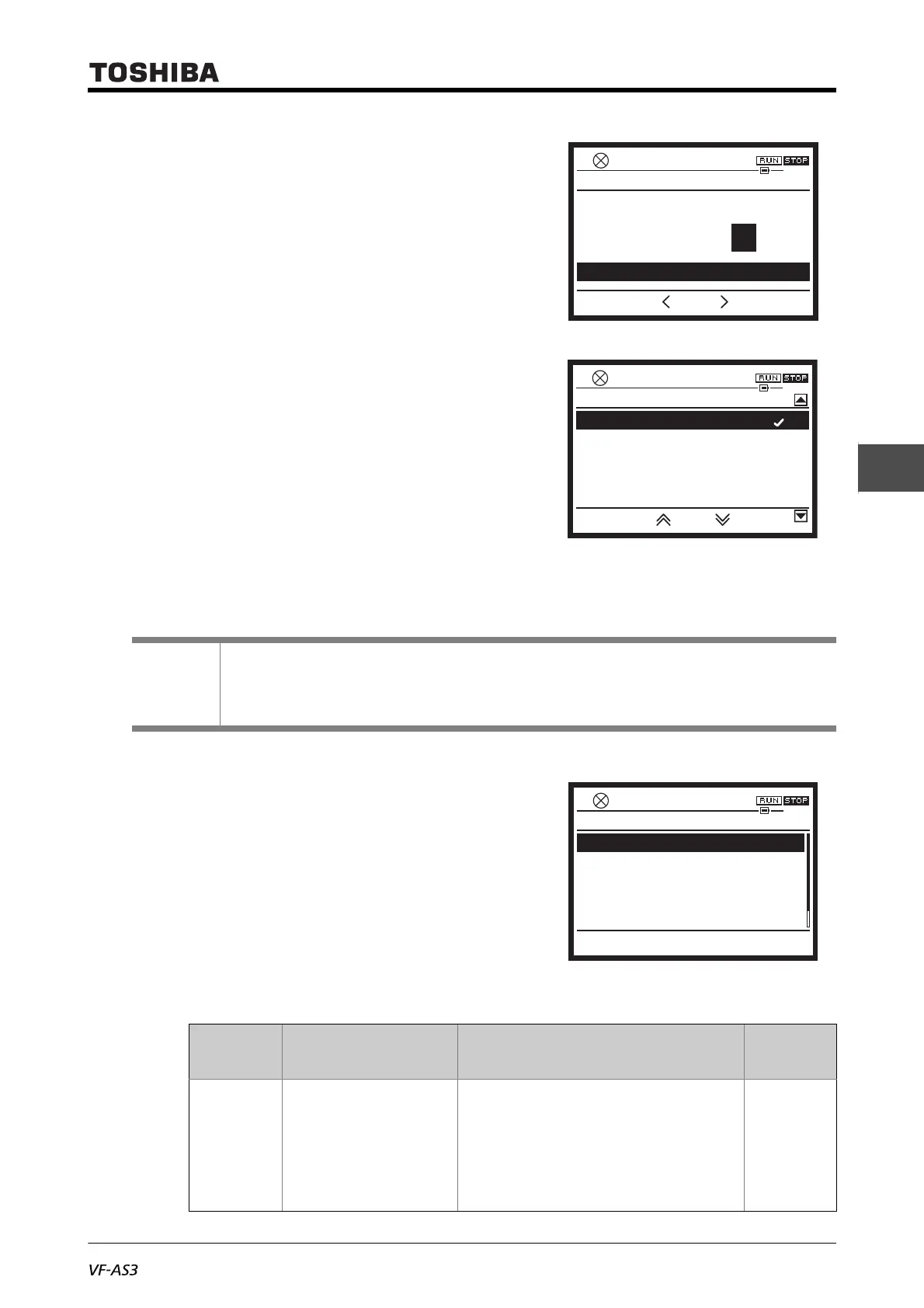E6582062
4-7 4. [Basic operation] Operation methods of motor
3
4
9
2 Set the value with the touch wheel.
The first, second, and third digits from the right are
changed between "0" to "9." The fourth digit from
the right is changed among "0", "A", and "C."
The values are carried or borrowed.
For example, if the third digit from the right is
increased to above "0900," then "A000" is dis-
played and increased to "A100", "A200" and so on.
3 Press the [OK] key.
The setting screen of the selected parameter is dis-
played.
4 Press the [ESC] key.
The screen returns to the direct access screen.
3) Guidance function <AUF>
Parameters required for a special purpose can be
displayed as a group and set collectively.
You can set necessary parameters easily by setting
parameter groups in turn that are automatically
formed for special purposes.
Purpose-specific guidance such as Embedded
Ethernet setting, Preset speed operation, Motor 1,2
switching, and Motor parameter is provided.
Parameter setting
Memo
• For the communication number of each parameter, refer to Chapter 11.
• For details of the concrete function and adjustment range of each parameter, refer to Chapters
5 and 6.
Title Parameter name Adjustment range
Default
setting
AUF Guidance function 0: -
1: Embedded Ethernet setting
2: Preset speed operation
3: Analog frequency command
4: Motor 1,2 switching
5: Motor parameter
6: PM motor parameter
0
Top View
Monitor
0.0HzSTOP
14:03
Direct access
0 6 3 4
Set the communication number
F634: Ambient temperature
3
0.0HzSTOP
14:03
F634 : Ambient temperature
3: +21to+30℃
2. +31to+40℃
3. +41to+50℃
4. +51to+60℃
5. -15to+10℃
3.2 Preset speed guidance
3.3 Analog signal operation guidance
3.4 Motor 1,2 switching guidance
3.5 Motor parameter guidance
Top
0.0HzSTOP
14:33
Monitor
Guidance function
3.1 Embedded Ethernet
