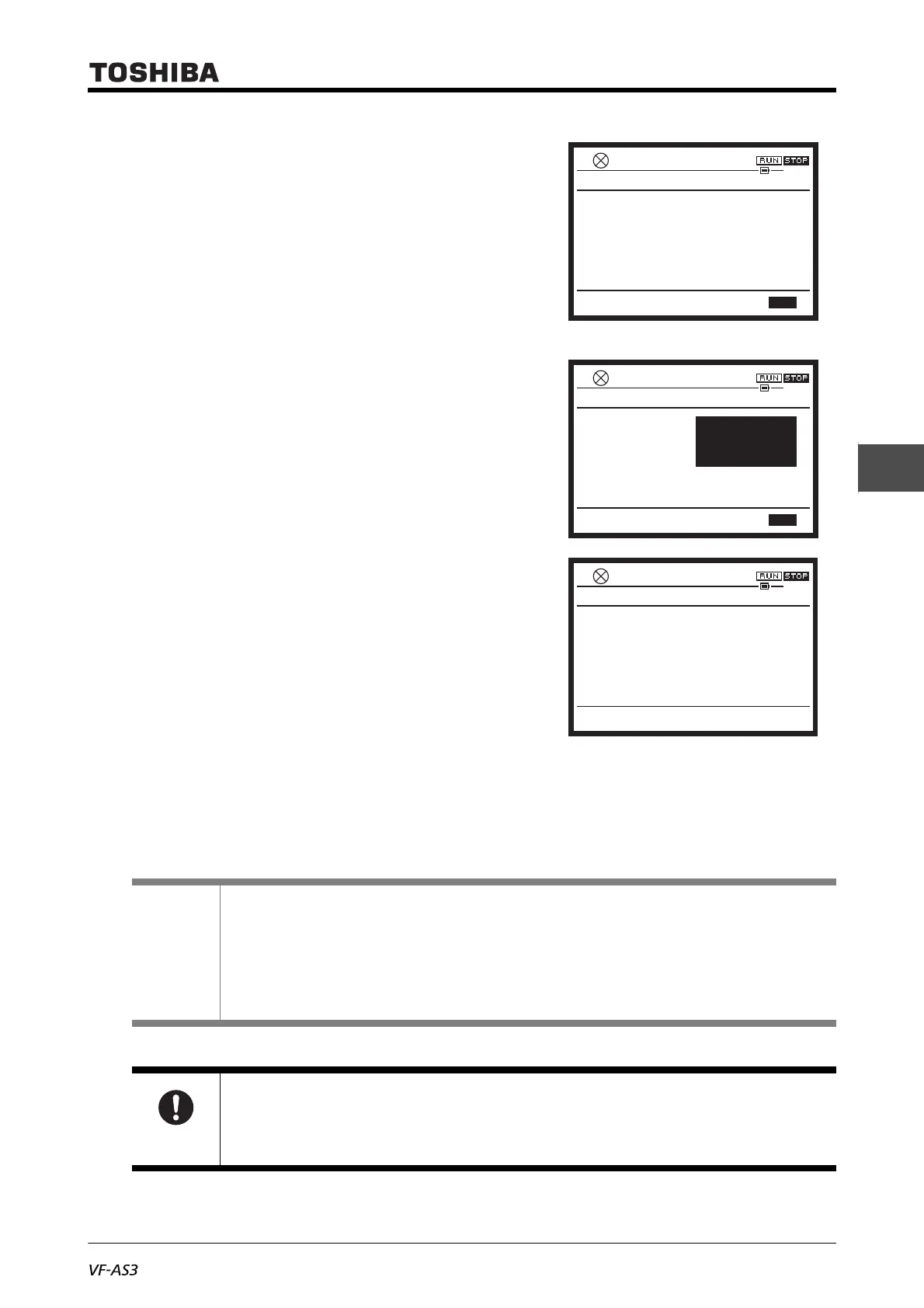E6582062
4-13 4. [Basic operation] Operation methods of motor
3
4
9
The setting screen of the parameter is opened.
6 Change the setting of the selected parameter and
press the [OK] key.
The Changed parameters search & edit screen is
displayed. You can check that the parameter has
been changed.
You can perform forward/reverse search
continuously.
7 Press the [ESC] key or [F2] key ("Return").
The screen returns to the [Setting mode] screen.
Memo
• Even if the value is changed, when it is reset to the value same as the default setting, it is not
displayed in Changed parameters search & edit.
• If "3" is set in <tyP: Default setting>, the parameters are all reset to the default setting.
However, the values of some parameters are designed not to return to the default setting,
considering maintainability. These parameters are not displayed in Changed parameters
search & edit. For details of <tyP: Default setting>, refer to [5. 2. 9].
Important
• For reasons of safety, some parameters cannot be changed during run. For details, refer to [11.
2], [11. 3].
0.0HzSTOP
14:43
F618 :Overtoque detection time
Min: 0.0 Max: 10.0
X1000 X100 X10 X1
1.0
s
0.0HzSTOP
14:43
F618 :Overtoque detection time
Min: 0.0 Max: 10.0
X1000 X100 X10 X1
s
0.4
0.0HzSTOP
14:43
Changed parameters search & edit
F618
Overtoque detection time
0.4s
0
Top Return R(Back)
F(Next)
