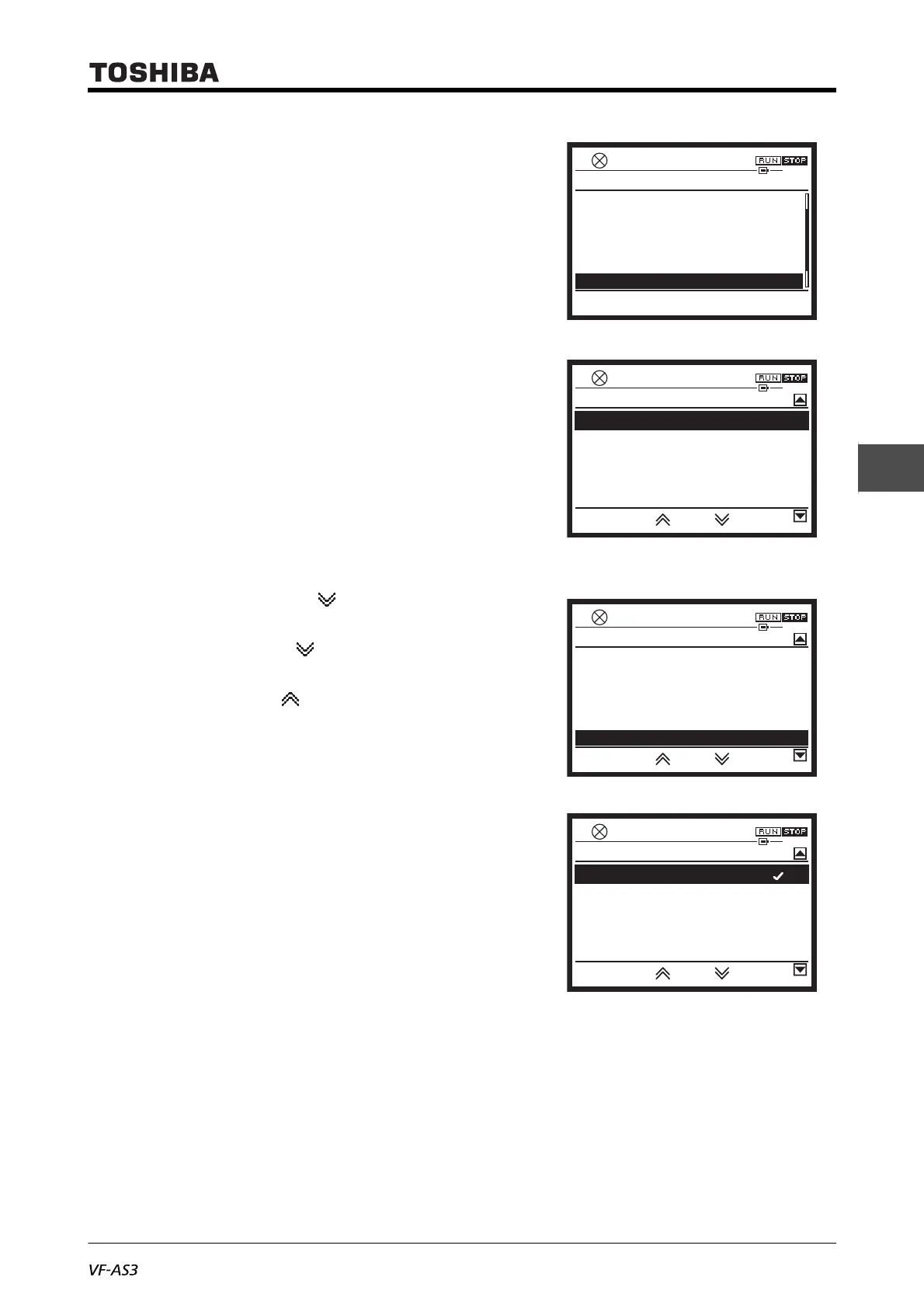E6582062
4-17 4. [Basic operation] Operation methods of motor
3
4
9
4 Select "3.7. Panel parameter (F7--)" with the touch
wheel.
5 Press the [OK] key.
The top screen of the parameters is displayed,
starting with <F700: Parameter reading&writing
access lockout>.
6 With the [F3] key and the touch wheel, select
<F710: Standard mode display>.
The [F3] key scrolls down the screen that
displays five parameters at a time page by page.
The [F2] key scrolls up the screen that displays
five parameters at a time page by page.
The number displayed at the right end of each item
is the current setting value.
7 Press the [OK] key.
The setting screen of <F710: Standard mode
display> is displayed.
The current setting value is highlighted, and a
check mark is displayed at the right end.
In the example on the right, "0: Output frequency"
is the current setting value.
0.0HzSTOP
15:09
Extended parameters (F ---)
0
3.4 Motor parameters 1 (F4 - -)
3.5 Acc/dec parameters (F5 - -)
3.6 Protection parameters (F6 - -)
3.3 Operation parameters (F3 - -)
Top
Monitor
3.7 Panel parameters (F7 - -)
F700: Parameter read & write lock
F701: Current voltage units select
F702: Free unit multiplying factor
F703: Target of free unit
F705: Free unit inclination polarity
0.0HzSTOP
16:08
Advanced pararneters (F ---)
0
0
0.00
0
1
F6 -- F8 --
0.0HzSTOP
15:08
Extended parameters (F ---)
0
F706: Free unit bias
F707: Step of panel setting
F708: Step of panel display
F709: Standard mode hold
F710: Standard mode display
0.00Hz
0.00Hz
0
0
0
F7 -- F8 --
0.0HzSTOP
15:08
F710 : Standard mode display
0: Output frequency
1: Frequency reference
2: Output current
3: DC Bus voltage
4: Output voltage
