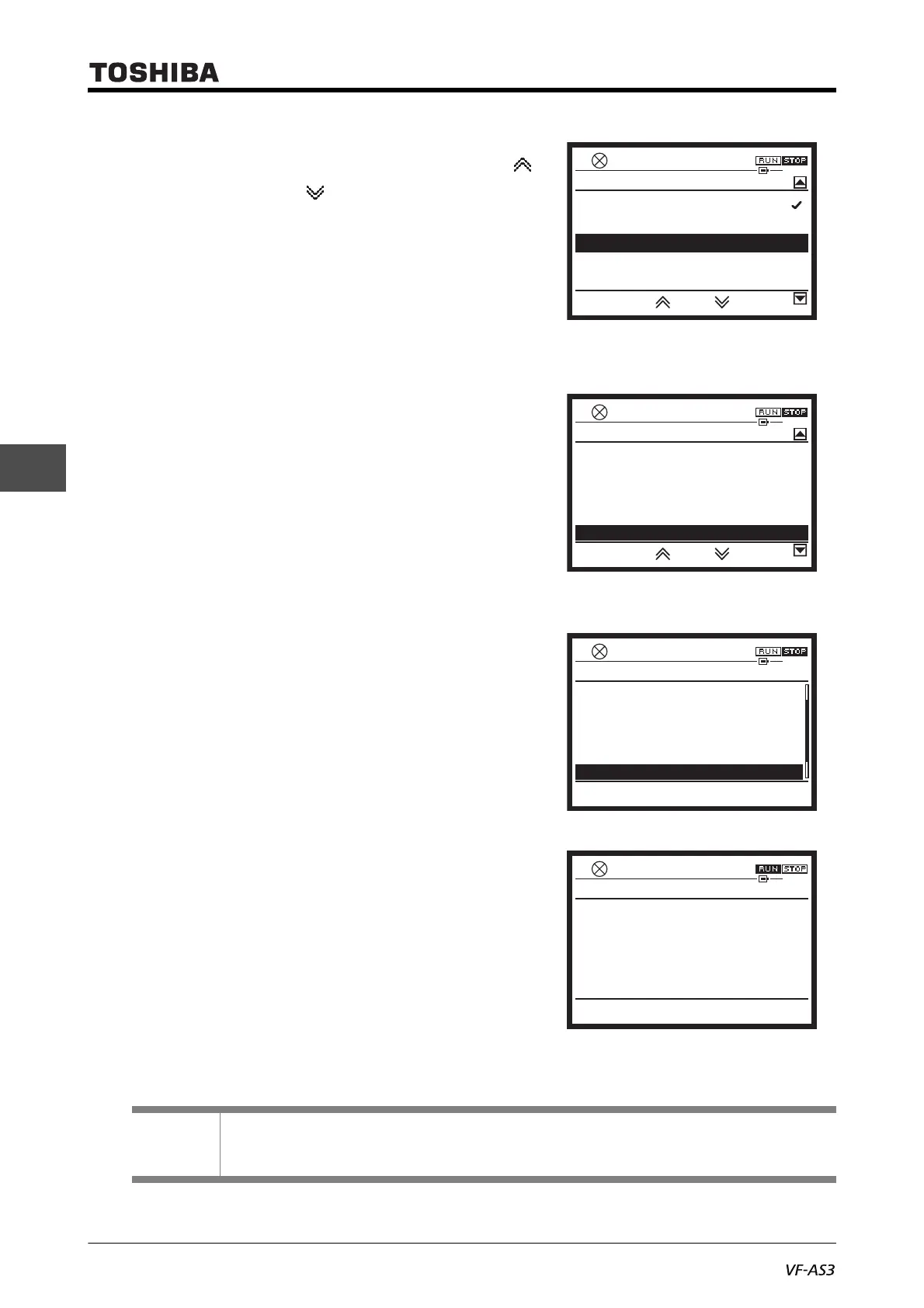E6582062
4. [Basic operation] Operation methods of motor 4-18
4
9
8 Select a new setting value.
Select it by using the touch wheel, the [F2] key ,
and the [F3] key .
In the example on the right, the setting value is
changed to "2: Output current."
9 Press the [OK] key.
The setting value is changed. The screen display
returns to the previous screen (previous one in the
hierarchy), and the screen of the panel parameter
is displayed.
Check that the number displayed at the right end of
the item <F710: Standard mode display> has been
changed ("0" -> "2" in the example on the right).
10 Press the [ESC] key.
The screen display returns to the previous one,
and the extended parameter screen is displayed.
11 Press the [F1] key ("Standard") and return to
[Standard mode].
In the example on the right, the display in
[Standard mode] has been changed to output
current (displayed in %). When you press the [F4]
key/[ESC] key, the mode is switched to [Monitor
mode].
Memo
• For details of the function and adjustment range of <F710: Standard mode display>, refer to [5.
4. 3].
0.0HzSTOP
15:08
F710 : Standard mode display
0: Output frequency
1: Frequency reference
2: Output current
3: DC Bus voltage
4: Output voltage
0.0HzSTOP
15:09
Extended parameters (F ---)
0
F706: Free unit bias
F707: Step of panel setting
F708: Step of panel display
F709: Standard mode hold
F710: Standard mode display
0.00Hz
0.00Hz
0
0
2
F7 -- F8 --
0.0HzSTOP
15:09
Extended parameters (F ---)
0
3.4 Motor parameters 1 (F4 - -)
3.5 Acc/dec parameters (F5 - -)
3.6 Protection parameters (F6 - -)
3.3 Operation parameters (F3 - -)
Top
Monitor
3.7 Panel parameters (F7 - -)
Standard Mode
Easy Screen Copy Monitor
%
0.0HzSTOP
0
15:10
