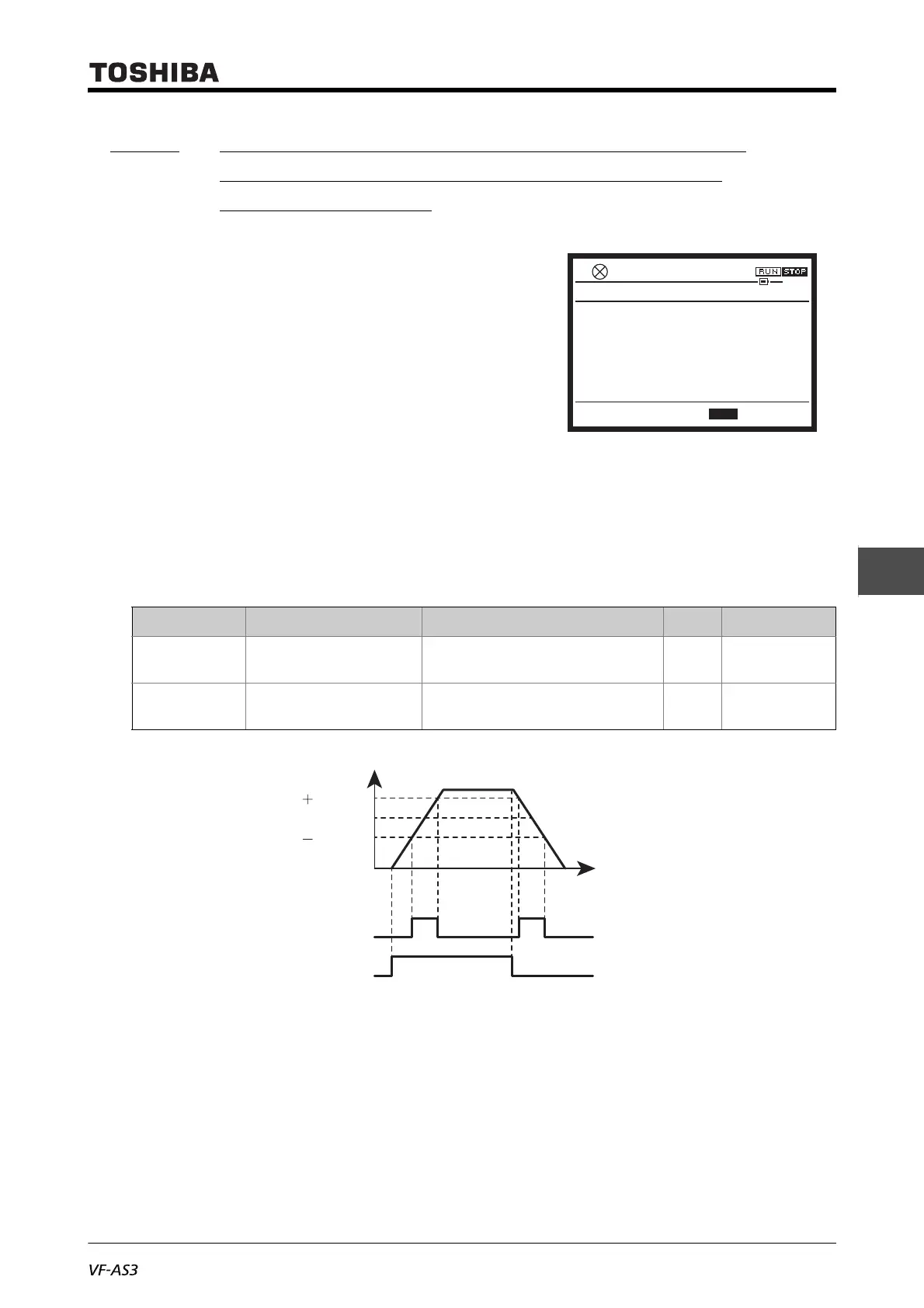E6582062
6-5 6. [Advanced] How to use parameters
3
4
6
9
6. 1. 3 Output a signal when reached to a specified
frequency (output the specified frequency
attainment signal)
<F101: Reach signal specified frequency>
<F102: Reach signal detection band>
■ Function
When the output frequency becomes the frequency that is equal to the value for <F101: Reach
signal specified frequency> plus or minus the value for <F102: Reach signal detection band>, the
ON signal (specified frequency attainment signal) is output from a specified output terminal.
■ Parameter setting
■ Output terminal parameter setting
When you want to output the specified frequency attainment signal to the output terminal [FP], set
"8" for <F130: Terminal FP function 1>.
When you want to output the signal from the relay logic output terminals [FLA]-[FLB]-[FLC], set
<F132: Terminal FL function>. When you want to output the signal from the [R1A]-[R1C] terminals,
set <F133: Terminal R1 function 1>. When you want to output the signal from the terminals [R2A]-
[R2C] set <F134: Terminal R2 function >.
Title Parameter name Adjustment range Unit Default setting
F101 Reach signal specified
frequency
0.0-FH Hz 0.0
F102 Reach signal detection
band
0.0-FH Hz 2.5
0.0HzSTOP
12:45
F101 : Reach signal frequency
Min: 0.0 Max: 80.0
X1000 X100 X10 X1
Hz
0.0
ON
OFF
Output frequency (Hz)
Time (s)
Output terminal
(Specified frequency
attainment)
ON
OFF
Terminal [F]
(Fwd run)
0
<F101> <F102>
<F101> <F102>
<F101>
