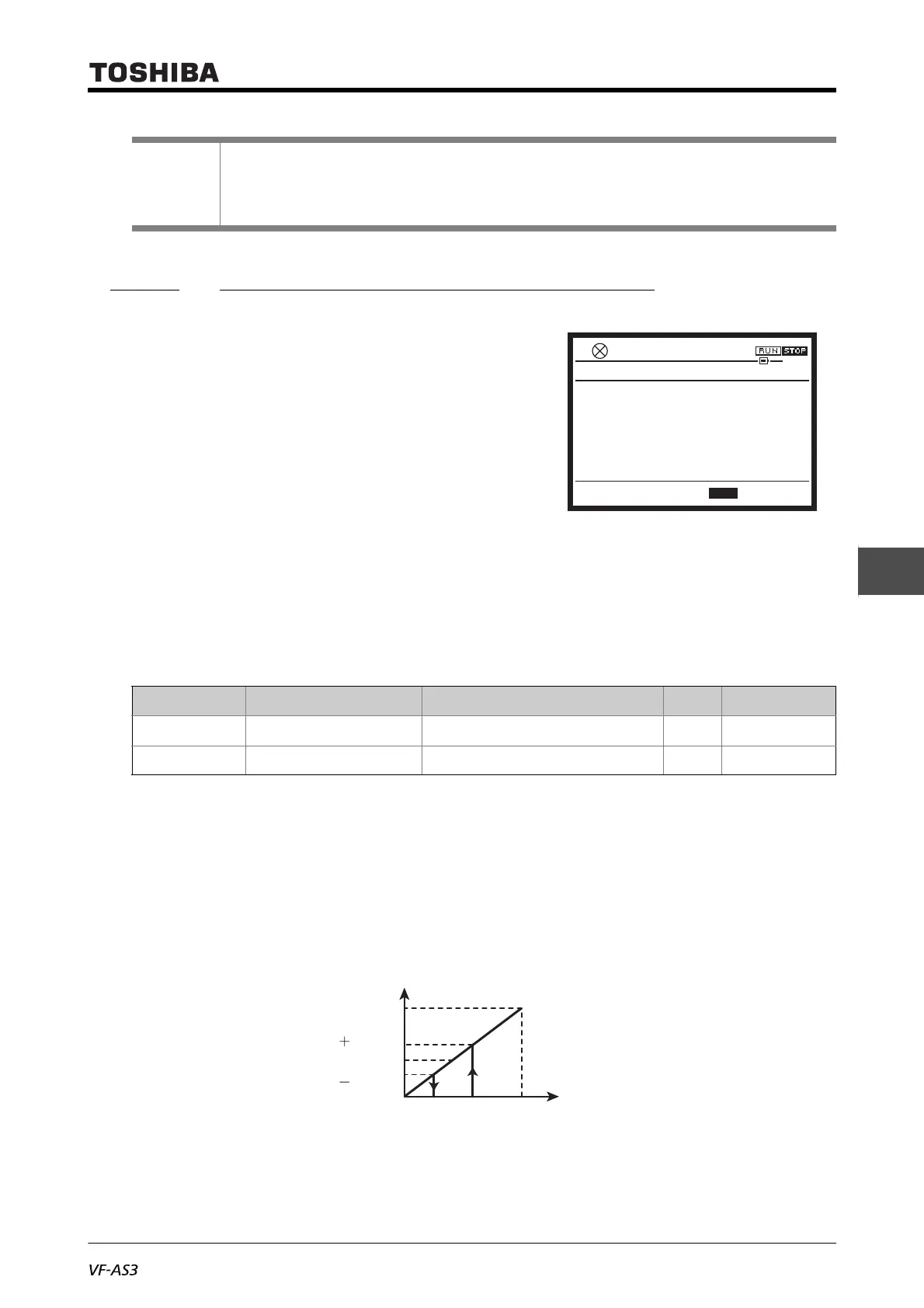E6582062
6-33 6. [Advanced] How to use parameters
3
4
6
9
6. 7. 2 Run/stop with a frequency command
<F241: Run frequency>
<F242: Run frequency hysteresis>
■ Function
You can run/stop the motor with only a frequency command when a run command remains ON.
When the frequency command reaches the set frequency value, the inverter will start to run. When it
becomes below the set value, the inverter will stop.
■ Parameter setting
■ Setting method
When the frequency command reaches the setting value of <F241: Run frequency>, the inverter will
start to run. When the command becomes below the setting value, the inverter will stop.
To prevent the inverter from repeatedly running/stopping around the frequency set with <F241: Run
frequency>, use <F242: Run frequency hysteresis> to provide hysteresis.
Set the parameter, referring to the following figure.
Reference
• How to operate the operation panel -> Refer to [3. 1. 1].
• How to switch display mode on the operation panel -> Refer to [3. 1. 2].
• Procedure to change parameter setting -> Refer to [4. 2. 3].
Title Parameter name Adjustment range Unit Default setting
F241 Run frequency 0.0 - FH Hz 0.0
F242 Run frequency hysteresis 0.0 - FH Hz 0.0
0.0HzSTOP
13:01
F241 : Run frequency
Min: 0.0 Max: 80.0
X1000 X100 X10 X1
Hz
0.0
Output frequency (Hz)
Frequency command
0 A B 100%
<FH>
<F241> <F242>
<F242>
<F241>
<F241>
