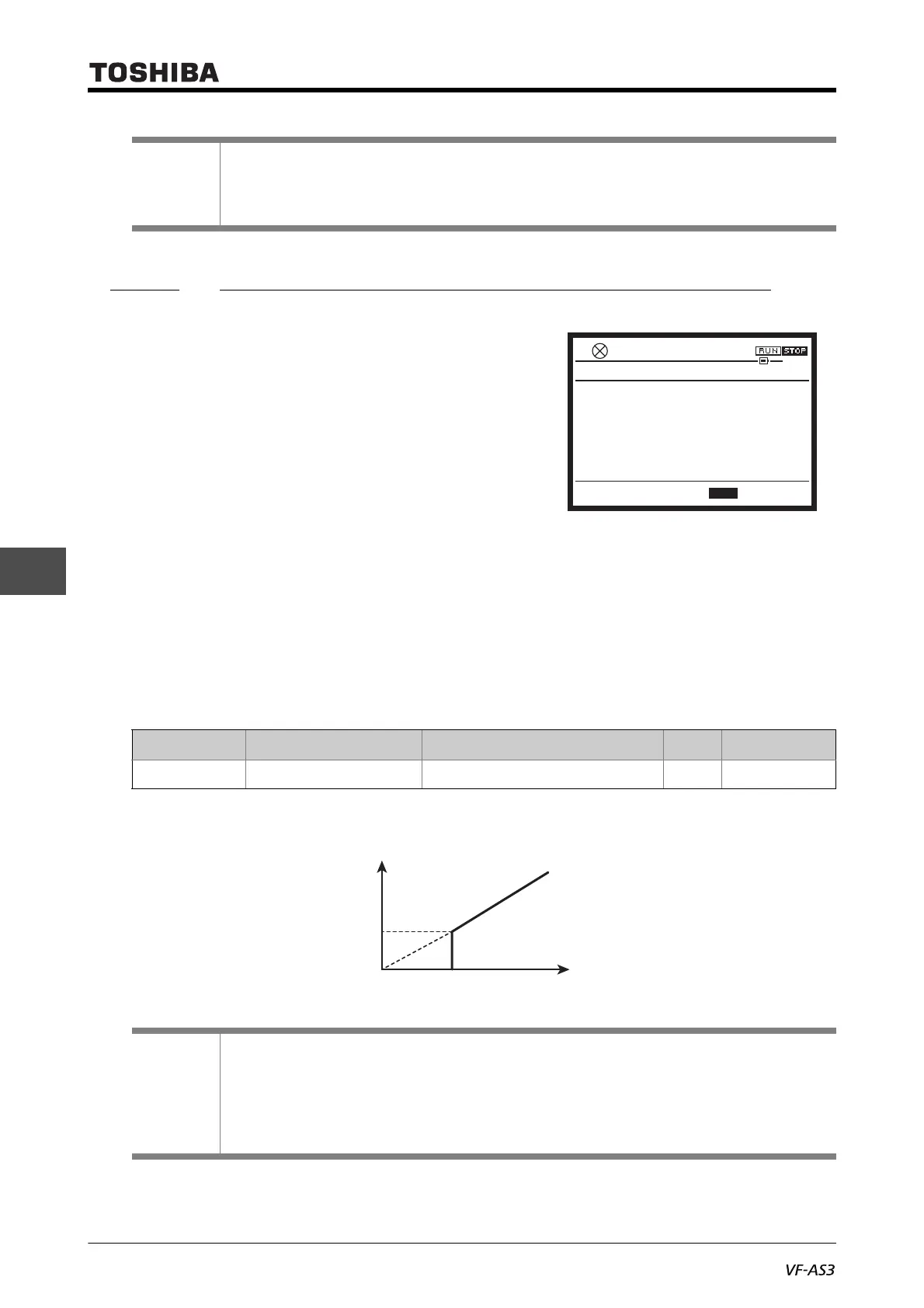E6582062
6. [Advanced] How to use parameters 6-34
4
4
6
9
6. 7. 3 Setting a frequency command to 0 Hz securely
<F244: 0 Hz dead band>
■ Function
Set the frequency command to 0 Hz when it is under the setting value of <F244: 0 Hz dead band>.
This function is used to securely set the frequency command to 0 Hz in the following case: although
an analog signal is set to 0 Hz in order to use the vector control with a sensor to fix the motor shaft,
it does not become 0 Hz due to a drift or offset.
■ Parameter setting
Reference
• How to operate the operation panel -> Refer to [3. 1. 1].
• How to switch display mode on the operation panel -> Refer to [3. 1. 2].
• Procedure to change parameter setting -> Refer to [4. 2. 3]
Title Parameter name Adjustment range Unit Default setting
F244 0 Hz dead band 0.0 - 5.0 Hz 0.0
Memo
• This function is invalid for a preset speed frequency command.
• It is valid for frequency commands which are prioritized in <FMOd: Frequency command
selection 1>, <F207: Frequency command selection 2>, and communications.
• For the override function, values are added or multiplied for frequencies with this function
enabled.
0.0HzSTOP
13:03
F244 : 0 Hz dead band
Min: 0.0 Max: 5.0
X1000 X100 X10 X1
Hz
0.0
Frequency command value
Output value after processing
frequency command dead band
0Hz
<F244>
