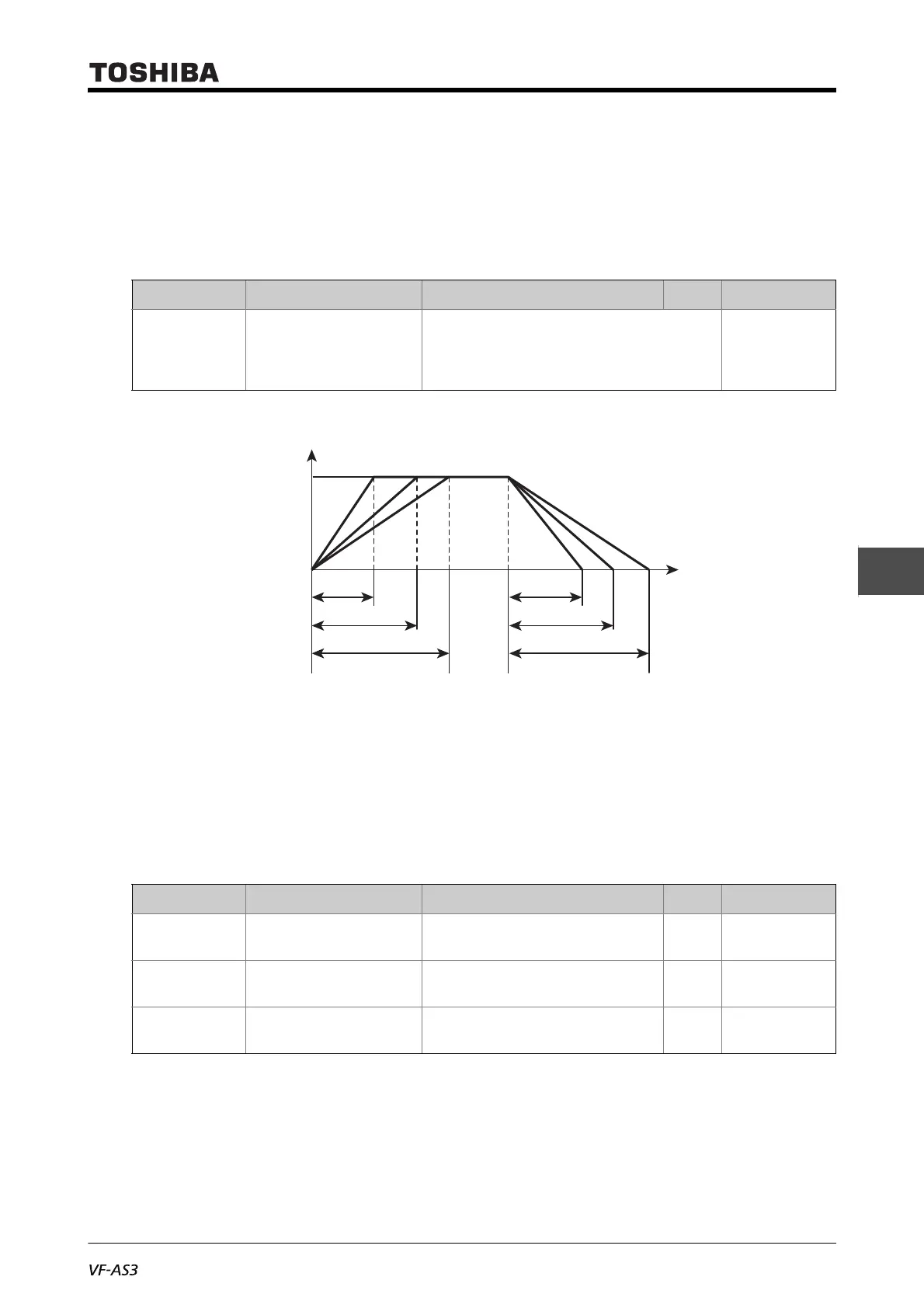E6582062
6-111 6. [Advanced] How to use parameters
3
4
6
9
In default setting, the acceleration/deceleration time is set in the increment unit of 0.1 second.
When you set <F519: Unit of Acc/Dec time> to "1", you can change the increment unit for the
acceleration/deceleration time to 0.01 second. (After setting <F519>, the unit returns to 0.)
■ How to use the parameters
1) Selection by the parameters
Set run command to panel run. Set <CMOd: Run command select> to "1: Operation panel,
Extension panel".
At default setting, "Acc/Dec 1" is set, and <ACC: Acceleration time 1> and <dEC: Deceleration
time 1> is enabled.
When using "Acc/Dec 2" to "Acc/Dec 4", set <F504: Panel Acc/Dec select>.
2) Switching by frequencies
The acceleration/deceleration time is automatically switched according to the set frequency.
Even if the order of the switching frequencies is changed, it will be switched between Acc/Dec
1 and 2, Acc/Dec 2 and 3, and then Acc/Dec 3 and 4 in the order of the increasing frequencies.
For example, if <F505: Acc/Dec switching frequency 1> is higher than <F513: Acc/Dec
switching frequency 2>, Acc/Dec 1 is selected to <F513>, and Acc/Dec 2 to <F505>.
Title Parameter name Adjustment range Unit Default setting
F504 Panel Acc/Dec select 1: Acc/Dec 1
2: Acc/Dec 2
3: Acc/Dec 3
4: Acc/Dec 4
1
Title Parameter name Adjustment range Unit Default setting
F505 Acc/Dec switching
frequency 1
0.0: Disabled
0.1-UL
Hz 0.0
F513 Acc/Dec switching
frequency 2
0.0: Disabled
0.1-UL
Hz 0.0
F517 Acc/Dec switching
frequency 3
0.0: Disabled
0.1-UL
Hz 0.0
Output frequency (Hz)
0
Time (s)
<FH>
<F504>=1
<F504>=2
<F504>=3
<ACC>
<F500>
<F510>
<dEC>
<F501>
<F511>
