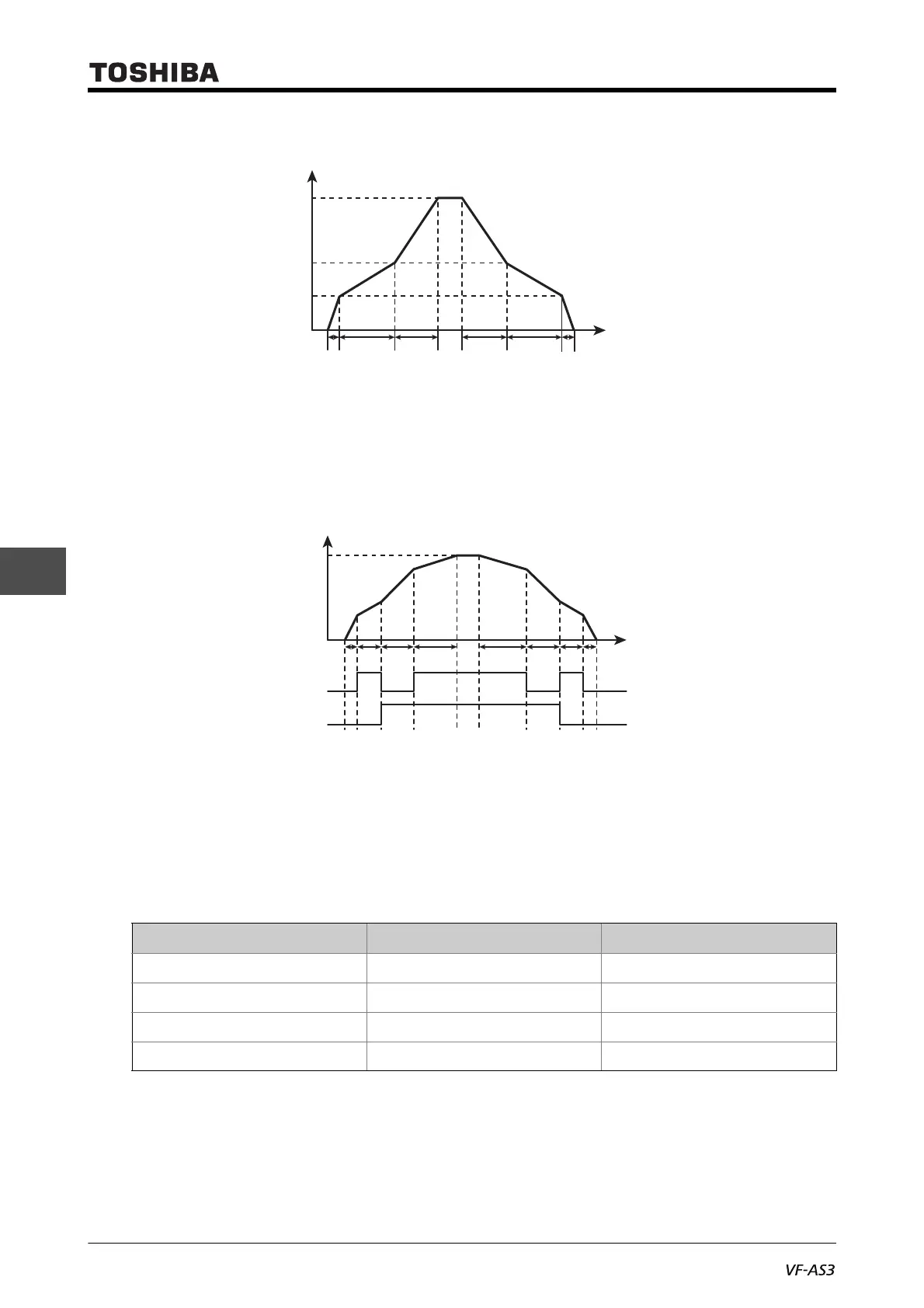E6582062
6. [Advanced] How to use parameters 6-112
4
4
6
9
3) Switching by the terminals
The acceleration/deceleration time is switched by signals to terminals.
Set run command to terminal run. Set <CMOd: Run command select> to "0: Terminal".
Patterns 1 - 4 can be switched by turning the two input terminals ON/OFF.
Assign "32: Stall prevention switching/Torque limit switching 1" and "34: Torque limit switching
2" to the two unused input terminals.
24: Acc/Dec switching 1 26: Acc/Dec switching 2
Acc/Dec 1 OFF OFF
Acc/Dec 2 ON OFF
Acc/Dec 3 OFF ON
Acc/Dec 4 ON ON
Output frequency (Hz)
Frequency command value
0
Time (s)
(1)
(1) Accelerate by the inclination of the acceleration time <ACC>
(2) Accelerate by the inclination of the acceleration time <F500>
(3) Accelerate by the inclination of the acceleration time <F510>
(4) Decelerate by the inclination of the deceleration time <F511>
(5) Decelerate by the inclination of the deceleration time <F501>
(6) Decelerate by the inclination of the deceleration time <dEC>
(2) (3) (4) (5) (6)
<F505>
<F513>
(1) Accelerate by the inclination of the acceleration time <ACC>
(2) Accelerate by the inclination of the acceleration time <F500>
(3) Accelerate by the inclination of the acceleration time <F510>
(4) Accelerate by the inclination of the acceleration time <F514>
(5) Decelerate by the inclination of the deceleration time <F515>
(6) Decelerate by the inclination of the deceleration time <F511>
(7) Decelerate by the inclination of the deceleration time <F501>
(8) Decelerate by the inclination of the deceleration time <dEC>
Output frequency (Hz)
Frequency command value
Output terminal
(Acceleration rate switching 1)
Output terminal
(Acceleration rate switching 2)
0
Time (s)
ON
OFF
ON
OFF
(1) (2) (3) (4) (6)(5) (7) (8)
