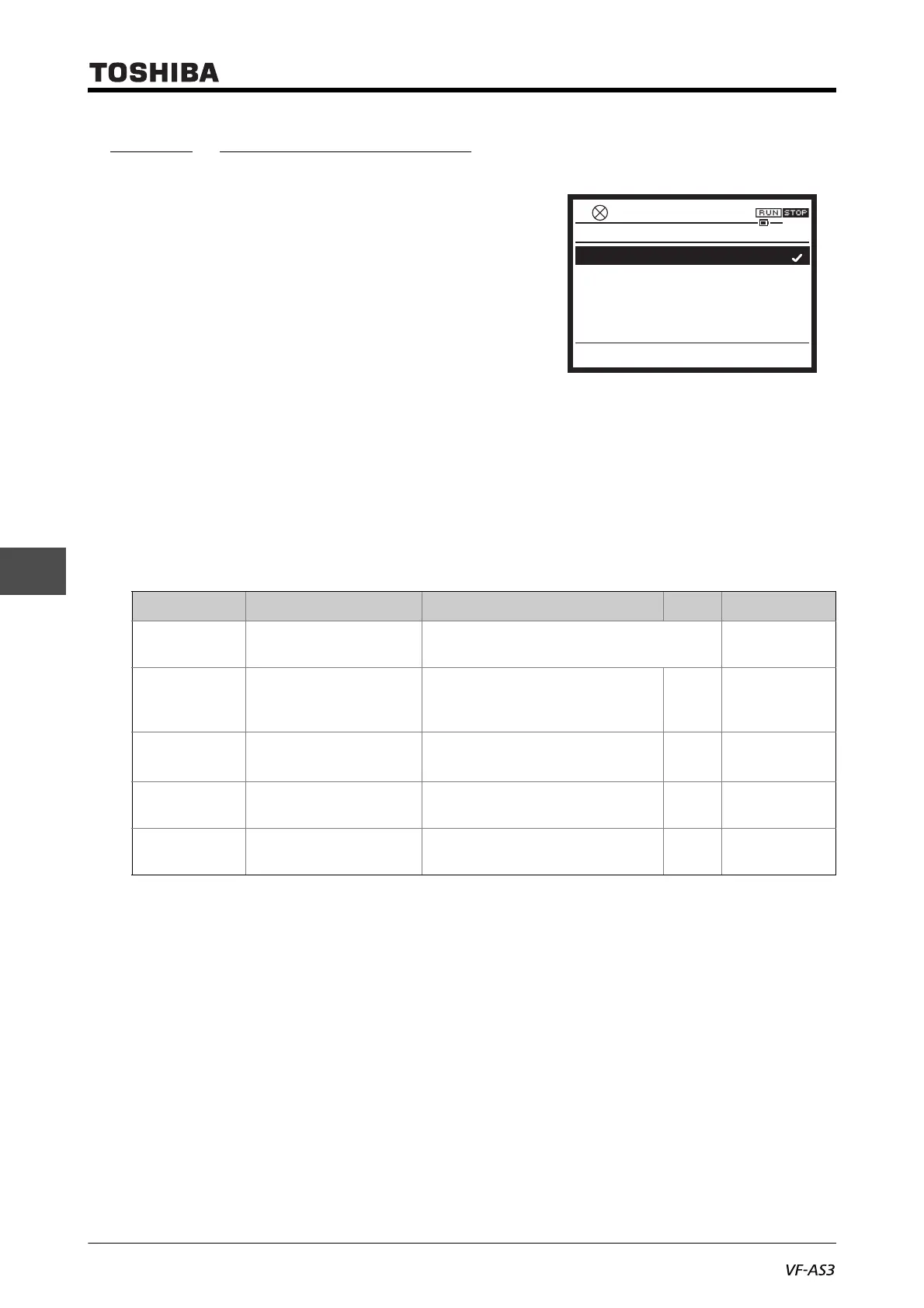E6582062
6. [Advanced] How to use parameters 6-130
4
4
6
9
6. 30. 8 Overtorque detection
<F615: Overtorque trip>
<F616: Overtorque detection level during power run-
ning>
<F617: Overtorque detection level during regen>
<F618: Overtorque detection time>
<F619: Overtorque detection hysteresis>
■ Function
The power running torque value is <F616: Overtorque detection level during power running> or
more, or the regen torque value is <F617: Overtorque detection level during regen> or more, and
remains over for the time specified by <F618: Overtorque detection time>, tripping or alarm can be
output. You can enable or disable the trip setting by <F615: Overtorque trip>. The trip display is "Ot".
■ Parameter setting
■ Difference depending on the setting of <F615: Overtorque trip>
0: Disabled
A trip does not occur. (Failure signal FL disabled)
Overtorque (OT) alarm can be output when the power running torque value is <F616> or more, or
the regen torque value is <F617> or more, is detected for the period of time specified by <F618>.
Title Parameter name Adjustment range Unit Default setting
F615 Overtorque trip 0: Disabled
1: Enabled
0
F616 Overtorque detection
level during power
running
0: Disabled
*1
1 - 320
*1 You can output an alarm set regardless of the <F615> setting. Trip or alarm cannot be output
when <F616> or <F617> is set to "0: Disabled".
%150
F617 Overtorque detection
level during regen
0: Disabled
*1
1 - 320
%150
F618 Overtorque detection
time
0.0-10.0
*2
*2 <F618>= "0.0" seconds is the shortest time detected on control.
s0.5
F619 Overtorque detection
hysteresis
0 - 100 % 10
0.0HzSTOP
13:55
F615 : Overtorque trip
0: Disabled
1: Enabled
