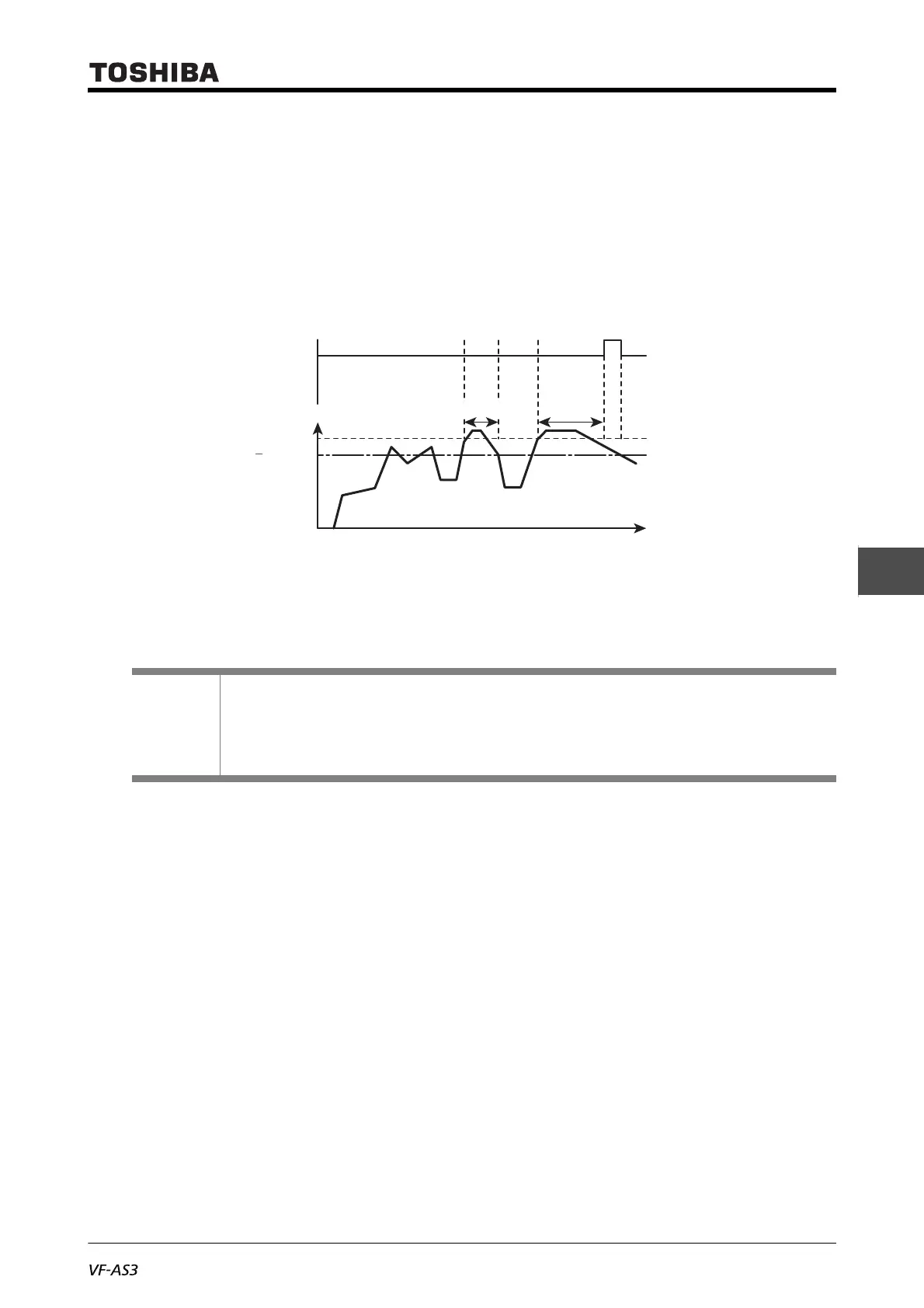E6582062
6-131 6. [Advanced] How to use parameters
3
4
6
9
1: Enabled
The inverter trips when the power running torque value is <F616> or more, or the regen torque value
is <F617> or more, is detected over the period of time specified by <F618> or longer. Overtorque
(OT) alarm can also be output from the output terminal. (Failure signal FL enabled)
■ Setting example
Assign "28: Overtorque (OT) alarm" to the unused output terminal.
In the case of <F615: Overtorque trip> = "0: Disabled", the alarm functions as follows.
When <F615: Overtorque trip> = "1: Enabled", the inverter trips if overtorque is detected for the
period of time specified by <F618: Overtorque detection time>.
After that, overtorque (OT) alarm remains ON.
Reference
• How to operate the operation panel -> Refer to [3. 1. 1].
• How to switch display mode on the operation panel -> Refer to [3. 1. 2].
• Procedure to change parameter setting -> Refer to [4. 2. 3]
• Details on operation by external signals -> Refer to [Chapter 7].
Torque (%)
Overtorque
signal output
ON
OFF
Below <F618>
OFF
Time (s)
<F616>
<F618>
<F619><F616>
