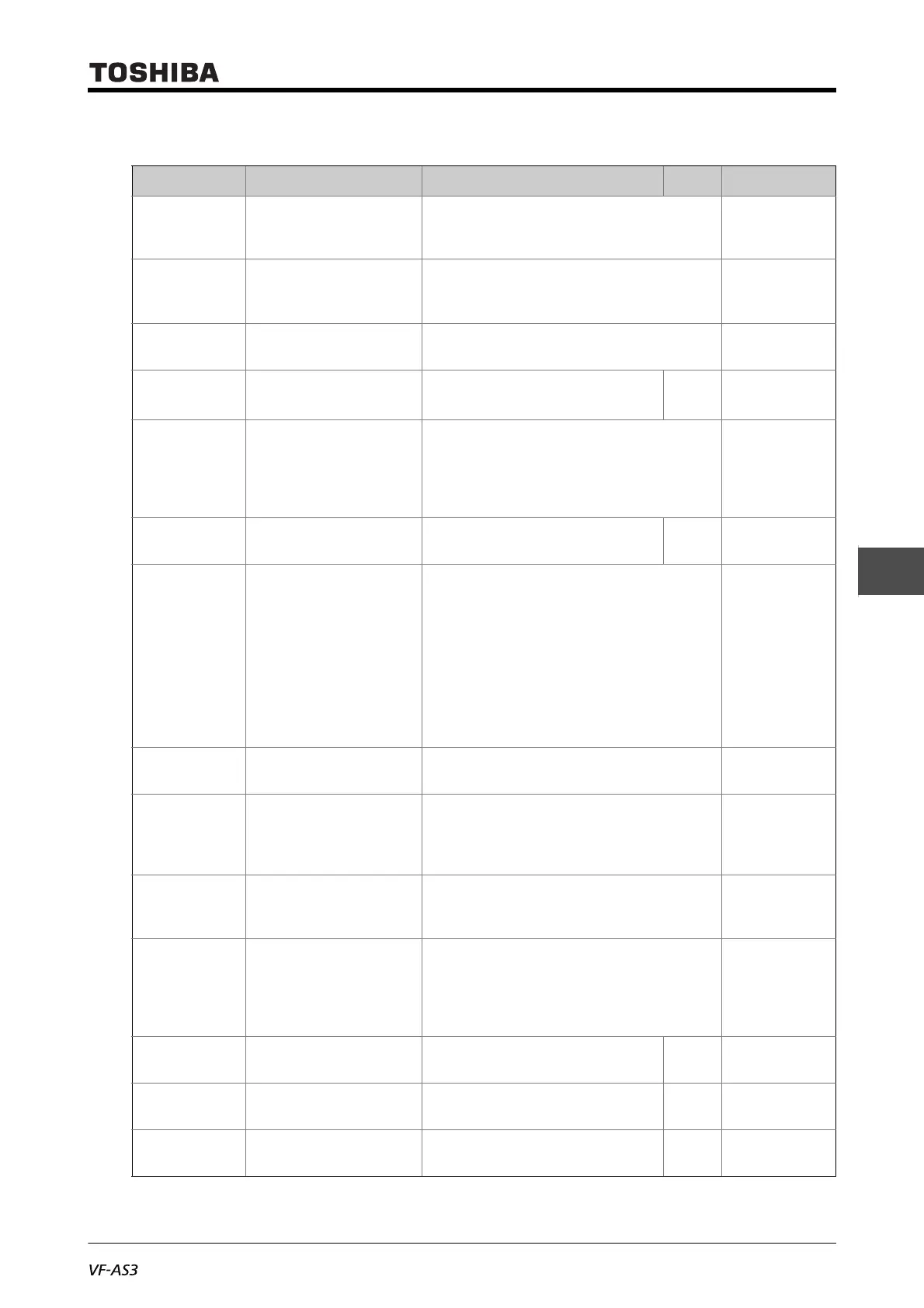E6582062
6-185 6. [Advanced] How to use parameters
3
4
6
9
■ Parameter setting
Title Parameter name Adjustment range Unit Default setting
F800
RS485 (1) baud rate
*1
0: 9600 bps
1: 19200 bps
2: 38400 bps
1
F801
RS485 (1) parity
*1
0: Disabled
1: Even parity
2: Odd parity
1
F802 Inverter number
(RS485 common)
0 - 247 0
F803 RS485 (1) time-out time
*2
0.0: Disabled
0.1 - 100.0 s
0.0
F804 RS485 (1) time-out
operation
*2
1: Continue running
2, 3: -
4: Trip
5: -
6: Trip after deceleration stop
0
F805 RS485 (1) transmission
wait time
0.00 - 2.00 s 0.00
F806 RS485 (1) inverter to
inverter communication
*1
0: Follower (0Hz command when Leader
fails)
1: Follower (continue running when Leader
fails)
2: Follower (emergency off when Leader
fails)
3: Leader (transmit frequency command)
4: Leader (transmit output frequency signal)
5: Leader (transmit torque command)
6: Leader (transmit output torque command)
0
F807 RS485 (1) protocol 0: TOSHIBA
1: MODBUS
0
F808 RS485 (1) time-out
detection
0: Always
1: Run command and frequency command
by communication are enabled.
2: During run by communication
1
F809 Operation panel
connection priority
*3
0: By the parameter setting
1: Connect to connector 1
2: Connect to connector 2
1
F810 Communication
frequency point select
0: Disabled
1: RS485 (1)
2: RS485 (2)
3: Communication option
4: Embedded Ethernet
0
F811 Communication point 1
input value
0-100 % 0
F812 Communication point 1
frequency
0.0-FH Hz 0.0
F813 Communication point 2
input value
0-100 % 100
