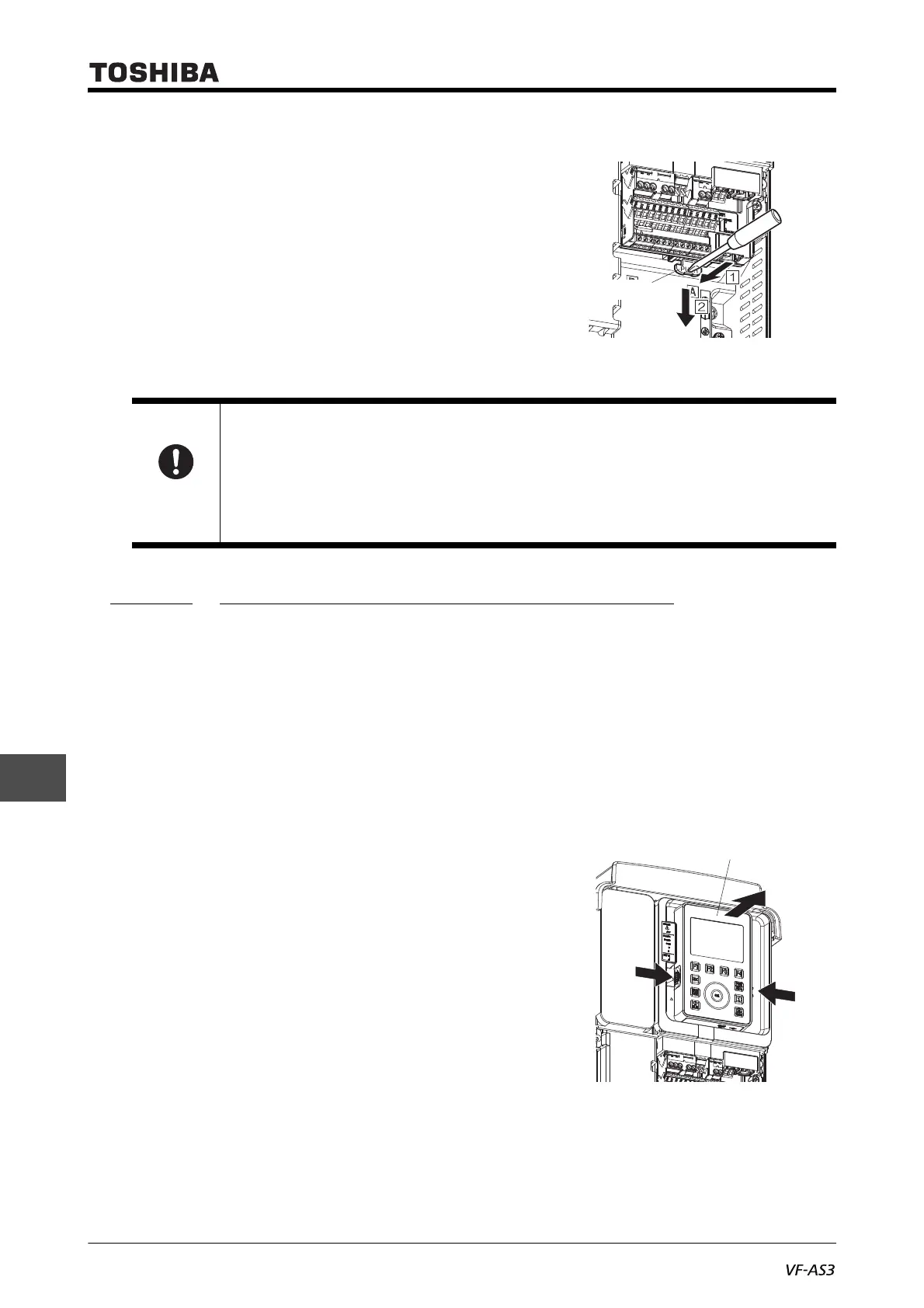E6582062
10. Selection and installation of peripheral devices 10-16
9
10
3 While pressing the release tab down, pull the cas-
sette option to remove from the option slot.
4 Mount the removed covers.
For how to mount them, refer to [2. 2].
10. 4. 3 Mounting/removing the option adapter
Mounting/removing methods of the option 3 slot adapter are as follows.
Mounting and removing methods of a cassette option is the same with option slot A, B. For details, refer
to [10. 4. 2].
■ Mounting of option
1 Remove the front covers and other parts in
advance. Covers to be removed at the time of wir-
ing vary depending on the frame size of inverter.
2 While pressing the PUSH part located on both right
and left sides of the operation panel, pull the opera-
tion panel straight upward.
The operation panel is connected to the unit with
the connector on the center of back side.
Important
• Do not use excessive force to press a cassette option to the option slot, or the connector pin
may be damaged. Along the guide, insert straight slowly.
• Depending on a cassette option, insertion to the option slot A, B may not be possible. Refer to
[10. 4. 1].
• In the case of frame size A7 or A8, remove the wire-holding fitting mounted at the lower part of
the option slot A, B before inserting/removing the cassette option.
