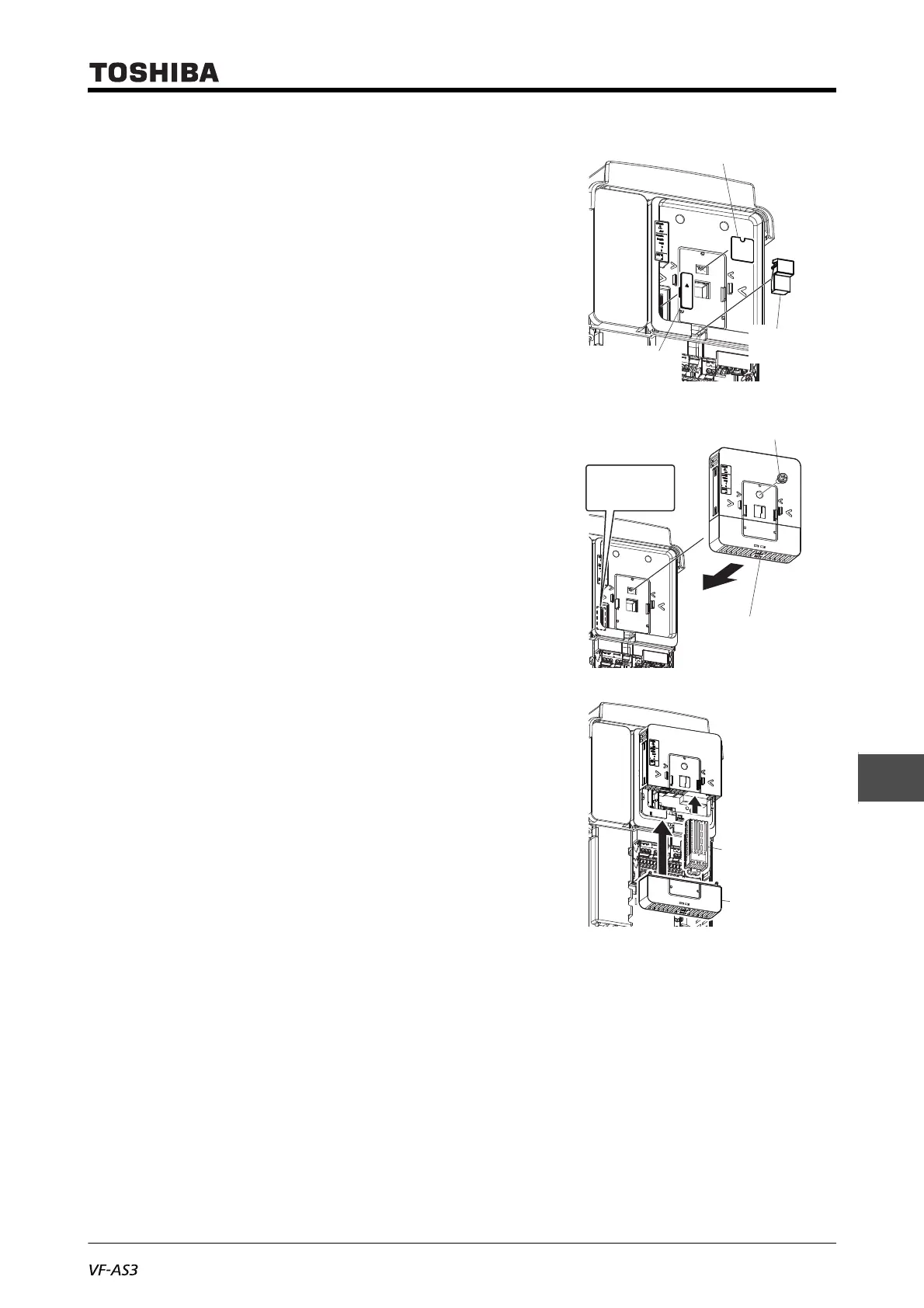E6582062
10-17 10. Selection and installation of peripheral devices
3
9
10
3 Remove the protection label.
4 Remove the connector cover.
Store the removed parts so as not to be lost.
5 Remove the option wiring cover.
The option wiring cover can be removed by fingers.
Store the removed parts so as not to be lost.
6 Match the position of the Option adaptor connector
with the inverter, and mount the Option adaptor.
Store the removed parts so as not to be lost.
7 Tighten the screw.
This screw is used to connect ground for option.
8 Insert a screwdriver, etc. to the lock removal hole of
the adaptor cover to push and unlock, and remove
the adaptor cover upward. In this state, a cassette
option can be inserted to slot C.
Using the groove of removed wiring cover, perform
wiring of the cassette option before inserting the
option, and fix the wiring by the attached cable tie.
Protection label
Connector
cover
Wiring
cover
Adaptor cover
Align the
connector
Screw
(does not come off)
Cassette
option
Adaptor
cover
