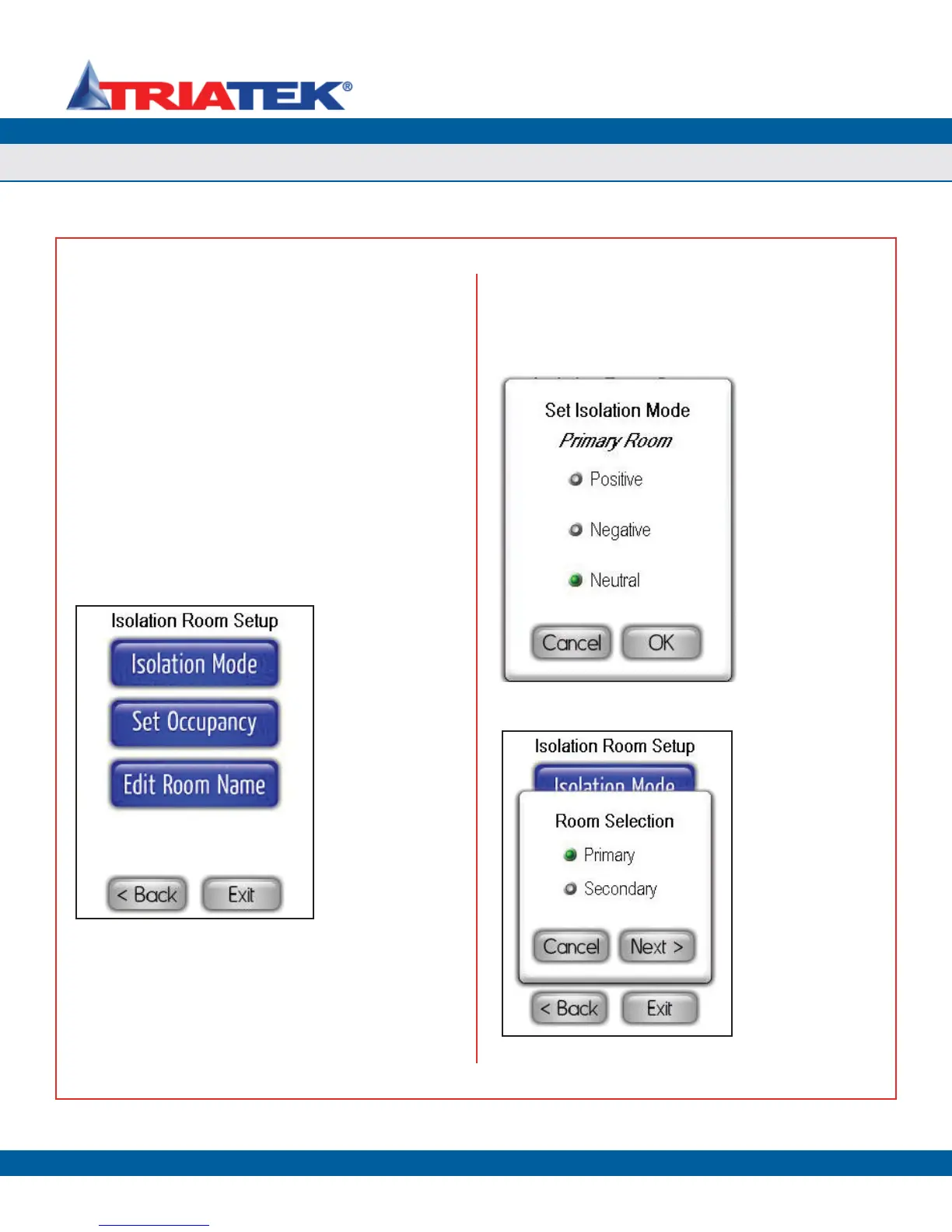UNIT SETUP
Confi guring Isolation Room Settings
FMS-1650
TRIATEK reserves the right to change product specifications without notice.
- 15 -
The Isolation Room Setup menu shown in Figure 23 provides support
for configuring the settings associated with the primary and secondary
spaces being monitored. This includes selecting the mode of isolation,
setting the state of occupancy, and modifying the name associated with
the monitored space.
In a typical application, the FMS-1650 may be configured to monitor/
control the differential pressure in an isolation room as well as in
an adjoining anteroom. In this case, the isolation room would be
considered the primary monitored space, while the anteroom would
be the secondary monitored space. The primary sensor input (AI-1) is
used for the primary monitoring/control capability, while the secondary
sensor input (AI-2) is used for the secondary monitoring/control
capability.
The following sections discuss each of the options on the Isolation
Room Setup menu.
Selecting the Mode(s) of Isolation
The Isolation Mode option on the Isolation Room Setup menu allows
the primary isolation mode to be configured as required. If the FMS-
1650 has been configured for Single Sensor Mode, then selecting this
option invokes the Set Isolation Mode configuration screen shown
in Figure 24. If the FMS-1650 has been configured for Dual Sensor
Mode, then the room selection configuration screen shown in Figure 25
appears first, and then the Set Isolation Mode popup appears for the
selected room.
Figure 23. Settings
specific to the space
being monitored and/
or controlled may
be configured at this
menu.
Figure 24. Isolation
modes available may
be configured for
positive-negative-
neutral, or positive-
neutral, or negative-
neutral during the
initial installation and
configuration of the
FMS-1650.
Figure 25. If Dual
Sensor Mode is
enabled, then this
popup appears
prior to selecting a
new isolation mode,
occupancy state, and
editing the room name.