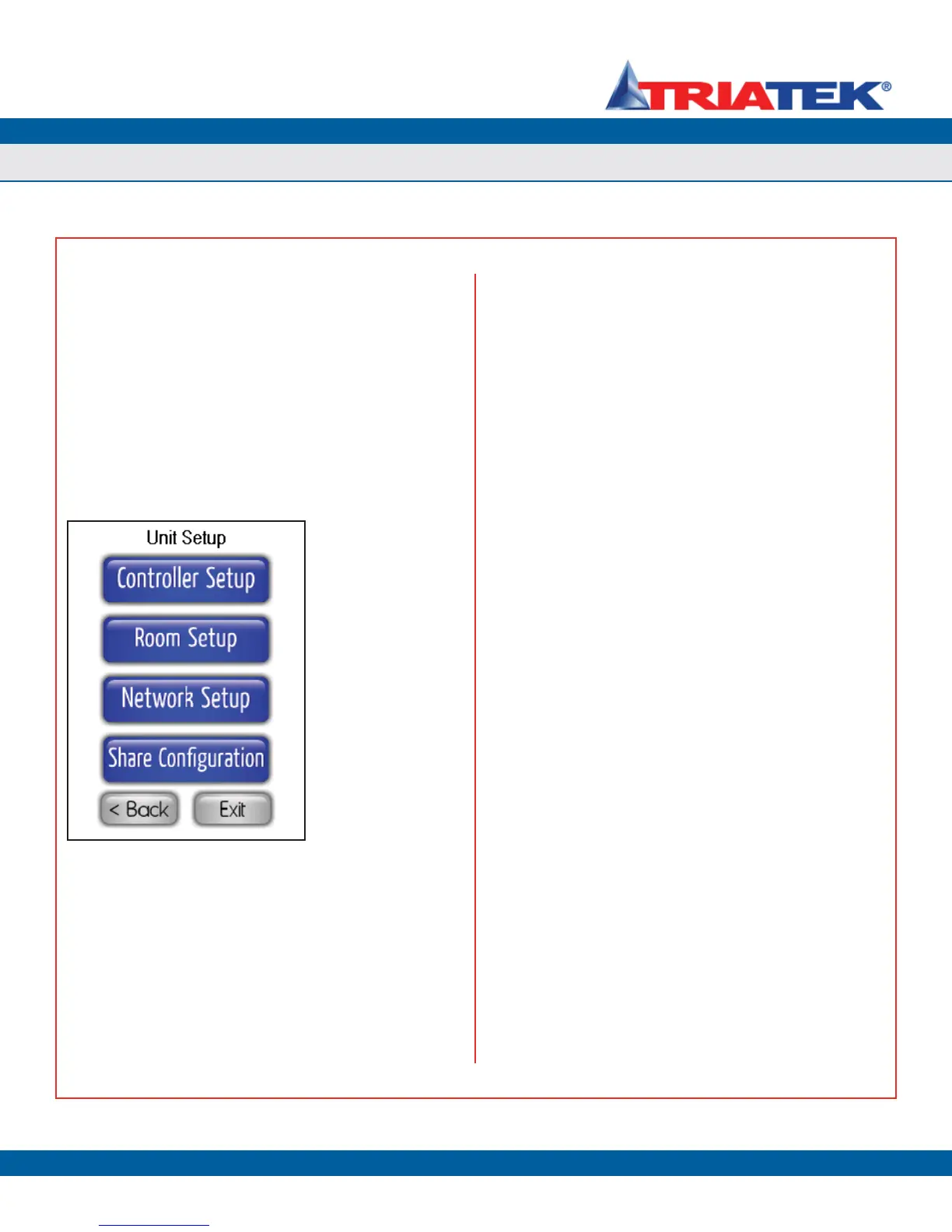UNIT SETUP
Confi guring Controller Settings
FMS-1650
TRIATEK reserves the right to change product specifications without notice.
- 6 -
(For overview, see FLOW DIAGRAMS - Page 72)
Configuring Controller Settings
The Unit Setup menu shown in Figure 4 provides support for:
1. Configuring the controller settings
2. Configuring the settings associated with the room being monitored
and/or controlled
3. Configuring the network-specific settings of the controller module
4. Using options for sharing configuration data between this
controller and another controller on the same network
The Controller Setup options provide access to facilities for configuring
all of the settings associated with the FMS-1650 when primarily being
used as a room pressure controller. This includes setting up the
analog input and output, door switch, alarm relay, PID control loop,
alarm setpoints, audible alert settings, and the engineering units for
the differential pressure reading. If the FMS-1650 is being used with
multiple differential pressure sensors, the Controller Setup options
allow the primary sensor to be configured, while the System Setup
options must be used to configure the secondary sensor(s).
If the FMS-1650 is being used primarily as a room pressure controller,
the Room Setup option provides access to the settings associated with
the spaces being monitored and/or controlled. Options available on
the Isolation Room Setup menu include selecting the mode of isolation,
the state of occupancy of the monitored space, and defining the name
associated with each space or room being monitored and/or controlled.
The Network Setup option provides support for configuring the settings
associated with the networking capability of the FMS-1650. These
options include selecting the baud rate for the network interface (if
the current protocol is BACnet MS/TP), setting the network or MAC
address for the unit, and setting several parameters specific to the
BACnet® protocol such as the device ID offset and the Max_Master
parameter. The available options on the Network Setup menu strictly
depend on the protocol selected at the controller module via hardware
configuration switch settings. More information on the two different
sets of menu options is given in the Configuring Network Settings
section later in this document.
To share configuration data with other controllers on the same
RS-485 network, the Share Configuration option provides support for
accomplishing this task. These options include specifying the address
to which configuration data should be sent, putting the unit into receive
mode waiting for configuration data from another unit on the same
network, and displaying the configuration data associated with this
specific unit. Currently, these options have been reserved for factory-
use only, but are expected to be made available to end users in a
future release of the FMS-1650 firmware. Consult the factory for more
information on this feature.
The next section details the options available on the Controller Setup
menus.
Figure 4. Unit Setup
menu provides options
for configuring the
controller settings,
room settings, network
settings, and sharing
configuration data.