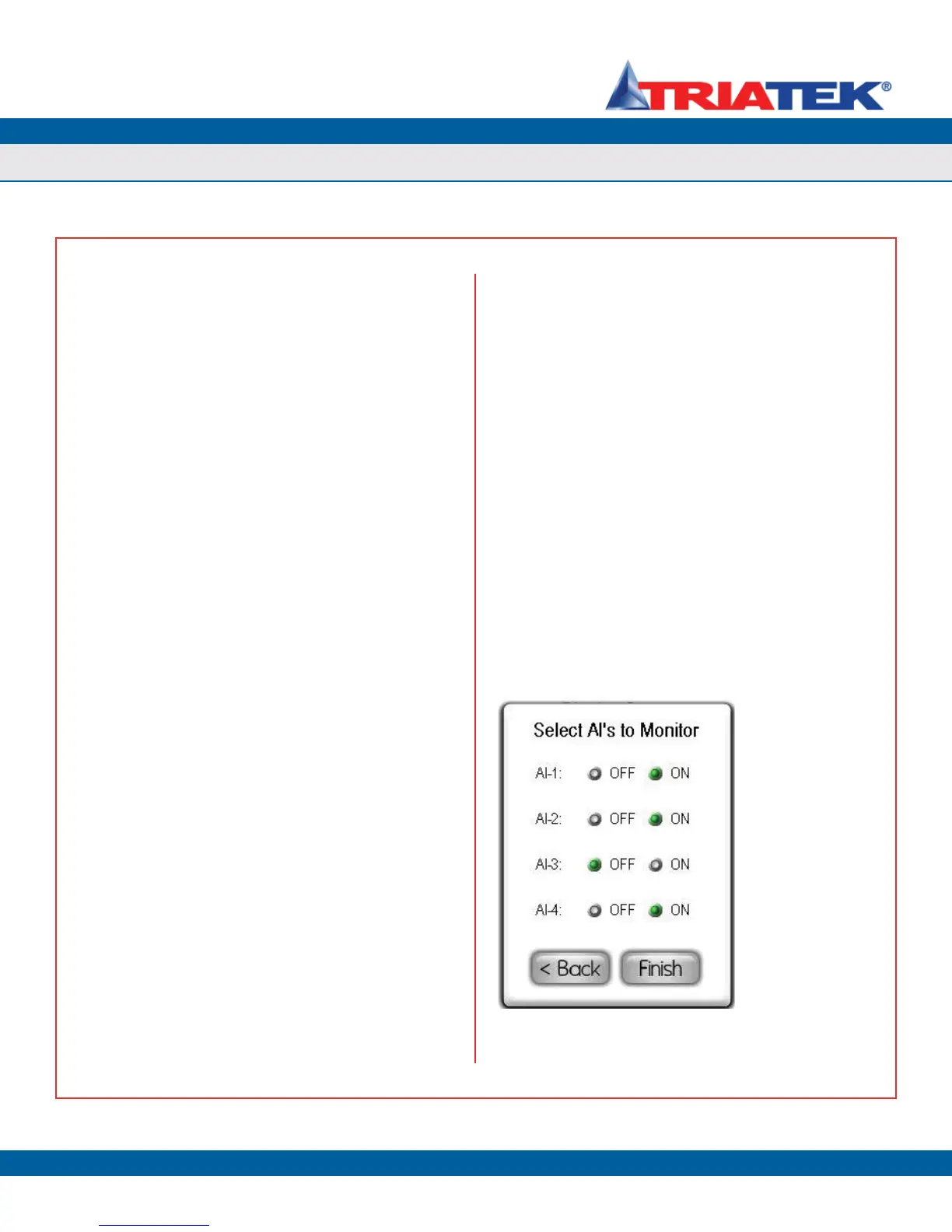DISPLAY SETUP
FMS-1650
TRIATEK reserves the right to change product specifications without notice.
- 42 -
that may be selected which allows both differential pressure readings
to be displayed simultaneously at the main screen. To enable this
option, select Simultaneous View at the Dual View Mode configuration
screen that appears when dual sensor mode is selected. This results
in the main screen being divided exactly in half, with the upper half
displaying the primary differential pressure reading (AI-1) and the lower
half displaying the secondary differential pressure (AI-2). This is useful
for applications monitoring both an isolation room and its anteroom,
with the display mounted in the corridor outside of the anteroom.
The pressure reading along with the alarm status of both spaces is
continuously displayed at the main screen.
Using Triple Sensor Mode
For applications that require the use of three differential pressure
sensors, such as an anteroom with two common adjacent isolation
rooms, the Triple Sensor Mode is the optimum selection for the display
mode setting. All triple sensor FMS-1650 units are preconfigured at the
factory for this default display mode, unless otherwise specified at the
time ordering.
This mode is typically used in applications where two adjacent isolation
rooms share a common anteroom and the display is mounted outside
of the anteroom. Triple Sensor Mode allows two of the monitored
spaces to have independent isolation modes with separately controlled
target setpoints, and one monitored space with a fixed target setpoint.
In the example above, the two isolation rooms may be monitored by
AI-1 and AI-2, each with its own set of target setpoints and alarm limits,
and the anteroom monitored by AI-3 with its fixed target setpoint.
Triple Sensor Mode supports the display of all three differential
pressure readings simultaneously with the screen divided into
thirds. The upper third of the display indicates the primary (AI-1)
differential pressure reading, the middle third of the display indicates
the secondary (AI-2) differential pressure reading, and the lower third
section displays the differential pressure from the sensor connected to
AI-3.
Using Quad Sensor Mode
For applications that require the use of four differential pressure
sensors, such as an anteroom with three common adjacent isolation
rooms, the Quad Sensor Mode is the optimum selection for the display
mode setting. All quad sensor FMS-1650 units are preconfigured at the
factory for this default display mode, unless otherwise specified at the
time ordering.
This mode is typically used in applications where three adjacent
isolation rooms share a common anteroom and the display is mounted
outside of the anteroom. Quad Sensor Mode allows two of the
monitored spaces to have independent isolation modes with separately
controlled target setpoints, and two monitored spaces with fixed target
setpoints. In the example above, two of the isolation rooms may be
monitored by AI-1 and AI-2, each with its own set of target setpoints
and alarm limits, the third isolation room monitored by AI-3 with a fixed
positive or negative isolation setpoint, and the anteroom monitored by
AI-4 with its fixed target setpoint.
Quad Sensor Mode supports the display of all four differential pressure
readings simultaneously with the screen divided into quarters. The
upper quarter of the display indicates the primary (AI-1) differential
pressure reading, the second quarter of the display indicates the
secondary (AI-2) differential pressure reading, the third quarter of the
display indicates the third (AI-3) differential pressure reading, and
the lower quarter displays the differential pressure from the sensor
connected to AI-4.
Figure 77. Each
analog input may
be monitored and
displayed on the main
screen using this
configuration popup.
Selecting the Display Options