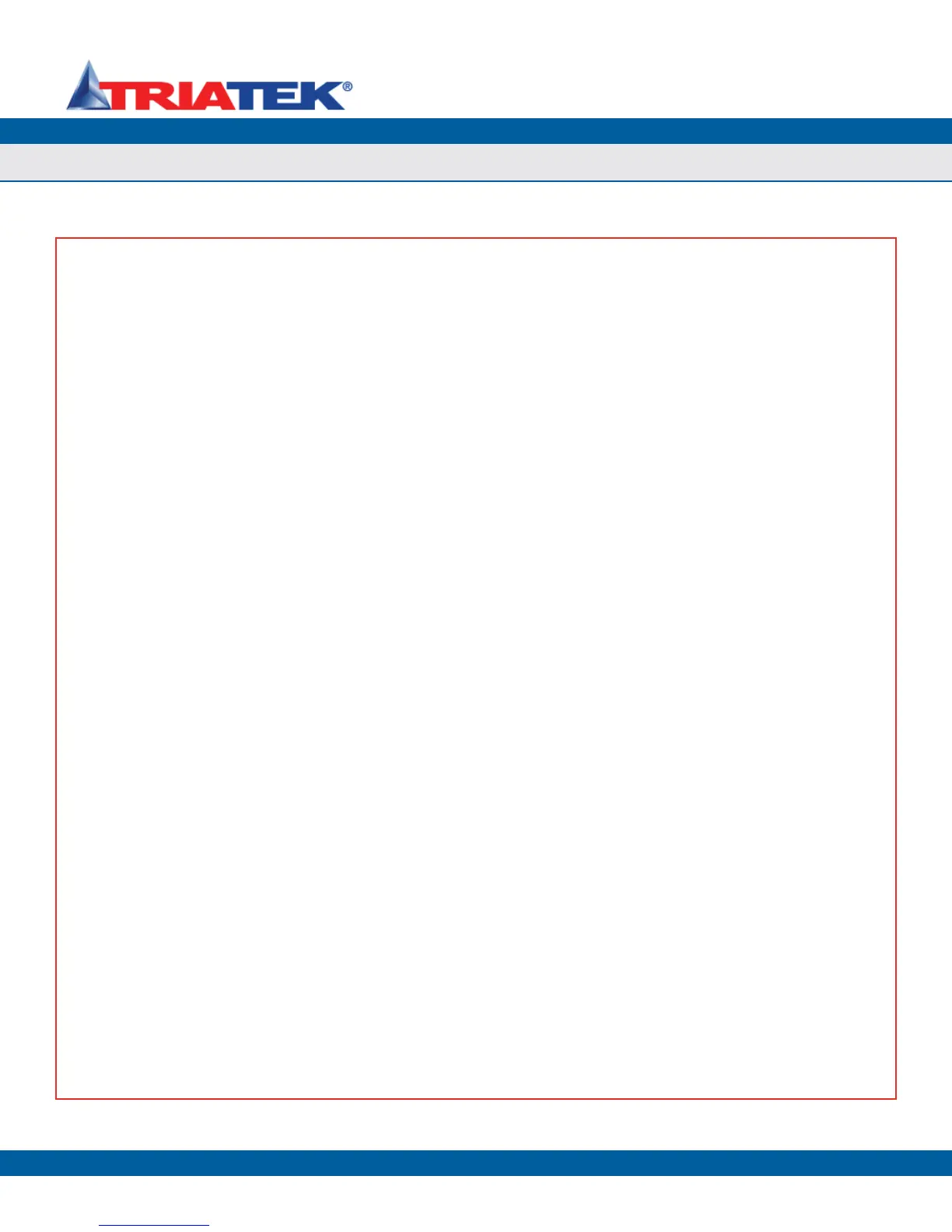FMS-1650
Due to continuous improvement, TRIATEK reserves the right to change product specifications without notice.
GENERAL ……………………………………………………………………………………………………………………………………………… 1 - 2
Specifications …………………………………………………………………………………………………………………………………… 1 - 2
Part Number Guide …………………………………………………………………………………………………………………………………… 2
OVERVIEW ………………………………………………………………………………………………………………………………………………… 4
MAIN SETUP MENU …………………………………………………………………………………………………………………………… 5 - 19
Introduction …………………………………………………………………………………………………………………………………… 5 - 14
Configuring Controller Settings ………………………………………………………………………………………………………………… 6
Setting up the Main Sensor Input …………………………………………………………………………………………………… 7 - 8
Setting up the Damper Control Output …………………………………………………………………………………………… 8 - 9
Setting up the Door Switch …………………………………………………………………………………………………………… 10
Setting up the Alarm Relay ……………………………………………………………………………………………………… 10 - 11
Adjusting the PID Loop Settings ………………………………………………………………………………………………… 11 - 12
Configuring the Alarm Parameters …………………………………………………………………………………………………… 12
Setting up the Alarm Buzzer ……………………………………………………………………………………………………… 12 - 13
Selecting Engineering Units ………………………………………………………………………………………………………… 14
Configuration Isolation Room Settings ………………………………………………………………………………………………… 15 - 16
Selecting the Mode(s) of Isolation …………………………………………………………………………………………………… 15
Setting the State(s) of Occupancy …………………………………………………………………………………………………… 16
Modifying the Room Name(s) ………………………………………………………………………………………………………… 16
Configuring Network Settings …………………………………………………………………………………………………………… 17 - 19
Setting up BACnet Parameters ………………………………………………………………………………………………… 17 - 18
Choosing the Baud Rate ………………………………………………………………………………………………………… 18 - 19
Setting the Network or MAC Address ………………………………………………………………………………………………… 19
SYSTEM SETUP ………………………………………………………………………………………………………………………………… 20 - 39
Configuring Secondary Analog Inputs ………………………………………………………………………………………………… 20 - 26
Setting up Analog Inputs for Pressure…………………………………………………………………………………………… 21 - 22
Setting up Analog Inputs for Flow ……………………………………………………………………………………………… 22 - 23
Setting up Analog Inputs for Humidty ……………………………………………………………………………………………23 - 24
Setting up Analog Inputs for Temperature Setpoint Adjust …………………………………………………………………… 24 - 25
Setting up Thermistor Inputs …………………………………………………………………………………………………… 25 - 26
Configuring Secondary Analog Outputs ……………………………………………………………………………………………………… 27
Remapping the Secondary Analog Outputs ………………………………………………………………………………………………… 28
Configuring Secondary Digital Inputs ………………………………………………………………………………………………………… 29
Configuring Secondary Relay Outputs ……………………………………………………………………………………………………… 30
Configuring Secondary PID Loops …………………………………………………………………………………………………………… 32
Configuring Universal Alarm Settings …………………………………………………………………………………………………… 33 - 36
Enabling Individual Visual Alarms ……………………………………………………………………………………………… 33 - 35
Enabling Individual Audible Alarms ……………………………………………………………………………………………… 35 - 36
Configuring Engineering Units for Secondary Inputs ……………………………………………………………………………………… 37
Managing System Passwords ……………………………………………………………………………………………………………… 38 -39
Adding a New Password ……………………………………………………………………………………………………………… 38
Editing an Existing Password …………………………………………………………………………………………………… 38 - 39
Deleting an Existing Password
………………………………………………………………………………………………………… 39
Purging All Passwords ………………………………………………………………………………………………………………… 39
DISPLAY SETUP ………………………………………………………………………………………………………………………………… 40 - 49
Selecting the Display Options …………………………………………………………………………………………………………… 40 - 43
Using Single Sensor Mode ……………………………………………………………………………………………………… 40 - 41
Using Dual Sensor Mode ………………………………………………………………………………………………………… 41 - 42
PROGRAMMER’S GUIDE
Table of Contents
TRIATEK reserves the right to change product specifications without notice.