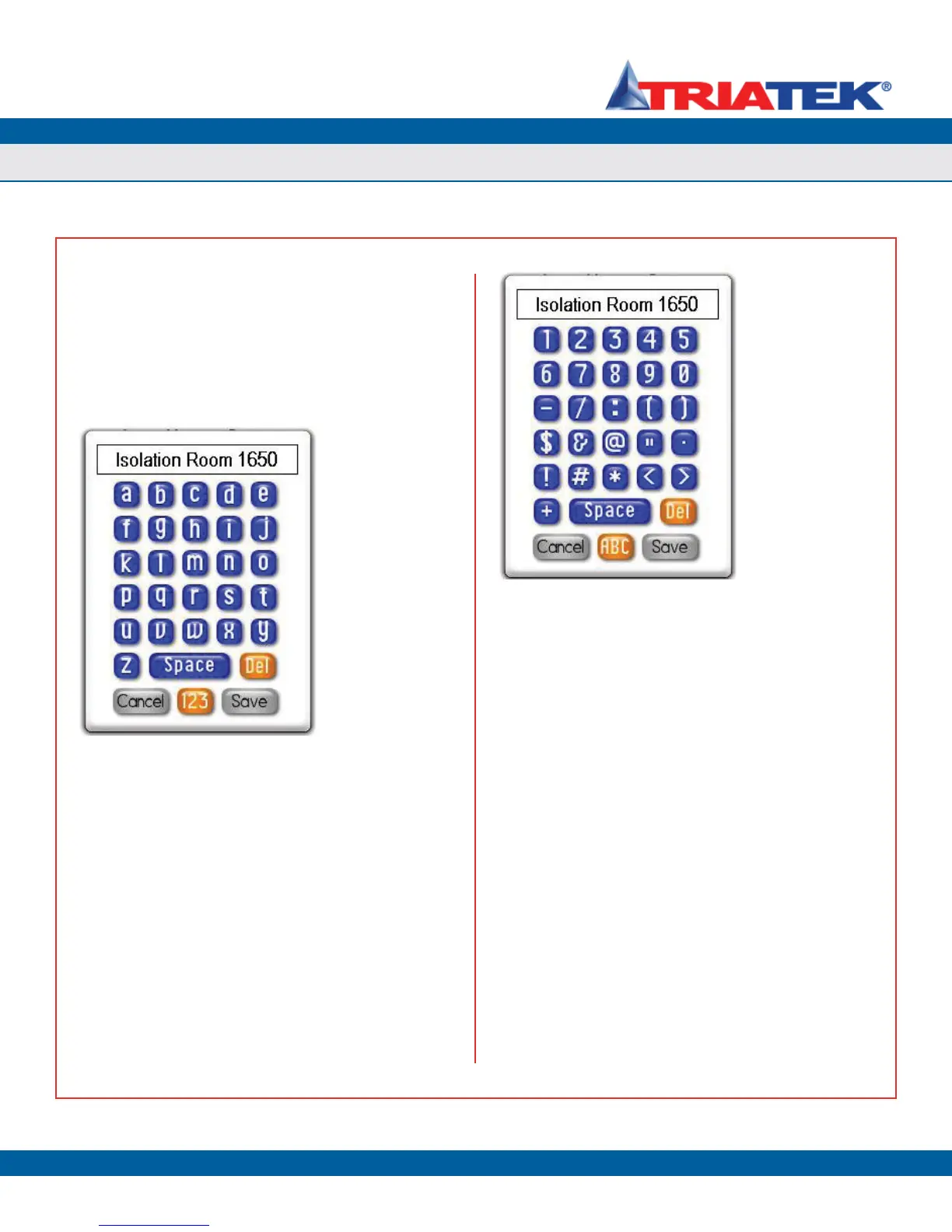Modifying Input Names
The analog and thermistor inputs on the FMS-1650 may be labeled
with custom names that can more accurately describe the location
or type of each input. Each of the default names associated with the
analog and thermistor inputs may be edited by selecting the Edit Input
Names option on the Display Setup menus, which invokes the Input
Names Setup menu.
Selecting one of the analog inputs or thermistor inputs on the Input
Names Setup menu invokes the alphanumeric popup keyboard as
shown in Figure 27, where the existing name may be edited and
customized for the specific application of that particular input on the
FMS-1650.
Uppercase, lowercase, and numeric characters are available on the
popup keyboard by repeatedly clicking the orange shift button between
the Cancel and Save buttons. Clicking the orange abc button of the
uppercase keyboard switches to the lowercase character set as shown
in Figure 84, while clicking on the orange 123 button of the lowercase
keyboard switches to the numeric character set as shown in Figure
84. To switch back to the uppercase character set from the numeric
keyboard, click the orange ABC button.
Figure 84. This
keyboard allows
names associated with
analog and thermistor
inputs to include
lowercase letters.
Clicking the orange
123 button above
invokes the numeric
keypad shown at right.
Figure 85. This
keyboard allows
numeric digits and
other characters to
be included in custom
names for the inputs.
Clicking the orange
ABC button above
invokes the uppercase
keyboard.
DISPLAY SETUP
FMS-1650
TRIATEK reserves the right to change product specifications without notice.
- 46 -
Modifying Input Names