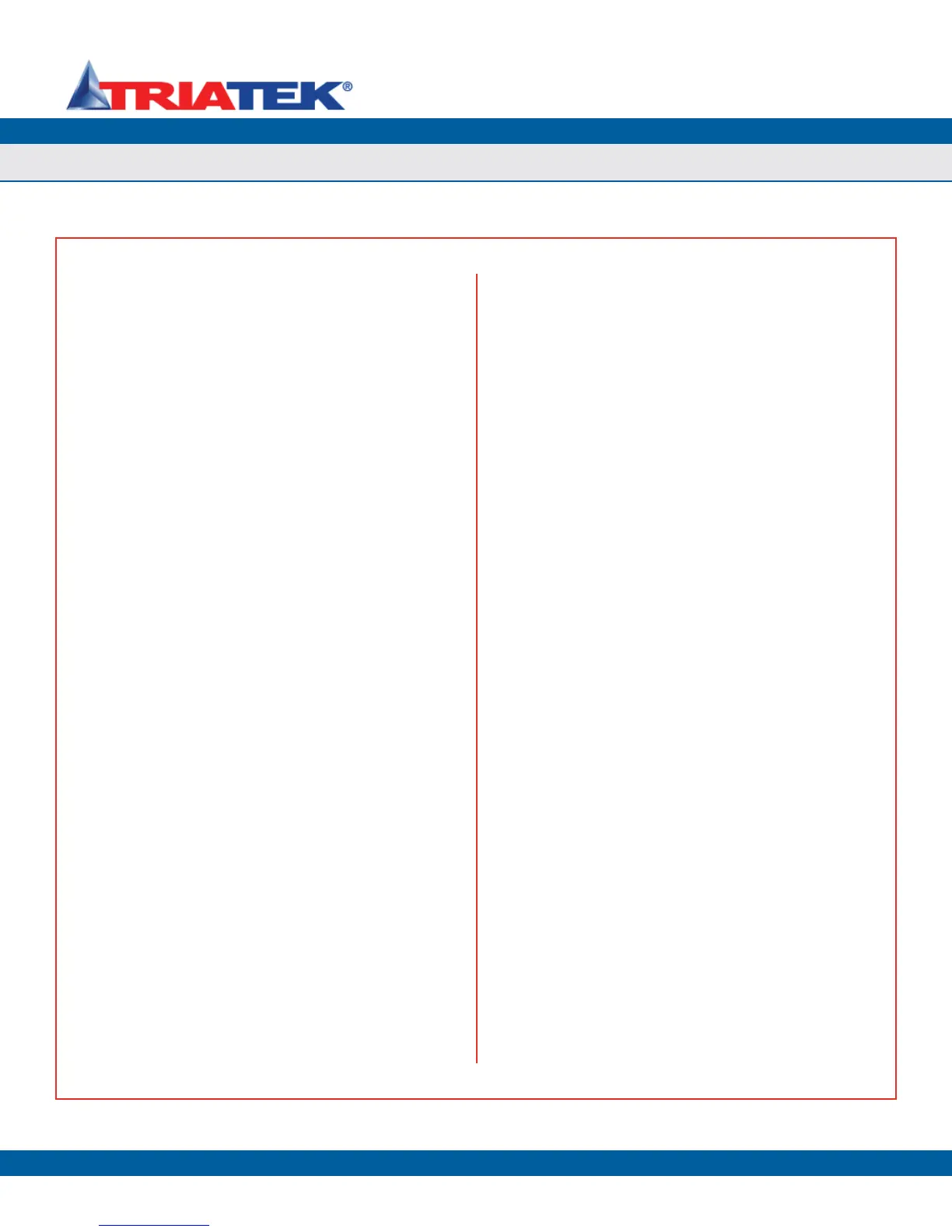DISPLAY SETUP
FMS-1650
TRIATEK reserves the right to change product specifications without notice.
- 43 -
Customizing the FMS-1650 Display
The FMS-1650 integrates a complete suite of hardware resources
to meet many closed loop control applications beyond that which is
required for basic room pressure monitoring and/or control. With
four (4) analog inputs available for monitoring differential pressure,
temperature, air flow, and humidity, it may be desirable to display
multiple analog input readings simultaneously.
For example, if the FMS-1650 is being used with four remote sensors
each monitoring a different room or space, the best display choice is
to select the Customize Display option on the Select Display Mode
configuration popup as shown in Figure 78. Click the Next button to
select the specific analog inputs to enable on the main display screen
(Figure 77).
The next section discusses the Display Options configuration screens
in more detail.
Selecting the Display Options