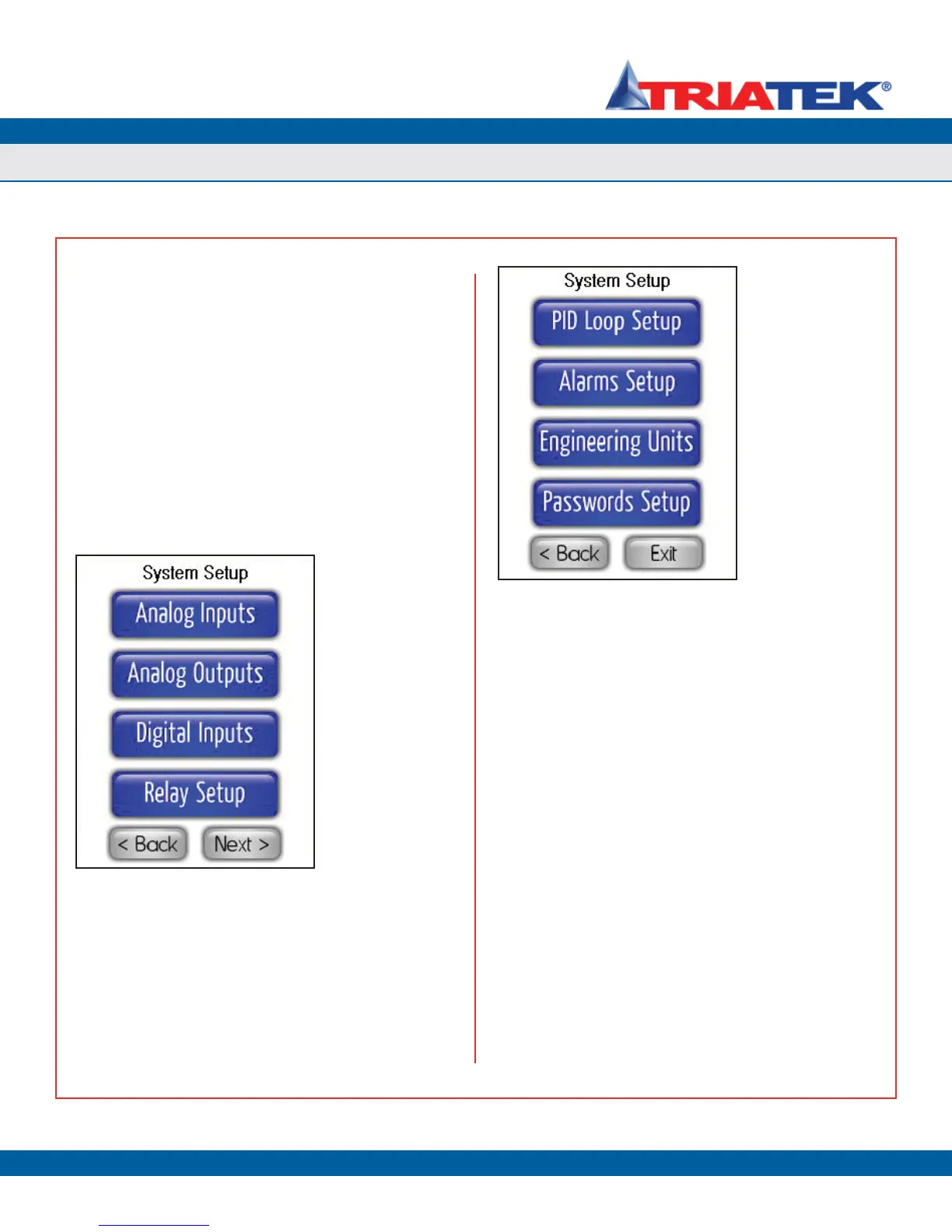SYSTEM SETUP
Confi guring Secondary Analog Inputs
FMS-1650
TRIATEK reserves the right to change product specifications without notice.
- 20 -
Introduction
The System Setup menus provide support for configuring all of the
hardware resources on the FMS-1650. The first page of the System
Setup menu as shown in Figure 35 provides options for configuring
the four universal analog inputs, two dedicated thermistor inputs, four
universal analog outputs, and the four relay outputs.
The second page of the System Setup menu as shown in Figure 36
provides options for configuring the four (4) PID loop settings, all of
the alarm settings, specifying the engineering units for each analog
input, and managing the system security passwords. Several of the
configuration options on the System Setup menus specific to the
hardware resources are redundant with those on the Controller Setup
menus.
The Analog Inputs option on the System Setup menus allows the
additional universal analog inputs on the FMS-1650 to be individually
configured based on the mode selected for each. Each of the
secondary universal analog inputs (AI-2 through AI-4) may be
configured for differential pressure, volumetric flow, relative humidity,
or temperature setpoint adjust. When using one of the dedicated
thermistor inputs for temperature control applications, any one of the
secondary analog inputs may be configured for use with a thermostat
slider to serve as a temperature setpoint offset adjustment.
The Analog Inputs option on the System Setup menus also allows the
two (2) thermistor inputs to be configured as required by the specific
installation, including target setpoints for each should they be utilized
as the input channel for one of the PID control outputs, e.g., for
temperature control applications.
The Analog Outputs option on the System Setup menus allows
the additional universal analog outputs on the FMS-1650 to be
individually configured. Each of the secondary analog outputs may be
configured for proportional (direct) analog output mode or PID analog
output mode. As with the primary analog output (AO-1), each of the
secondary analog outputs may be independently mapped to any of the
available analog inputs. This includes any one of the four (4) universal
analog inputs or either of the two (2) dedicated thermistor inputs. Each
analog output may also be configured for either direct acting or reverse
acting mode as required by the specific application.
The Digital Inputs option on the System Setup menus allows the
additional digital inputs on the FMS-1650 to be individually configured.
Each of the secondary digital inputs may be configured for one of four
input types: door switch, occupancy switch, override switch, or auxiliary
input. Currently, only the door switch input type is available as an
option for the secondary digital inputs. The other digital input types will
be supported in a future firmware release for the FMS-1650.
The Relay Setup option on the System Setup menus allows the
Figure 35. System
Setup menu (1 of 2)
provides options for
configuring the analog
and digital inputs/
outputs.
Figure 36. System
Setup menu (2 of 2)
provides options for
configuring engineering
units, alarm settings,
and managing the
system passwords.