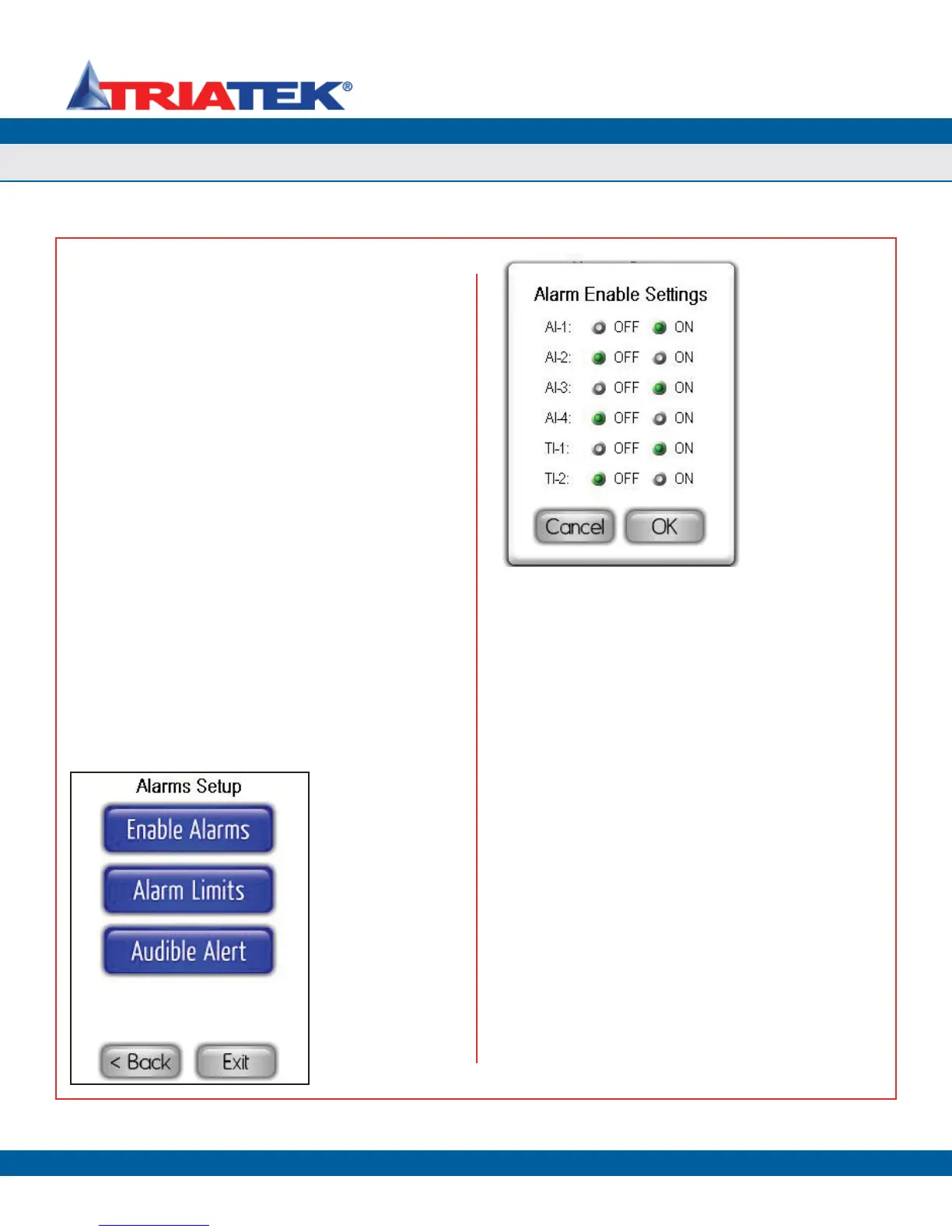SYSTEM SETUP
FMS-1650
TRIATEK reserves the right to change product specifications without notice.
- 33 -
Configuring Universal Alarm Settings
The FMS-1650 incorporates an extremely flexible alarm facility that can
meet most any application requirements. The alarm system includes
both visual and audible alarms that may be independently enabled
for each monitored analog input in the system. There are two distinct
audible alarms to indicate higher and lower priority alarm conditions by
sound alone. An Alarm Quiet Period feature has been integrated in the
FMS-1650 which allows the audible alarms to be suppressed while still
allowing visual and networking alarms to continue.
All of the configuration settings associated with the FMS-1650 alarm
facility may be access at the Alarms Setup option on the second
page of the System Setup menus. Selecting this option invokes the
Alarms Setup menu as shown in Figure 58. Options on this menu
allow individual alarms to be enabled for each of the universal analog
inputs as well as the two thermistor inputs. Up to four (4) distinct alarm
setpoints may be configured for each analog input.
Enabling Individual Visual Alarms
Selecting the Enable Alarms option from the Alarms Setup menu
invokes the Alarm Enable Settings configuration popup shown in
Figure 59. Each of the universal analog inputs and the two dedicated
thermistor inputs may be individually enabled for visual alarming at this
configuration screen.
An analog input or thermistor input that has been enabled for alarming
at the Alarm Enable Settings configuration screen will report their
alarm statuses visually and independent of their audible alarm enable
settings. There are three alarm status conditions, each represented by
a distinct background color on the display.
• Normal status indicates that the monitored input is within its
normal operating range and is indicated by a green background
as shown in Figure 61.
• Warning status indicates that the monitored input has drifted
outside of its normal operating range, but has not yet exceeded
the alarm setpoints. This status condition is indicated by a yellow
background as shown in Figure 60, and does not sound the
audible alarm regardless of the enable settings.
• Alarm status indicates that the monitored input has exceeded the
alarm setpoints and is indicated by a red background as shown in
Figure 62.
If the primary monitored room is currently in neutral isolation mode,
then the visual alarming will be temporarily disabled for the differential
pressure input only, and will be indicated by a blue background as
shown in Figure 63. While the FMS-1650 is in neutral isolation mode,
the audible alarms as well as the alarm relay will be disabled and will
Figure 58. The FMS-
1650 has an extensive
alarm facility that
can accommodate
most any application
requirements.
Figure 59. Alarm
support for each
analog input may be
enabled independently.
Confi guring Universal Alarm Settings