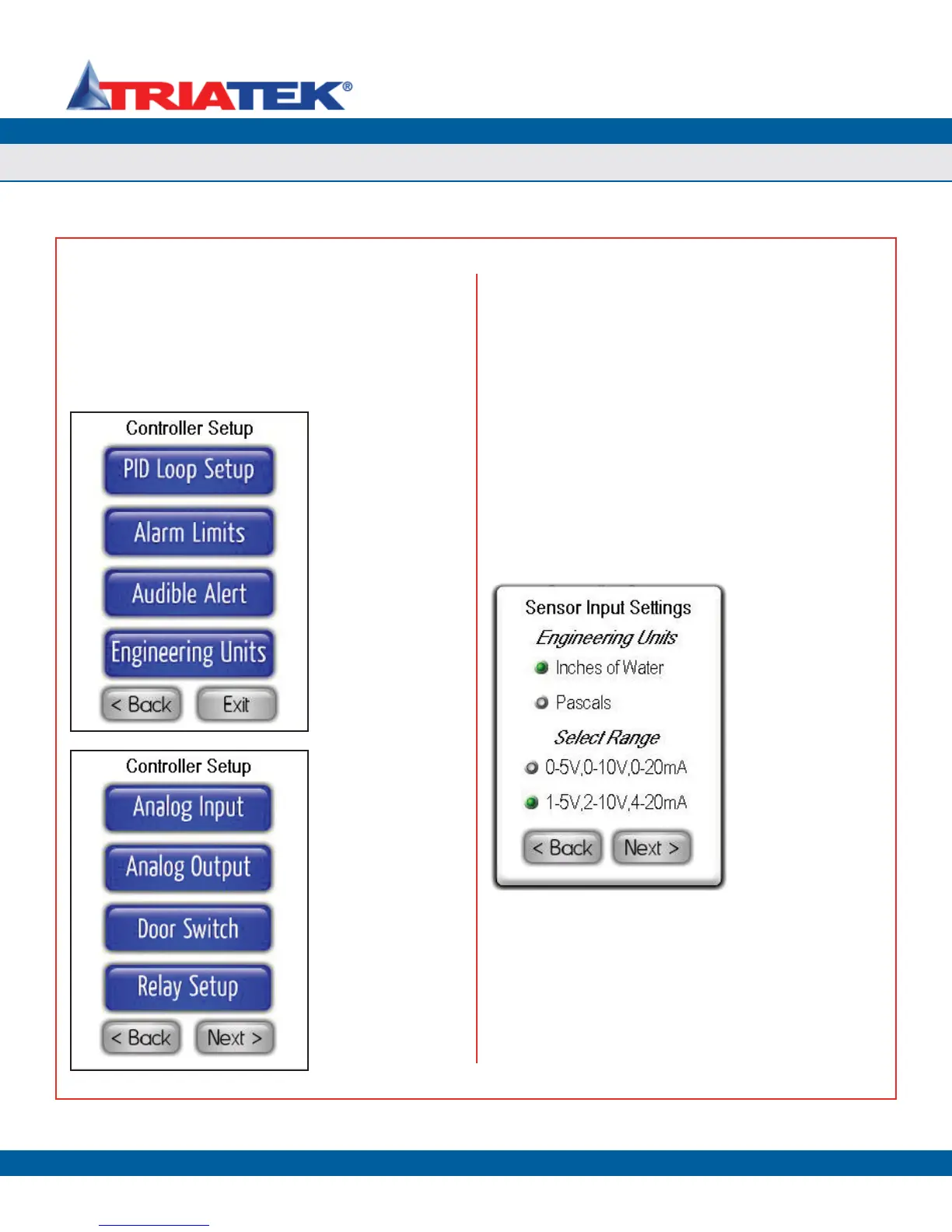UNIT SETUP
Confi guring Controller Settings
FMS-1650
TRIATEK reserves the right to change product specifications without notice.
- 7 -
The Controller Setup menus shown below in Figure 5 and Figure 6
provide access to facilities for configuring all of the settings associated
with the FMS-1650 when it has been set up as a room pressure
controller, including setting up the analog input and output, configuring
the door switch input, setting up the alarm relay, configuring the PID
loop settings, alarm setpoints, audible alert settings, and selecting the
engineering units for the differential pressure reading.
Setting up the Main Sensor Input
The Analog Input option on the Controller Setup menus allows
the primary differential pressure sensor input to be configured as
required by the specific application. Selecting this option invokes
the Sensor Input Settings configuration screen shown in Figure 8. At
this configuration screen, the user may specify whether or not the
linearization of the sensor input should be enabled, and whether or
not to invert the analog input signal. The Inverted Mode option is very
useful if the actual remote sensor connected to the FMS-1650 was
installed backwards inadvertently, such that the reference and monitor
ports of the pressure sensor are reversed. Selecting the Inverted
Mode is equivalent to manually reversing the tubing at the remote
sensor ports.
Figure 7. Engineering
units and input signal
range may be selected
during configuration.
Figure 6. The
Controller Setup menu
(1 of 2) allows all of the
hardware resources
for the primary room
controller to be
configured.
Figure 5. The
Controller Setup
menu (2 of 2) allows
the capabilities of the
primary room controller
to be configured.
