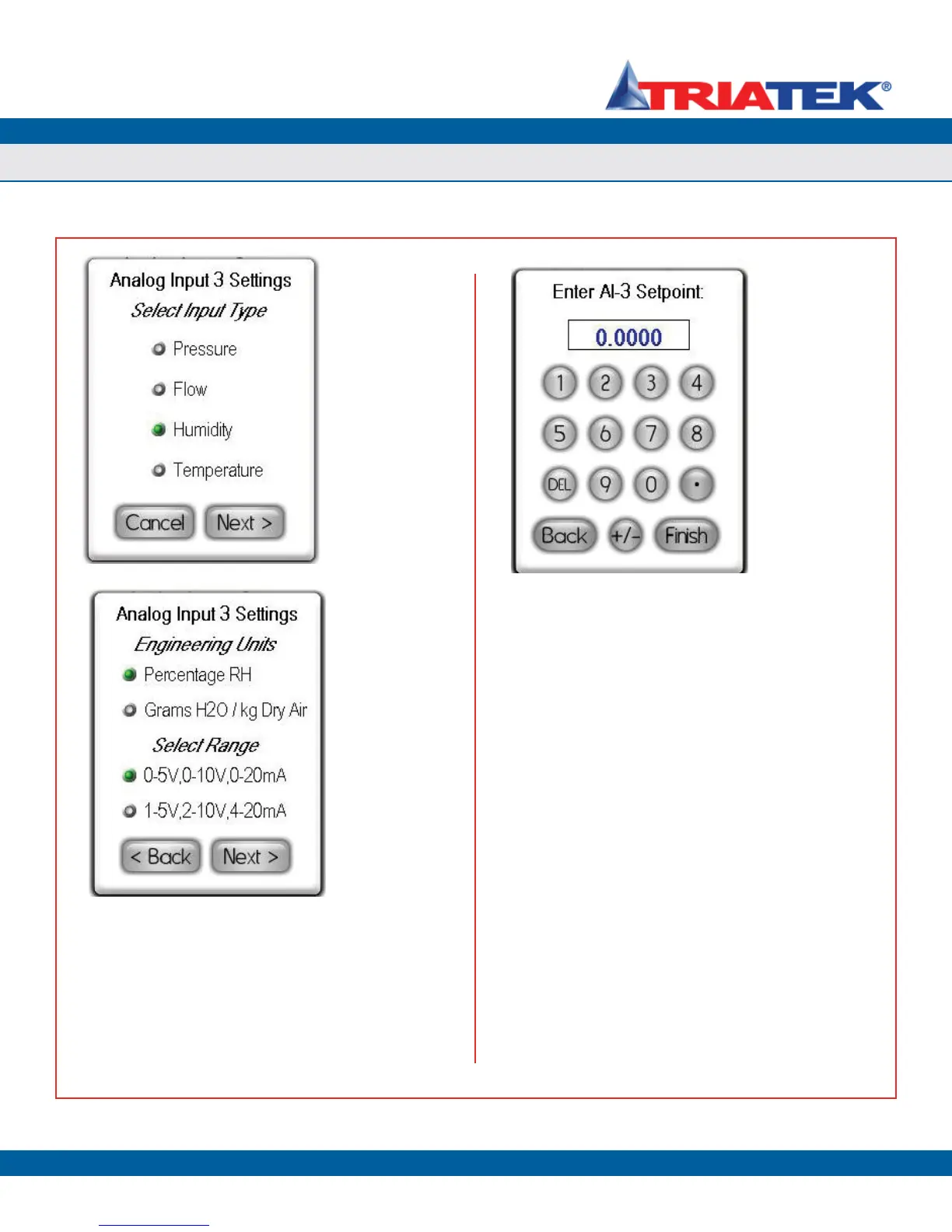SYSTEM SETUP
Confi guring Secondary Analog Inputs
FMS-1650
TRIATEK reserves the right to change product specifications without notice.
- 24 -
Setting up Analog Inputs for Temperature Setpoint Adjust
Many thermostat devices, such as those available from BAPI
®
, include
a slider or rotary potentiometer-based input that may be configured for
use with the FMS-1650 as a temperature setpoint offset adjustment.
To configure one of the secondary analog inputs as a temperature
setpoint offset, select the Temp. Adjust option from the Select Input
Type configuration screen and click Next. The user is prompted to
specify the Temperature SP Delta, which determines the total range of
the offset. For example, to specify a setpoint offset of ±10ºF, a delta
of 20 should be entered. The value entered is assumed to be in the
same units as the engineering units setting for the thermistor inputs
(Fahrenheit or Celsius).
Figure 44. The FMS-
1650 supports humidity
monitoring and control.
Figure 45. Default
engineering units
selection for humidity
measurement is %RH.
Figure 46. If humidity
control is required, the
target setpoint may be
entered here.