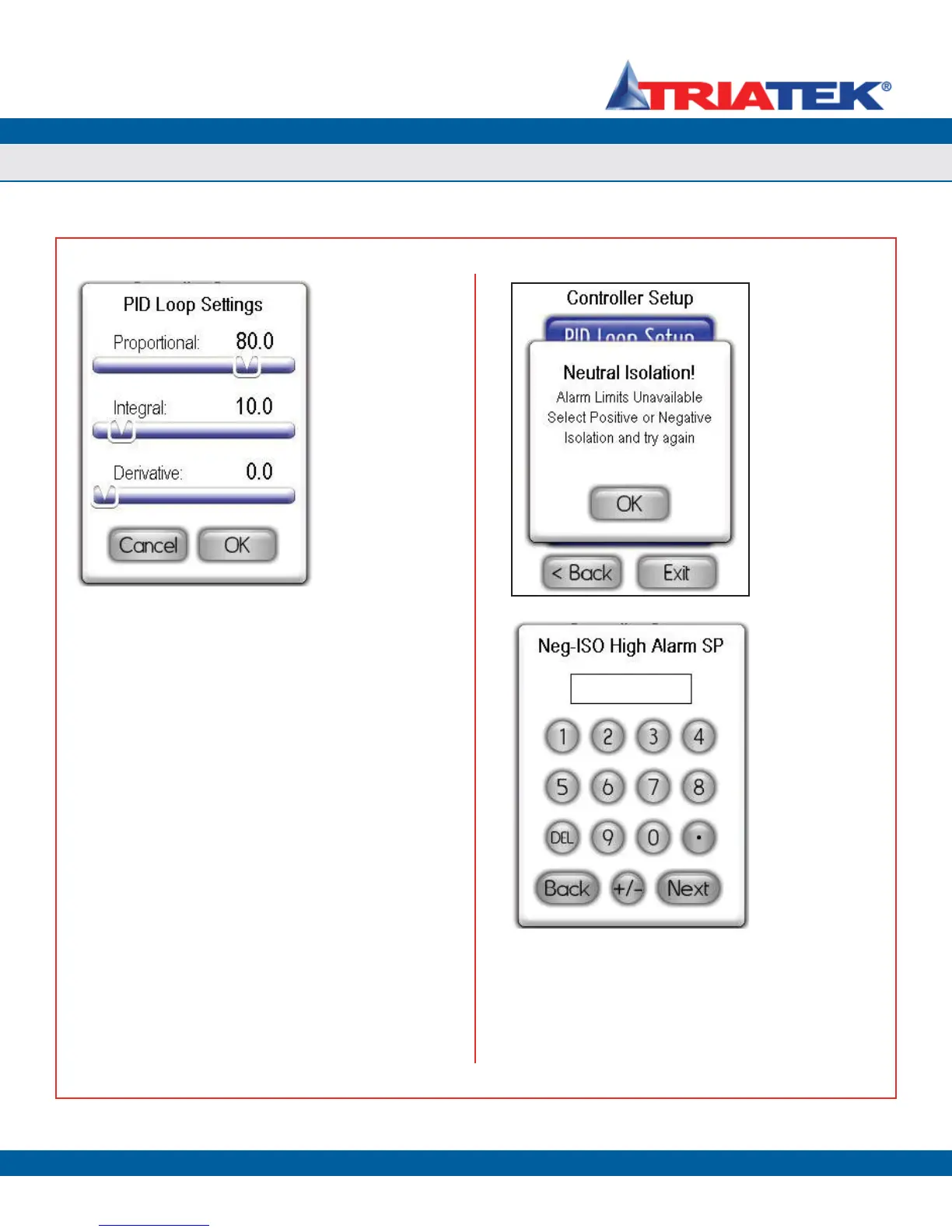Figure 16. PID loop
constants may be
fine-tuned to optimize
performance of the
closed-loop control
scheme.
UNIT SETUP
Confi guring Controller Settings
FMS-1650
TRIATEK reserves the right to change product specifications without notice.
- 12 -
Configuring the Alarm Parameters
The FMS-1650 allows the user to specify multiple alarm setpoints for
each analog input. The Alarm Limits option on the Controller Setup
menus allows the high and low alarm setpoints to be configured as
required by the specific application. Selecting this option while the
unit is in positive isolation mode invokes the Pos ISO High Alarm SP
configuration screen shown in Figure 15. If the unit is in negative
isolation mode, selecting the Alarm Limits option invokes the Neg
ISO High Alarm SP configuration screen shown in Figure 18. If the
unit is in neutral isolation mode, then the alarm setpoints cannot be
configured, and the warning message shown in Figure 17 is displayed.
After entering the high alarm setpoint, the user is subsequently
prompted for the high warning setpoint, low warning setpoint, and
low alarm setpoint. These four setpoint values must be sequentially
decreasing or increasing in magnitude to be valid, depending on the
selected isolation mode.
Setting up the Alarm Buzzer
The FMS-1650 alarm resources provide support for both visual and
audible alerts. The Audible Alert option on the Controller Setup menus
allows the alarm buzzer settings to be configured. Selecting this
Figure 17. Positive
or negative isolation
mode must be
currently active to
enter alarm setpoints.
Otherwise, this
message is displayed.
Figure 18. High alarm
setpoint for negative
isolation mode may
be specified at this
configuration popup
screen.
