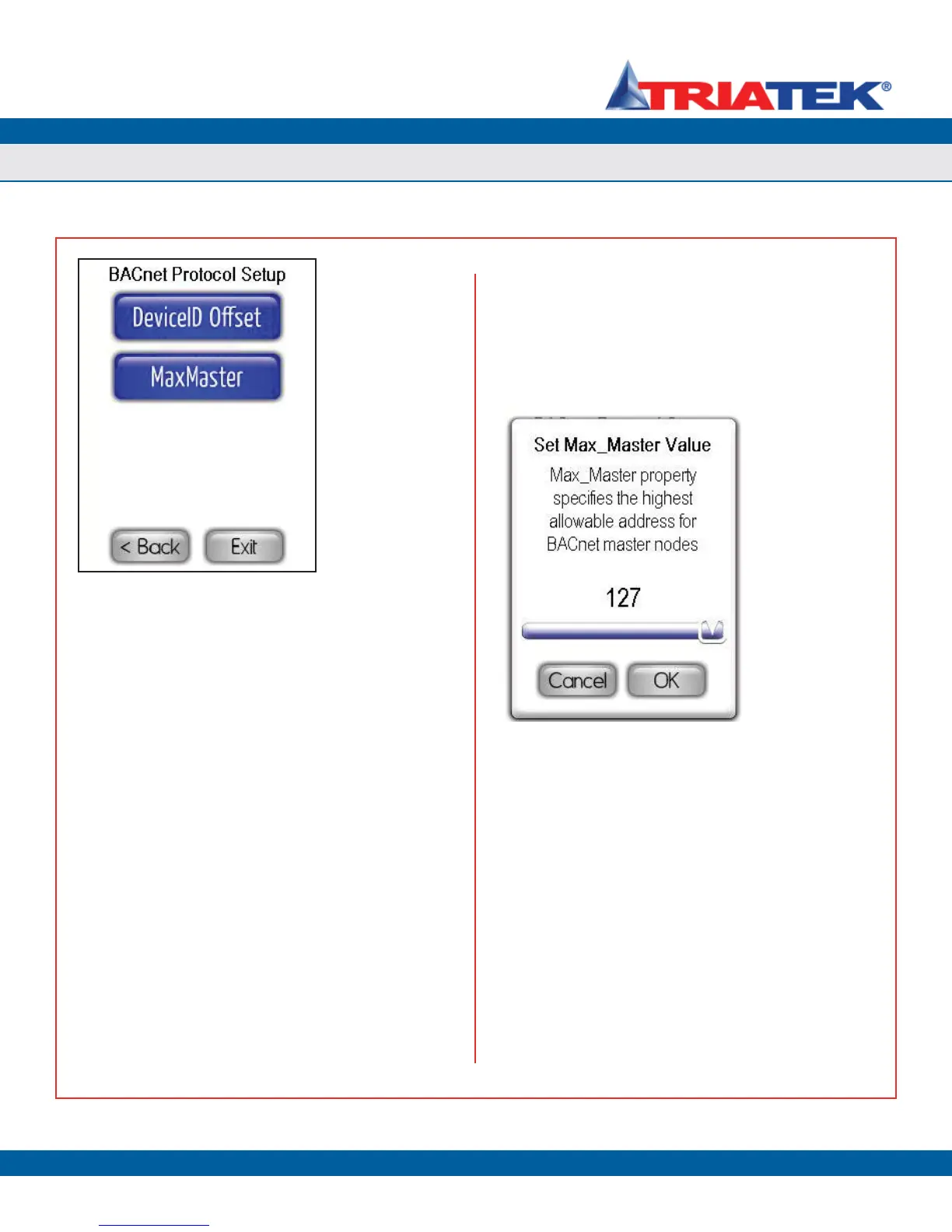UNIT SETUP
Confi guring Network Settings
FMS-1650
TRIATEK reserves the right to change product specifications without notice.
- 18 -
Selecting the Protocol Options option on the Network Setup menu
invokes the BACnet® Protocol Setup menu shown in Figure 31. The
DeviceID Offset option allows the user to specify an device instance
offset from zero to 4,9140,000 (Figure 30).
The device instance number that uniquely identifies a BACnet®
device within a network of devices is calculated as the sum of the
MAC address and the DeviceID offset value. For example, if the
DeviceID offset is set to the default value of 85,000 and the current
MAC address is 123, then the device instance number which uniquely
identifies this particular FMS-1650 on the network is 85,123.
The Max_Master option on the BACnet® Protocol Setup menu allows
the user to specify a new value for the Max_Master parameter used by
the BACnet® MS/TP protocol (Figure 32). This parameter specifies
the highest allowable address for a master node on the same network.
The default value for this parameter is 127. Setting this parameter to a
value lower than the default reduces the number of addresses that are
polled by each master node on the network, which effectively improves
the overall networking efficiency. Use the slider to specify a new
Max_Master value. The blue increment and decrement buttons may
be used to change the displayed value one step at a time.
For example, if there are at most 25 master mode devices on a given
network, and they are addressed between 1 and 30, then setting the
Max_Master parameter to 30 limits the addresses which must be
polled periodically by each master node on the network. Each master
node polls for new master nodes periodically, which allows BACnet®
devices to be auto-discovered. It is recommended that the Max_
Master parameter be left at the default value so that future devices
can be added to the network without having to reset the Max_Master
parameter at each device.
The Object List and Properties options on the BACnet® Protocol Setup
menu allow the user to display the list of BACnet® objects and their
properties, respectively. These menu options are currently disabled,
but will be enabled in a future firmware release for the FMS-1650.
Choosing the Baud Rate
The Set Baud Rate option on the Network Setup menu allows the baud
rate to be configured as required by the network to which the FMS-
1650 is connected. This menu option is only available while the unit
has been configured for BACnet® protocol support. Selecting the Set
Baud Rate option invokes the Select Baud Rate configuration screen
shown in Figure 33.
Figure 31. Settings
specific to BACnet may
be configured through
this menu.
Figure 32. The Max_
Master property may
be lowered to improve
efficiency
