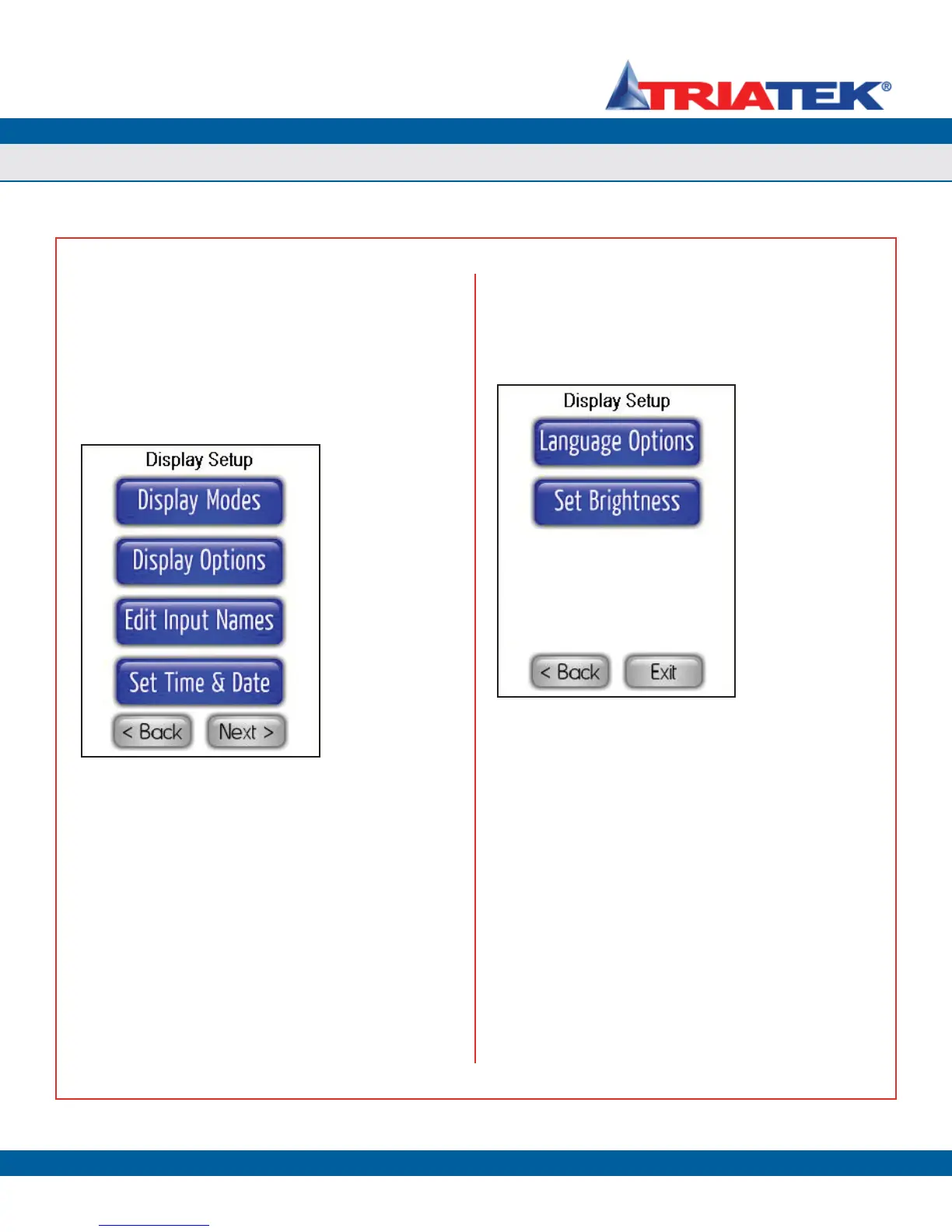DISPLAY SETUP
FMS-1650
TRIATEK reserves the right to change product specifications without notice.
- 40 -
(For overview, see FLOW DIAGRAMS - Page 76)
The Display Modes option on the Display Setup menus allows the
main display to be configured based on the number of sensors being
monitored. Selecting this option invokes the Select Display Mode
configuration screen which provides five different options: Single
Sensor Mode, Dual Sensor Mode, Triple Sensor Mode, Quad Sensor
Mode, and Custom Display Mode. Each of these modes is discussed
in more detail in the following sections.
The second page of the Display Setup menus includes options for
selecting an alternate language for the user interface, adjusting the
display backlighting brightness, and configuring the screensaver
option. The primary display settings can be found under the Display
Modes and Display Options menu options.
Each of these Display Setup menu options is discussed in more detail
in the following sections.
Selecting the Display Mode
When configured for dual sensor mode, there is an alternative view
that may be selected which allows both differential pressure readings
to be displayed simultaneously at the main screen. To enable this
option, select Simultaneous View at the Dual View Mode configuration
screen that appears when dual sensor mode is selected. This results
in the main screen being divided exactly in half, with the upper half
displaying the primary differential pressure reading (AI-1) and the lower
half displaying the secondary differential pressure (AI-2). This is useful
for applications monitoring both an isolation room and its anteroom,
with the display mounted in the corridor outside of the anteroom.
The pressure reading along with the alarm status of both spaces is
continuously displayed at the main screen.
Using Single Sensor Mode
For applications that utilize the FMS-1650 as a room pressure
monitor or controller for a single space, the Single Sensor Mode is
the best choice for the display mode setting. All FMS-1650 units
are preconfigured at the factory for this default display mode, unless
otherwise specified on the sales order.
Single Sensor Mode supports the display of the differential pressure
of the monitored room, the room temperature (if a temperature sensor
was ordered), the relative humidity of the room (if a humidity sensor
was ordered), and the air change rate associated with the monitored
room (if a flow sensor was ordered). Other information displayed on
the main screen in Single Sensor Mode includes the room name, the
current mode of isolation, the occupancy status, and the time and date.
Figure 76 shows the main display screen for a FMS-1650 configured
for Single Sensor Mode with no active alarms. There are several “hot
spots” on the main display screen that allow quick and convenient
access.
Figure 73. Display
Setup menu (1 of 2)
provides options for
configuring the display
modes, options, and
time/date.
Figure 74. Display
Setup menu (2 of 2)
provides options for
selecting an alternate
language and for
setting the backlighting
intensity.
Selecting the Display Options