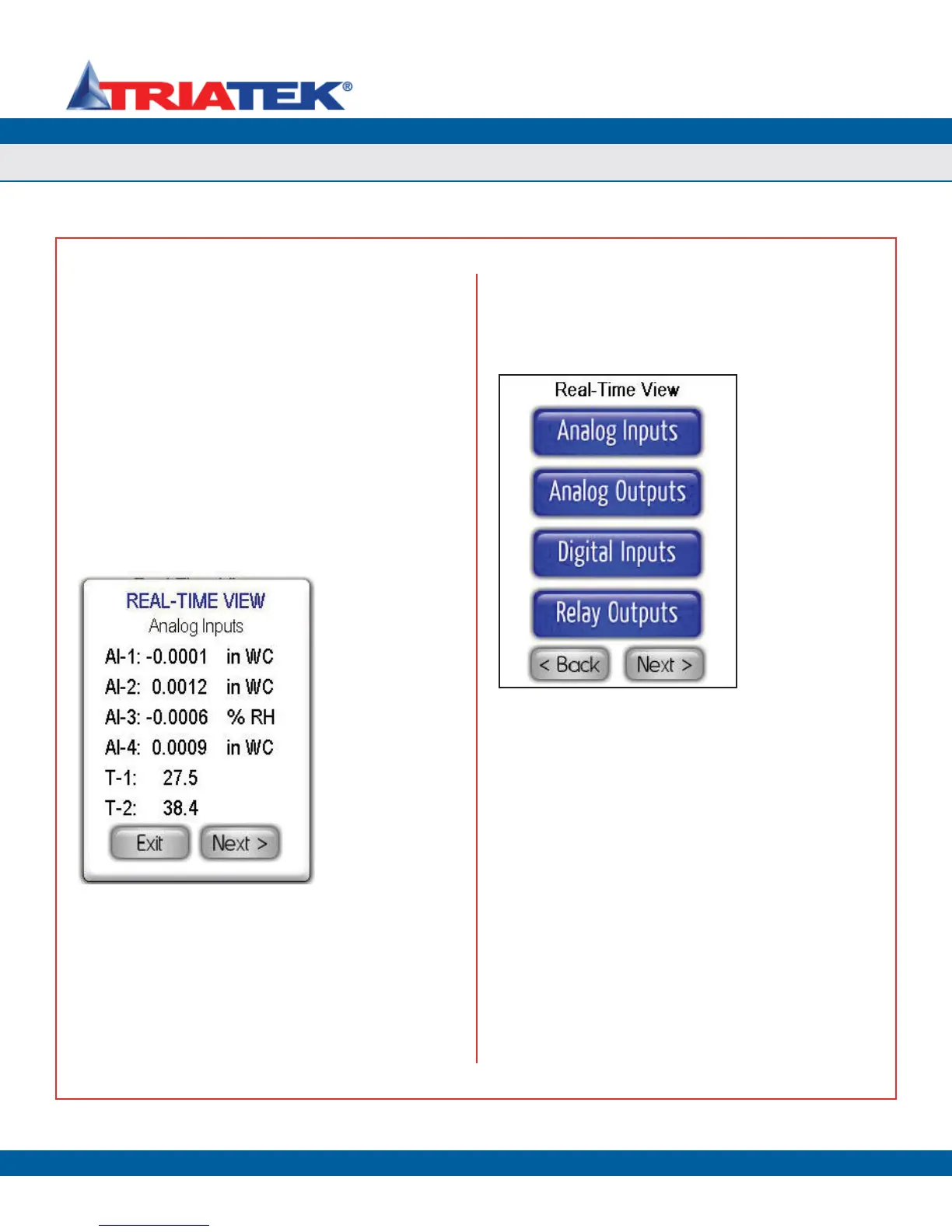The FMS-1650 incorporates a convenient feature that allows the
installer or commissioning technician to view the real-time conditions
of all of the hardware resources as well as several system variables.
This includes the universal analog inputs, dedicated thermistor inputs,
universal analog outputs, digital inputs, relay outputs, alarm status for
each analog input and thermistor input, and the four network variables
for pressure, temperature, humidity, and air changes.
Selecting the Real-Time View option from the Diagnostics menus
invokes the menu shown in Figure 103. From this menu, the user may
select to view the real-time conditions of any of the listed resources.
For example, selecting the Analog Inputs option from the Real-Time
View menu invokes the real-time view configuration screen shown in
Figure 102. To skip to the next set of resources to view, click the Next
button. To cancel the real-time view display at any time, click the Exit
button to return to the Real-Time View menu.
While displaying the real-time views of the four universal analog
inputs and two dedicated thermistor inputs, clicking the Next button
advances to the real-time view of the voltage levels for the four analog
inputs (AI-1 through AI-4). All voltages are scaled to 5 volts, so if one
of the inputs has been configured for accepting a 0-10 Vdc signal
and its current voltage level is 7 Vdc, the real-time view voltage will
be displayed as 3.5 Vdc. Clicking Next at the analog input voltages
screen advances to the real-time view of the four universal analog
outputs expressed as percentages. While displaying the real-time
views of the four universal analog output percentages, clicking the
Next button advances to the real-time view of the voltage or current
levels for the four analog outputs. The voltages are expressed as both
0-5 Vdc and 0-10Vdc values, while the currents are displayed as 0-20
mA values.
Clicking Next while displaying the analog output voltages/currents
advances to the first of two real-time view screens for the analog input/
output pairs as currently configured. The first Analog I/O Pairs screen
simultaneously displays the real-time view of AO-1 and AO-2, along
with their associated analog inputs and their corresponding target
setpoints. This view is extremely useful for analyzing the performance
of the PID control loops during the installation/ commissioning process.
The commissioning technician may observe simultaneously the
monitored parameter (AI), the target setpoint (SP), and the resulting
control output (AO). While at this screen, clicking on either AO-1 or
AO-2 invokes the associated PID loop configuration screen, where the
individual constants may be quickly adjusted, and then immediately
return to the Analog I/O Pairs screen to see the effect of the change
in PID loop settings. Clicking Next at the first Analog I/O Pairs screen
advances to the second screen, which displays the real-time view of
AO-3 and AO-4, along with their associated analog inputs and their
corresponding target setpoints. If the unit has been configured for
Volumetric Offset Control mode, then AO-4 will be displayed along with
the real-time volumetric offset and the associated offset setpoint.
DIAGNOSTICS
FMS-1650
TRIATEK reserves the right to change product specifications without notice.
- 55 -
Figure 102. While
viewing real-time
conditions of the
selected resources,
clicking Next advances
to the next set of
resources for viewing.
Figure 103. Real-Time
View menu offers the
ability to monitor real-
time conditions of the
hardware resources on
the FMS-1650.
Using the Real-Time View Option