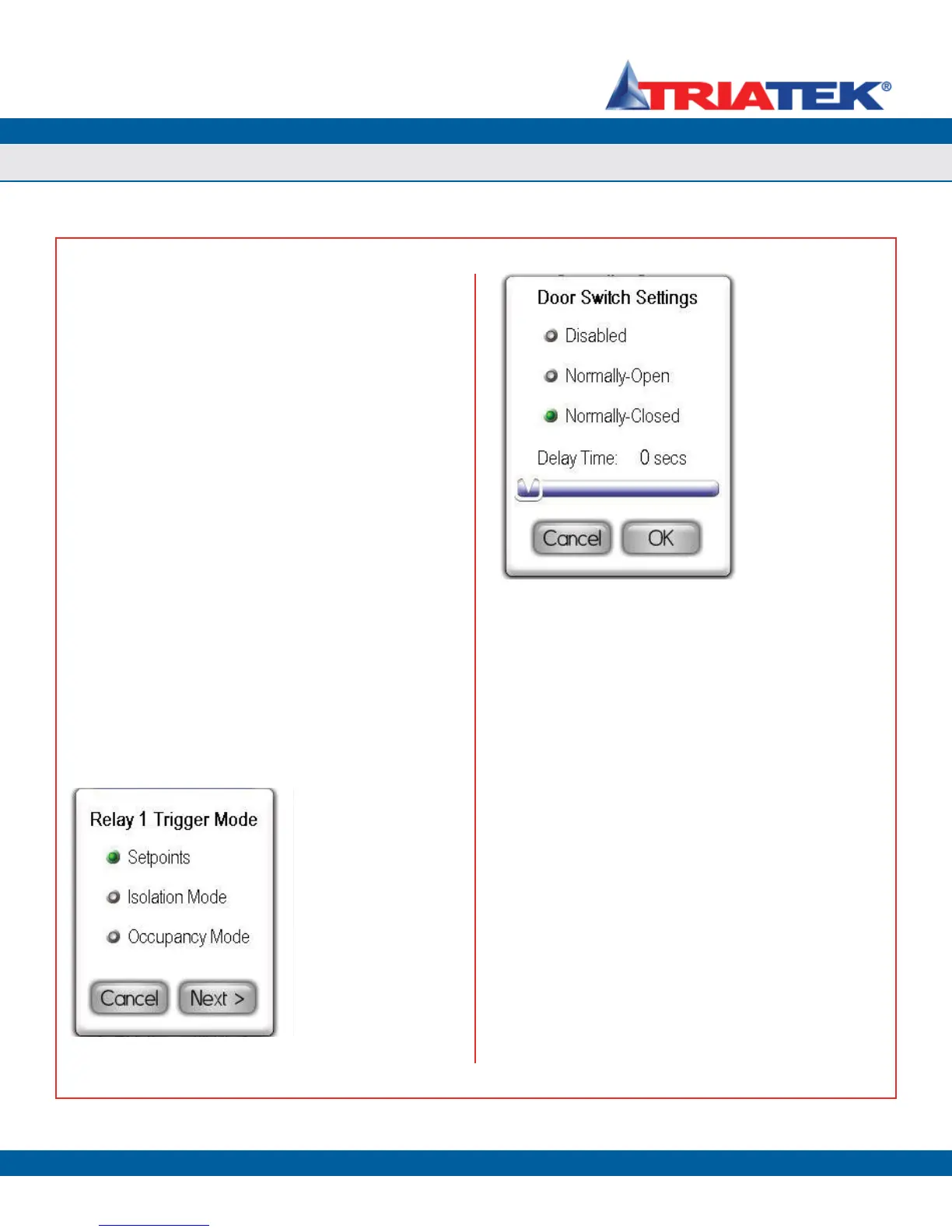UNIT SETUP
Confi guring Controller Settings
FMS-1650
TRIATEK reserves the right to change product specifications without notice.
- 10 -
Setting up the Door Switch
The FMS-1650 uses digital input 1 (DI-1) as the door switch input for
the primary isolation room. This capability allows the FMS-1650 to
monitor the door to the monitored room and use the status of the door
to delay the sounding of alarms and/or hold the analog output fixed
until the door returns to the closed position. The Door Switch option
on the Controller Setup menus allows the door switch input to be
configured as required by the specific application. Selecting this option
invokes the Door Switch Settings configuration screen shown below
(Figure 14).
The door switch input may be configured for one of two modes:
Normally-Open or Normally-Closed. While any suitable switch may
be used with the FMS-1650, the door switch provided by Triatek (part
no. SWD200-2) supports both normally-open (N.O.) and normally-
closed (N.C.) operating modes. After selecting N.O. or N.C. for the
door switch, set the delay as required by the specific installation. The
default value for the door delay is zero seconds, but can be as long as
180 seconds, or three minutes.
When the door to the monitored room opens, the door delay timer
begins counting down, and inhibits the alarm buzzer and alarm relay
from triggering until the timer expires. If the audible alert is configured
with a delay, the door delay counts down first, and then the audible
alert delay begins timing. Similarly, if the alarm relay has a delay
associated with it, it begins counting down after the door delay expires.
Setting up the Alarm Relay
The FMS-1650 uses relay output 1 (RL-1) as the alarm relay output
for the primary isolation room. This capability is typically used to allow
the FMS-1650 to trigger a remote alarm annunciator. The Relay Setup
option on the Controller Setup menus allows the alarm relay output to
be configured as required by the specific application. Selecting this
option invokes the Relay 1 Trigger Mode configuration screen shown in
Figure 13. The alarm relay output may be configured to be triggered
in one of three modes: Setpoints, Isolation Mode, or Occupancy Mode.
Setpoints Mode uses a pair of setpoints to determine when to activate
or deactivate the alarm relay. Isolation Mode allows the alarm relay
to be triggered based on the mode of isolation selected. Occupancy
Mode uses the state of occupancy to determine when the alarm relay
should be active or inactive.
Isolation Mode and Occupancy Mode are currently unavailable as
trigger modes for the FMS-1650, but may be enabled in a future
firmware release. When using Setpoints trigger mode, the unit must
be in either positive or negative isolation mode in order to enter the
high and low relay setpoints. If the unit is in neutral isolation mode,
then setpoint entry will not be available.
If Setpoints Mode is selected as the trigger mode for the alarm relay,
Figure 14. Door
switch may be set for
N.O. or N.C. contacts,
or disabled at the
configuration screen.
Figure 13. Relays
may be triggered by
one of three methods,
and may include an
activation delay.