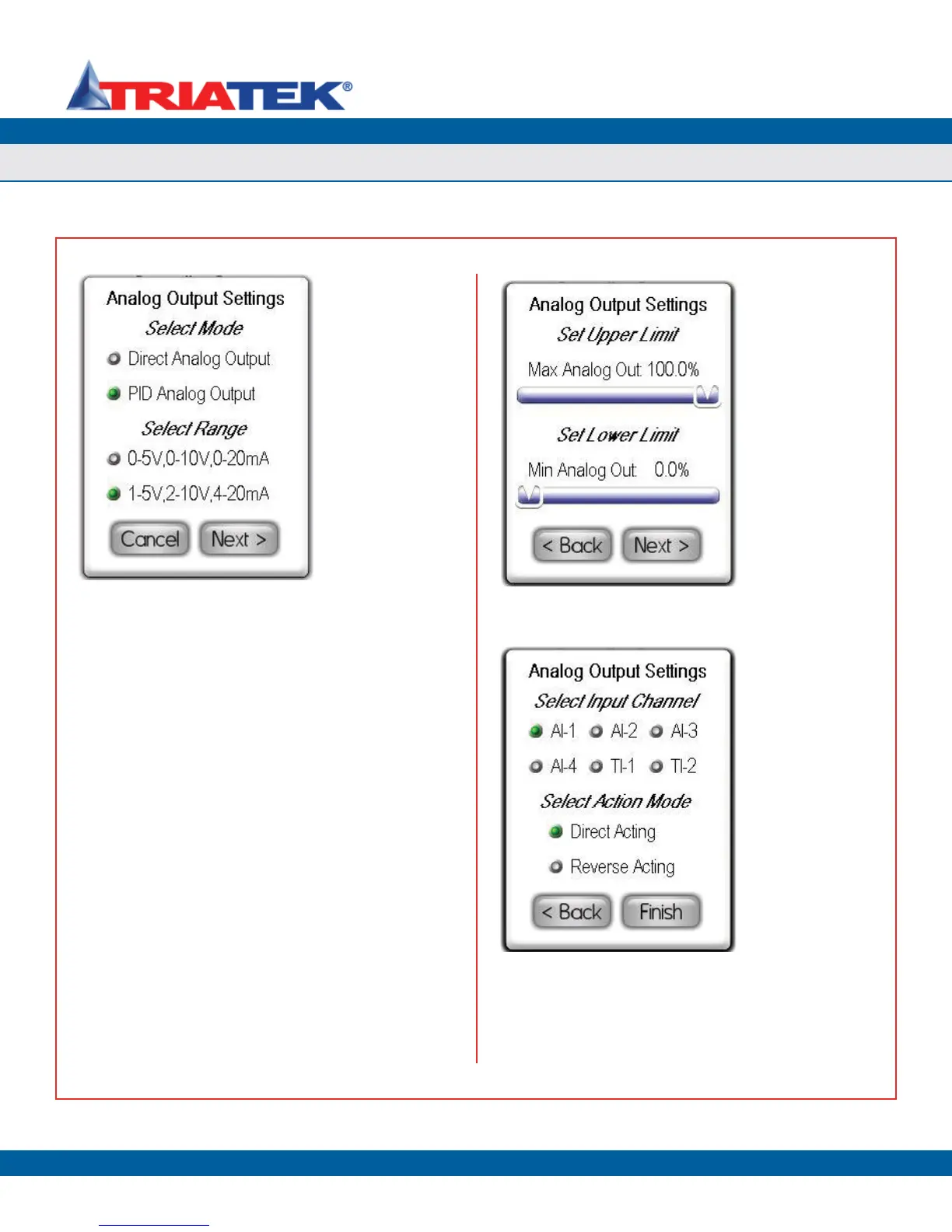UNIT SETUP
Confi guring Controller Settings
FMS-1650
TRIATEK reserves the right to change product specifications without notice.
- 9 -
Once the operating mode and output range have been specified, the
next Analog Output Setup configuration screen prompts the user to
specify the minimum and maximum limits for the analog output in
percentage (Figure 11). The default minimum and maximum are zero
and 100 percent, respectively. This allows the analog output to not
exceed or go below a predetermined voltage or current output.
Clicking the Next button invokes the last Analog Output Settings
configuration screen (Figure 12), where the user can specify the
analog input to which this analog output should be mapped, and
select the action mode for the analog output. The default setting uses
AI-1 as the analog input channel for the analog output. The action
mode determines the direction in which the output is driven based on
the sensor input (AI-1). The default action mode is Direct Acting for
positive isolation and Reverse Acting for negative isolation. Neutral
isolation mode defaults to Direct Acting mode for the primary analog
output.
Figure 11. Upper and
lower limits for each
analog output may be
specified, independent
of offset from zero.
Figure 12. Input
channel used by the
main analog output
may be selected
independently for each,
as well as the action
mode.
Figure 10. Proportional
(direct) and PID analog
output modes are
supported.