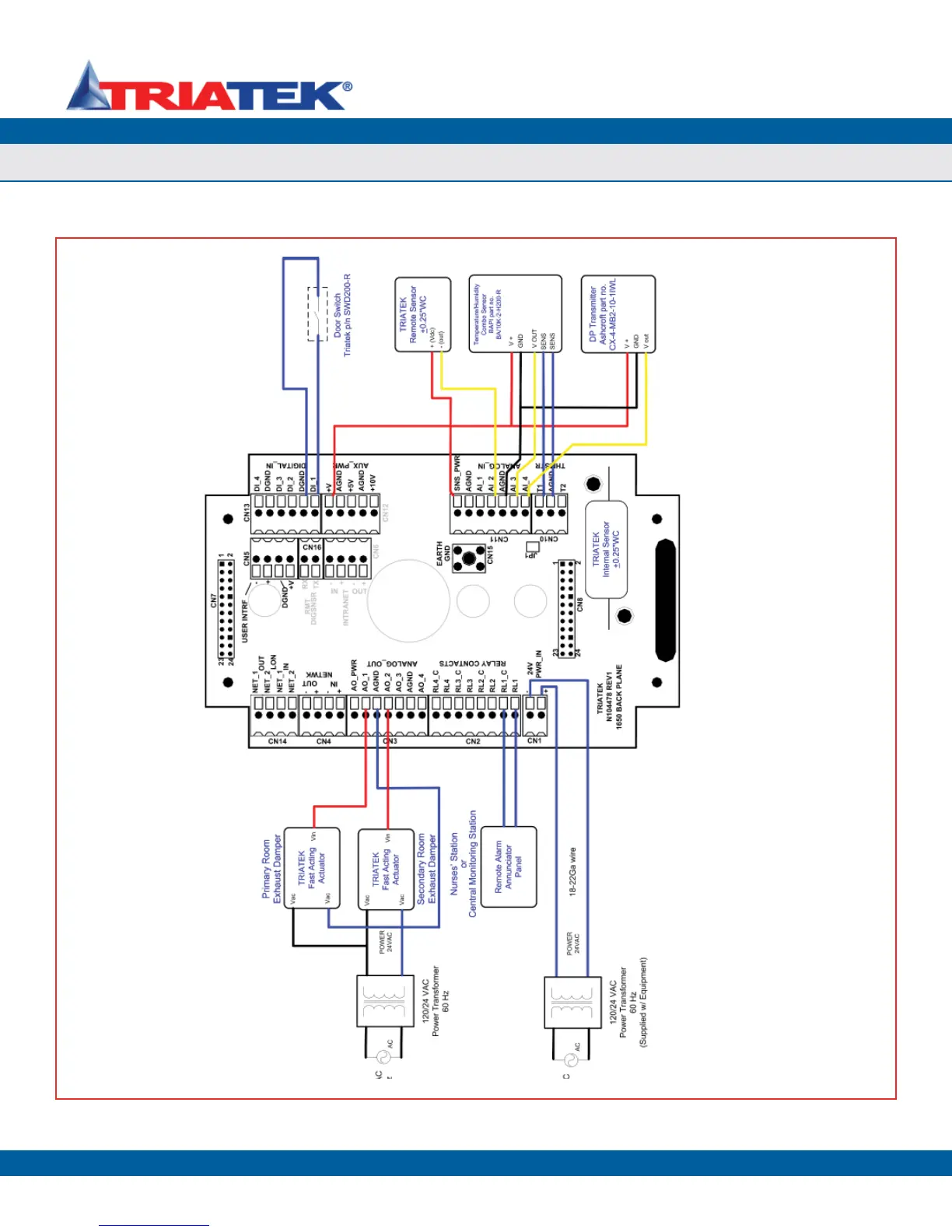TYPICAL APPLICATIONS FOR THE FMS-1650
FMS-1650
- 63 -
Figure 104. Wiring details for a typical FMS-
1650 application monitoring differential pressure,
temperature, humidity, and air changes.
TRIATEK reserves the right to change product specifications without notice.
Complete Room Controller Example
