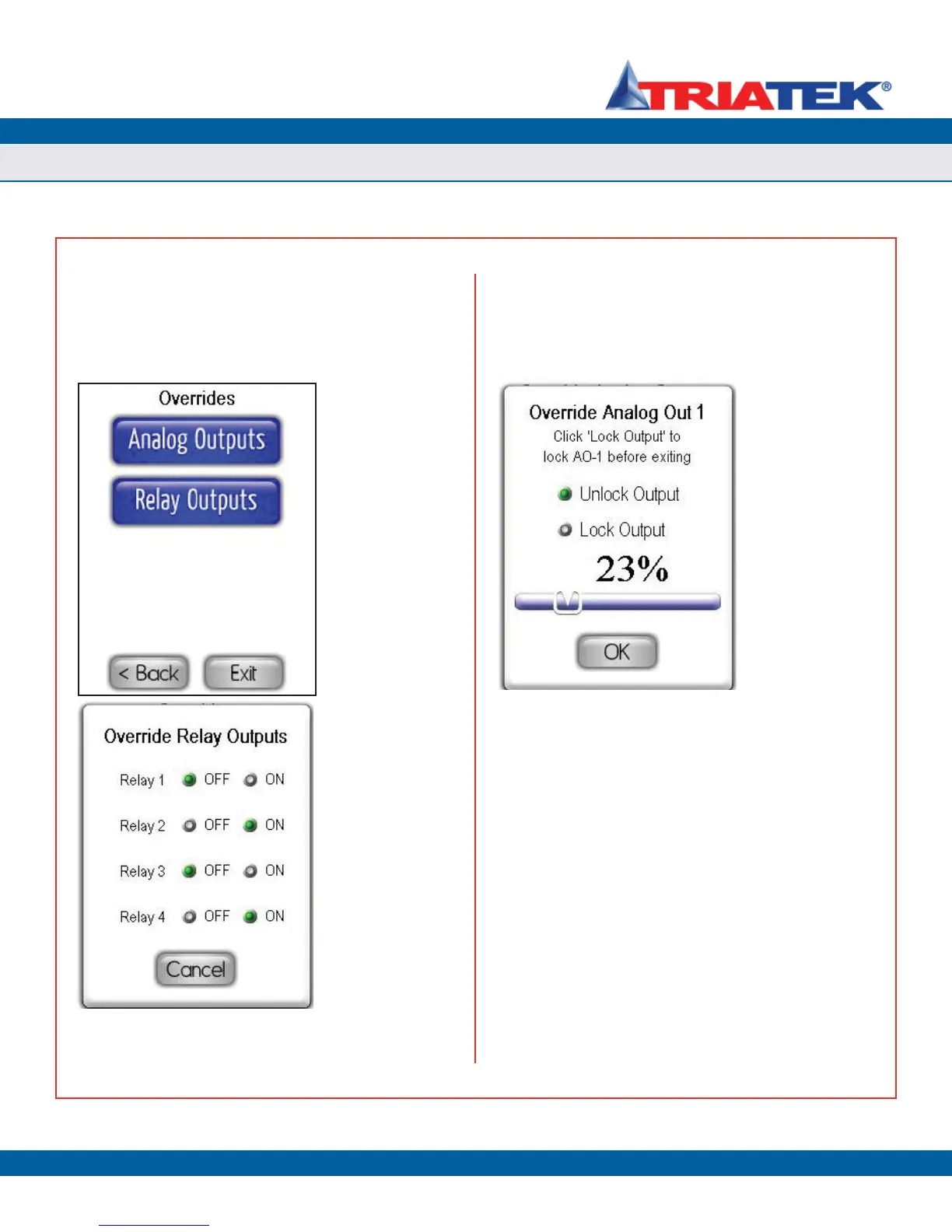The Overrides option on the Diagnostics menus provide a very useful
feature that allows the user to manually control the analog outputs and
relay outputs independently to assist with verifying the correct operation
and/or allocation of the controller resources. Selecting the Overrides
option on the Diagnostics menus invokes the Overrides menu as shown
in Figure 95.
During the installation process, oftentimes it becomes necessary to set
an analog output that is being used to control an air flow damper to a
specific percentage while manually adjusting the damper. The ability
to manually override individual analog outputs is an extremely useful
feature that accomplishes this goal. Likewise, it may be necessary to
trigger one of the relay outputs to test the operation of the device to
which it is connected. One of the typical uses for the relay outputs
on the FMS-1650 is to trigger remote annuniciators to alert users of
an alarm condition at the controller. Being able to manually override
individual relay outputs allows this to easily perform this verification test.
Selecting the Analog Outputs option on the Overrides menu allows the
user to choose one of the four analog outputs to override temporarily.
Selecting an analog output for override mode invokes the Override
Analog Output x configuration screen as shown below in Figure
97. The slider may be used to manually set the output to a specific
percentage. To lock the analog output temporarily at the overridden
level, the Lock Output option should be selected before clicking OK
to exit the override configuration screen. Any analog output that is
overridden and locked will remain fixed at the overridden level until
the output is subsequently unlocked. At the Override Analog Outputs
menu screen, any analog output that is currently locked at a specific
overridden level will be indicated by a yellow button instead of the
standard blue menu button.
Selecting the Relay Outputs option on the Overrides menu allows the
user to override each relay output independently while the Override
Relay Outputs configuration screen is displayed as shown in Figure 96.
Unlike the analog output override feature, the relay outputs remain in
the override state only while the Override Relay Outputs configuration
screen is displayed. All relay outputs return to their previous
commanded states once the override mode is cancelled.
Figure 96. Relay
outputs may
be overridden
independently and
temporarily.
Figure 97. Analog
outputs may be fixed
at the overridden level
indefinitely.
DIAGNOSTICS
FMS-1650
TRIATEK reserves the right to change product specifications without notice.
- 52 -
Figure 95. The
Overrides option
on the Diagnostics
menu allows both
analog outputs
and relay outputs
to be overridden
independently.
Using Override Capabilities