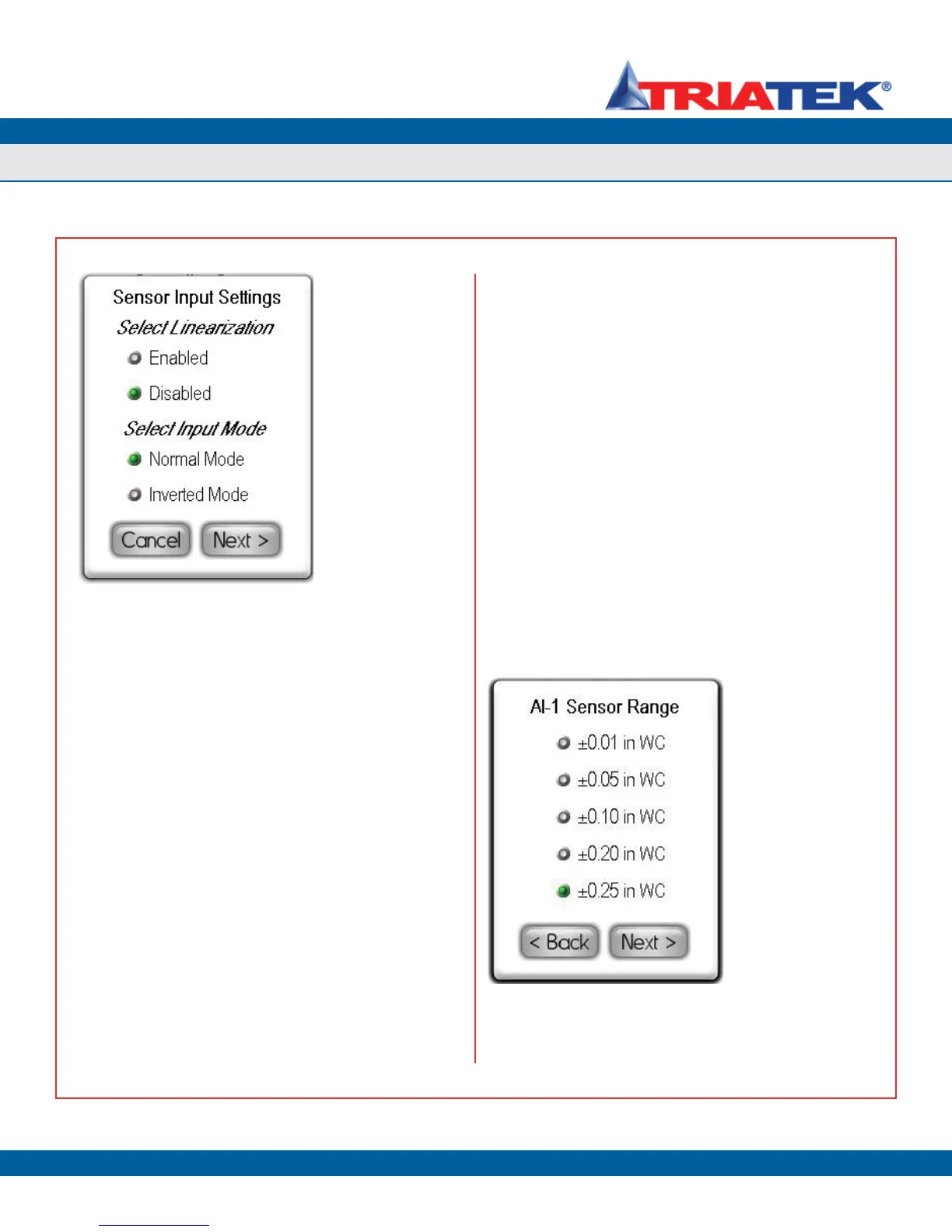UNIT SETUP
Confi guring Controller Settings
FMS-1650
TRIATEK reserves the right to change product specifications without notice.
- 8 -
Clicking the Next button invokes the Sensor Input Settings
configuration screen shown in Figure 7, where the engineering units
may be selected, as well as the voltage or current range for the sensor
input. For internal sensor models (FMS1650-F-1-x), the sensor input
defaults to the 0-5V range, and clicking the Next button invokes the
Enter XX-ISO Setpoint configuration screen. For remote sensor
models (FMS1650-x-0-1), the sensor input defaults to the 4-20mA
range.
Clicking the Next button invokes the AI-1 Sensor Range configuration
screen as shown in Figure 9, where the pressure range associated
with the remote sensor may be specified. The default pressure range
for all standard FMS-1650 models is ±0.25 “WC, although existing
remote sensor units may have pressure ranges that match one of the
other choices on this setup screen. Once the pressure range has been
specified, the user is prompted to enter the setpoint for the current
isolation mode.
Setting up the Damper Control Output
The Analog Output option on the Controller Setup menus allows the
primary control output to be configured as required by the specific
application. Selecting this option invokes the Analog Output Settings
configuration screen (Figure 10). Each of the four (4) analog outputs
of the FMS-1650 may be configured for one of two operating modes:
Direct Analog Output or PID Analog Output.
The direct analog output or proportional mode allows the output to
track the mapped analog input directly or inversely. The PID mode
employs the proportional-integral-derivative scheme for closed-loop
control of the analog output. Independent of the mode for which the
analog output is configured, the range of the output may or may not
include an offset.
Selecting the 0-5V,0-10V,0-20mA range allows the analog output to
swing from zero to the maximum specified by the hardware dipswitch
selection, while the 1-5V,2-10V,4-20mA range includes an offset from
zero.
Figure 9. Multiple
differential pressure
ranges are supported
by the FMS-1650.
Figure 8. Sensor
Input Settings popup
screen allows the input
signal to be inverted
if the sensor was
inadvertently installed
backwards.