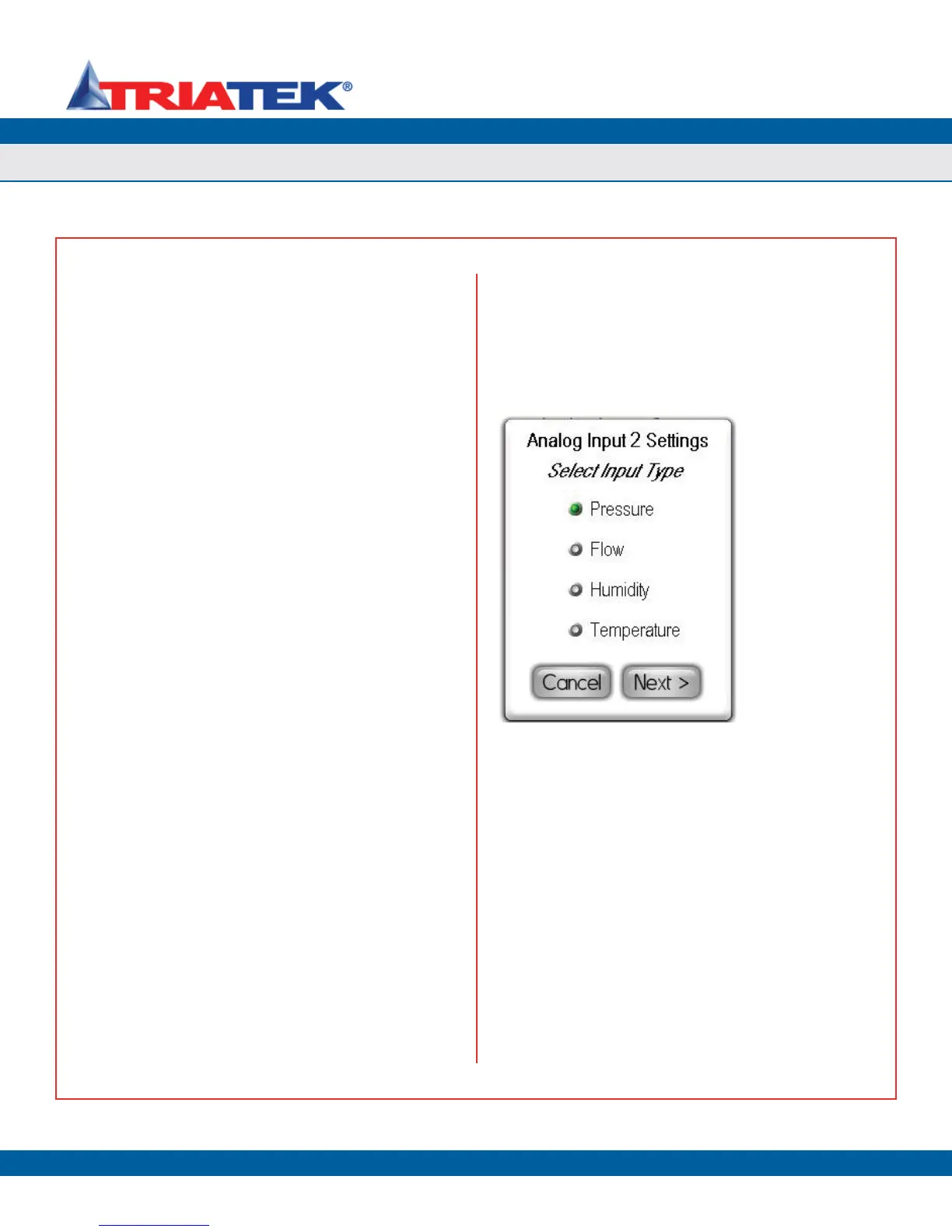SYSTEM SETUP
Confi guring Secondary Analog Inputs
FMS-1650
TRIATEK reserves the right to change product specifications without notice.
- 21 -
additional relay outputs on the FMS-1650 to be individually configured.
As with the primary relay output, each of the secondary relay outputs
may be configured for one of three trigger modes: Setpoints, Isolation
Mode, or Occupancy Mode.
• Setpoints Mode uses a pair of setpoints to determine when to
activate or deactivate the alarm relay.
• Isolation Mode allows the alarm relay to be triggered based on the
mode of isolation selected.
• Occupancy Mode uses the state of occupancy to determine when
the alarm relay should be active or inactive.
The PID Loop Setup option on the System Setup menus allows the
additional PID control loops to be individually configured based on the
requirements of the specific application. Each of the secondary PID
control loops is directly associated with the corresponding secondary
analog output. As with the primary PID loop settings, the three
constants (proportional, integral, derivative) may be independently
tuned for the desired response at each analog output.
The Alarms Setup option on the System Setup menus allows all of the
settings associated with the alarm functionality of the FMS-1650 to
be configured independently. This includes all of the individual alarm
enables, alarm setpoints, and alarm buzzer enables. The flexibility
of the alarm capabilities incorporated in the FMS-1650 is unmatched
in the industry, and can be tailored to meet most any specification
requirements.
The Engineering Units option on the System Setup menus allows the
user to select between Imperial and Metric units for each analog input
resource, including the two thermistor inputs. The default selection is
Imperial units for all analog inputs.
The Passwords Setup option on the System Setup menus allows the
user to manage the system security password facility that has been
incorporated into the FMS-1650. Up to ten (10) unique multiple access
level passwords may be stored in the unit to prevent unauthorized
access to the system menus and configuration settings.
The next section details the options available on the Analog Inputs
Setup menus.
Configuring Secondary Analog Inputs
Selecting one of the secondary analog inputs from the Analog Inputs
Setup menu invokes the Select Input Type configuration screen as
shown in Figure 37. If Analog Input 1 is selected, the same options
that are accessed through the Controller Setup menus are traversed
(Figure 7 through Figure 9).
Setting Up Analog Inputs for Pressure
To configure one of the secondary analog inputs for differential
pressure, select Pressure from the Select Input Type configuration
screen (Figure 37) and click the Next button.
The Pressure Sensor Input configuration screen appears where the
user may specify the type of pressure sensor being used. There
are two types of Triatek pressure sensors, and an option for using
a non-Triatek pressure sensor. The two Triatek types are Remote
Digital 4-20mA, which uses a standard 4-20 mA current output to
represent the full pressure range, and Remote Legacy Current, which
uses a non-standard 7.8-19.55 mA current output. The legacy sensor
option provides the FMS-1650 with complete backward-compatibility
with Triatek’s legacy remote pressure sensors. After specifying the
pressure sensor type, click Next to advance to the Analog Input
Settings configuration screen, where the user may specify whether
or not the linearization of the analog input should be enabled, and
Figure 37. Secondary
analog inputs may
be configured
for pressure,
flow, humidity, or
temperature.