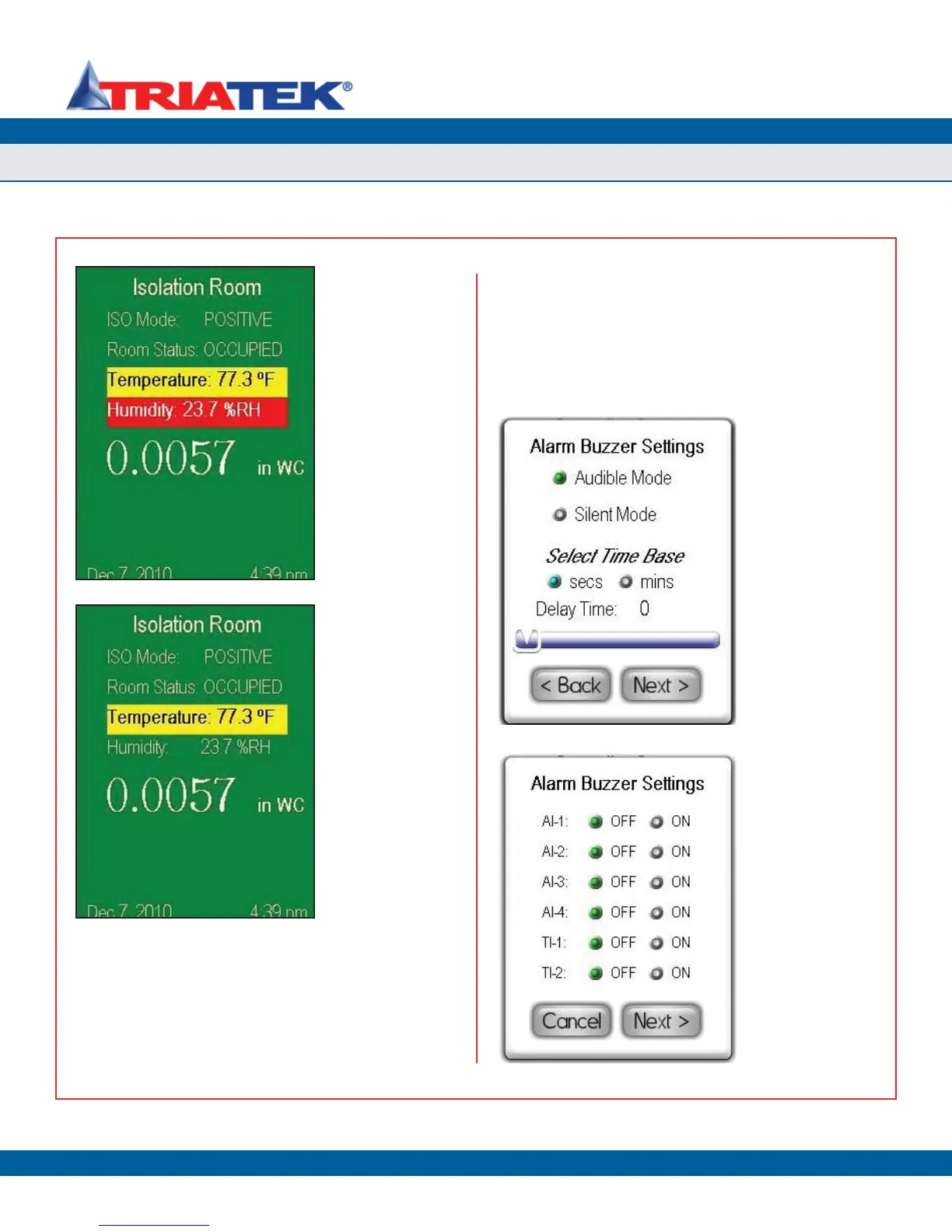SYSTEM SETUP
FMS-1650
TRIATEK reserves the right to change product specifications without notice.
- 35 -
Enabling Individual Audible Alarms
Selecting the Audible Alert option from the Alarms Setup menu invokes
the Alarm Buzzer Settings configuration popup shown in Figure 67.
Each of the universal analog inputs and the two dedicated thermistor
inputs may be individually enabled for audible alarming at this
configuration screen.
Figure 65. Temperature
warning while in
normal mode is
represented by
yellow highlighted
temperature display.
Figure 64. Humidity
alarm and temperature
warning while in
normal mode is
represented by red
and yellow highlighted
displays, respectively.
Figure 67. Audible
alarms may be enabled
individually for each
analog input and
thermistor input.
Figure 66. Audible
alarm may be set to
silent mode, and may
include a delay time
before being activated.
Confi guring Universal Alarm Settings