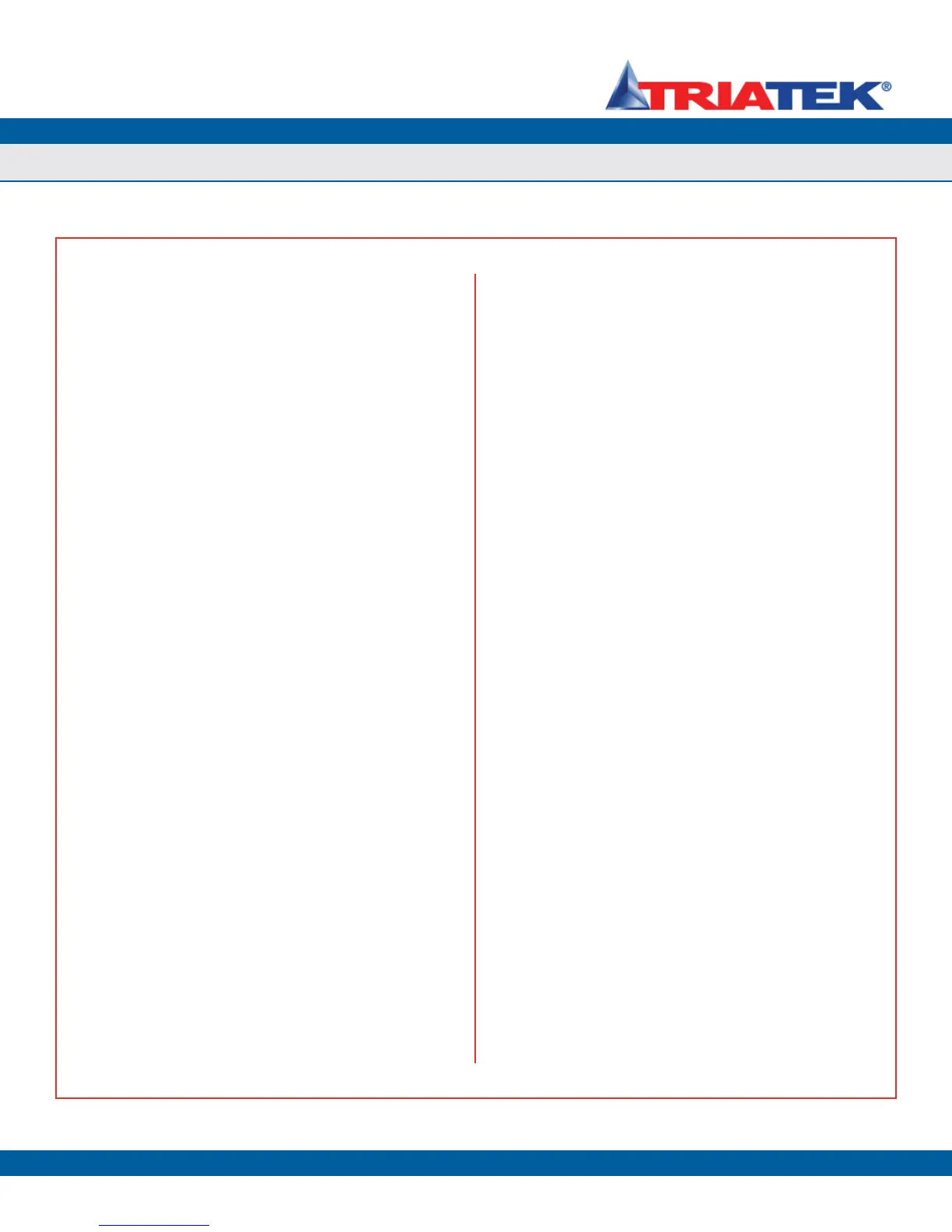SYSTEM SETUP
FMS-1650
TRIATEK reserves the right to change product specifications without notice.
- 36 -
After selecting the individual analog and thermistor inputs which should
activate the audible alert when in alarm mode, click the Next button
to invoke the Alarm Buzzer Settings configuration popup as shown in
Figure 66.
The alarm buzzer may be selected for one of two modes of operation:
Audible Mode or Silent Mode. If audible mode is selected, the user is
prompted to enter the desired delay in seconds or minutes. If silent
mode is selected, then the alarm buzzer will not sound whenever
the enabled analog inputs enter alarm status. If audible mode is
enabled, clicking the Next button invokes the Alarm Buzzer Settings
configuration screen shown in Figure 21 in a previous section, where
the user may specify an Alarm Quiet Period during which the audible
alarm buzzer will be suppressed.
The next section discusses the options available on the Engineering
Units menu and the configuration of the displayed units for each
analog input resource on the FMS-1650.
Confi guring Universal Alarm Settings