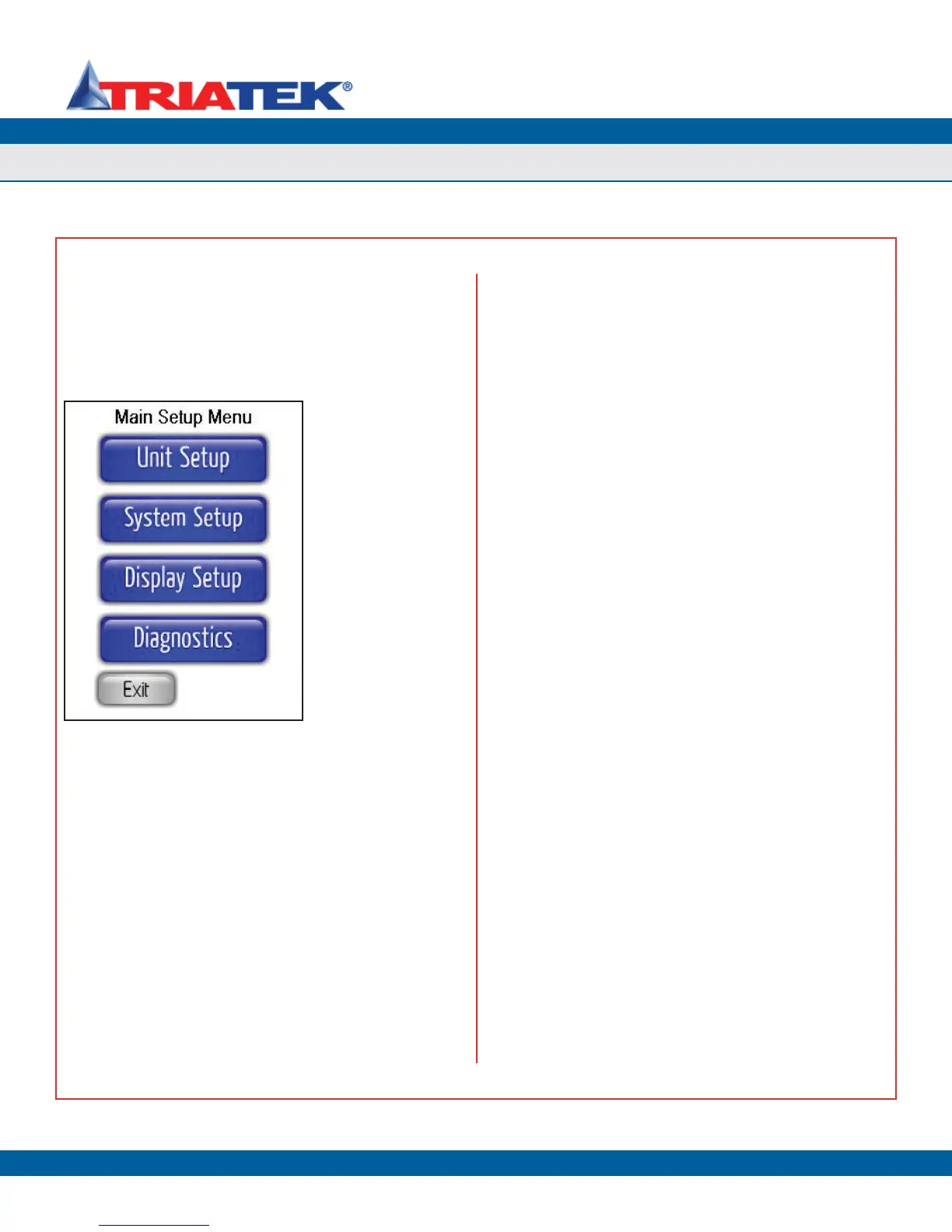MAIN SETUP MENU
Introduction
FMS-1650
TRIATEK reserves the right to change product specifications without notice.
- 5 -
The Main Setup menu provides four options for 1) configuring
the settings specific to the unit as a room pressure controller, 2)
configuring the settings associated with the additional hardware
resources, as well as managing the system security passwords, 3)
configuring the display-specific settings, and 4) using the diagnostics
and troubleshooting resources (Figure 3).
If this FMS-1650 is being used primarily as a room pressure controller
monitoring a single room, then the majority of the configuration settings
will be available through the Unit Setup option on the Main Setup
Menu. The options for configuring the additional hardware resources
available on the FMS-1650 may be accessed through the System
Setup options. These additional hardware resources include universal
analog inputs 2 through 4, dedicated thermistor inputs 1 and 2, analog
outputs 2 through 4, digital inputs 2 through 4, and relay outputs 2
through 4. Other additional resources available through the System
Setup options include the secondary PID control loops associated with
analog outputs 2 through 4, the comprehensive alarm facility, and the
security password management facility.
The Display Setup option has six options available for configuring all
of the display-specific settings integrated in the FMS-1650. These
options include setting the primary display mode, selecting the
individual display options, defining the names associated with each
analog input, setting the system time and date, selecting the language
for the user interface, and adjusting the brightness of the touch screen
display. The FMS-1650 can simultaneously display the differential
pressure, ambient temperature, relative humidity, and air change rate
for the monitored room in real-time. The sources for each of these
displayed parameters may easily be specified using Display Options
on the Display Setup menus.
The Diagnostics options provide information specific to this particular
FMS-1650 unit, assistance with the troubleshooting of the unit, and
real-time confirmation of the signals connected to the backplane.
The Overrides option on the Diagnostics menus allows the analog
outputs and relay outputs to be manually overridden independently
to assist with verifying the correct operation and/or allocation of the
controller resources. There are two options that provide support for
zero-calibrating the FMS-1650 once it has been installed, to ensure
maximum accuracy of the displayed differential pressure readings. To
further assist with troubleshooting the FMS-1650 during the installation
phase, the Real-Time View option on the Diagnostics menus allows the
user to view the real-time conditions of each of the resources attached
to the FMS-1650 controller.
More information on each of the four options on the Main Setup Menu
is available in subsequent sections of this guide. The next section
covers the options available on the Unit Setup menu.
Figure 3. Main Setup
menu provides access
to configuration of all
FMS-1650 settings.