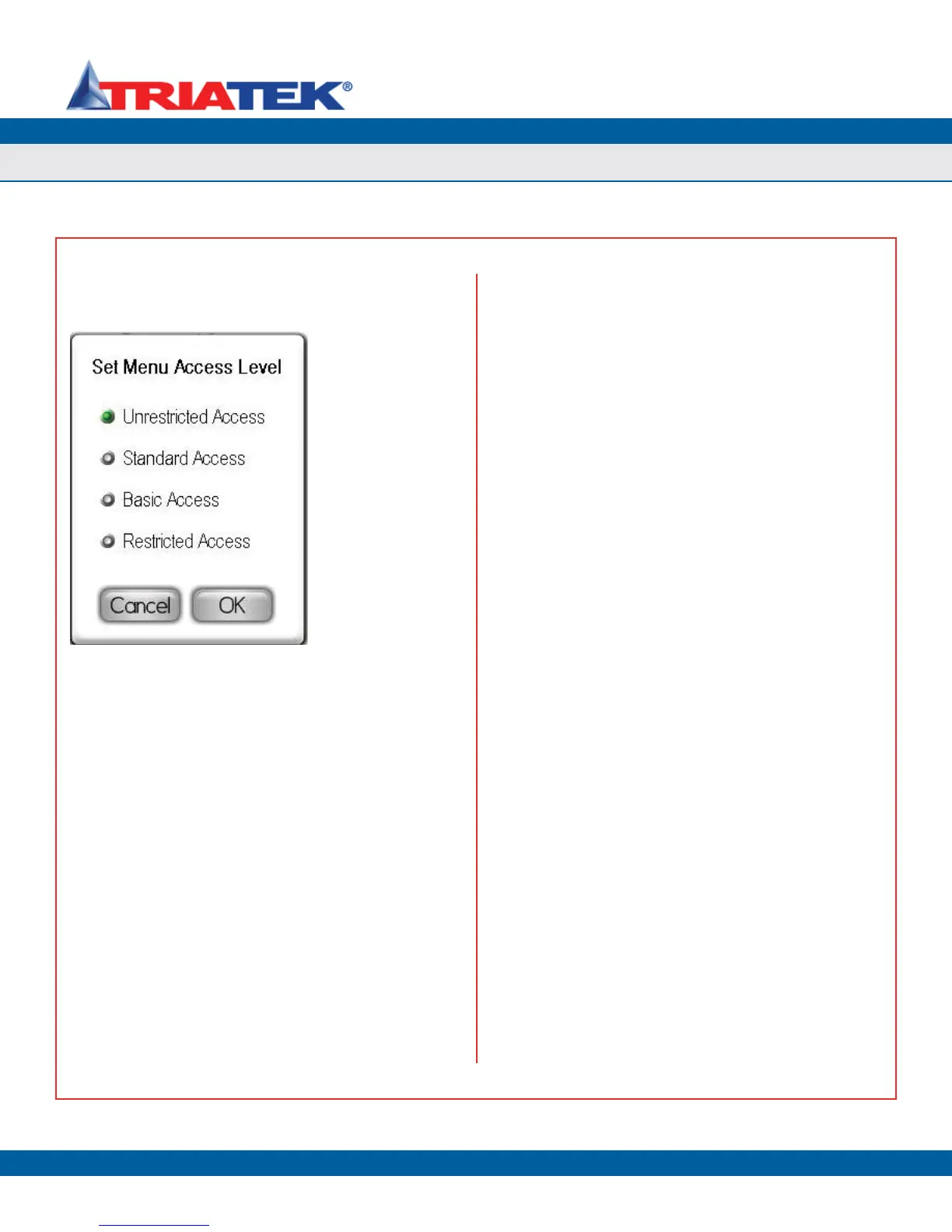SYSTEM SETUP
FMS-1650
TRIATEK reserves the right to change product specifications without notice.
- 39 -
a different access level at the Set Menu Access Level configuration
popup shown in Figure 72. Click OK to save the new settings to non-
volatile memory and return to the Password Setup menu.
Deleting an Existing Password
To delete an existing password entry, the password being deleted must
be used to enter the user menu system. Select the Delete Password
option from the Password Setup menu, and click OK to confirm that
you want to delete the existing password.
Purging All Passwords
To purge all existing password entries from the system, an unrestricted
password must be used to enter the user menu system. Select the
Purge All Passwords option from the Password Setup menu, and click
OK to confirm that you want to purge all existing passwords from the
system.
The next section discusses the options available on the Display Setup
menu and the management of the display options for the FMS-1650.
Figure 72. Select one
of four access levels
based on who will use
the password being
entered.
Managing System Passwords