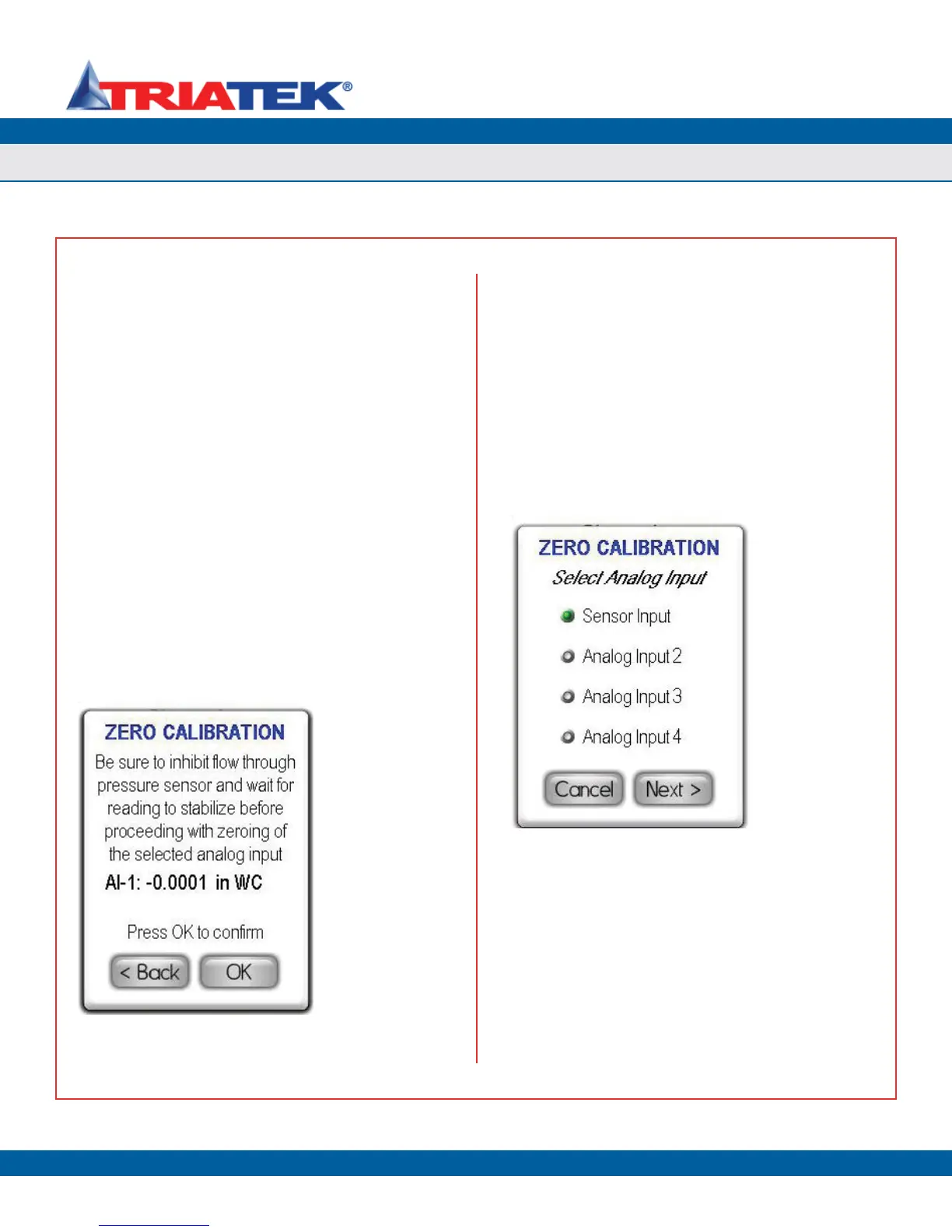DIAGNOSTICS
FMS-1650
TRIATEK reserves the right to change product specifications without notice.
- 53 -
The FMS-1650 incorporates an extremely useful feature that allows
the unit’s zero reading to be calibrated after being installed. The Zero
Calibration and Reset Zero Offset options on the Diagnostics menus
provide the capability to reset the zero pressure reading for the specific
installation. Once the FMS-1650 has been completely installed,
including any peripheral remote sensor modules, this feature may be
used to recalibrate the unit’s zero reading so that it reads accurately
with the door to the monitored room left open.
With the door to the monitored room open, the differential pressure
measured by the FMS-1650 should approach zero. However, due
to imperfections in the sealing of the remote sensor enclosure and
pressure accumulation in the wall dividing the monitored room and the
adjacent corridor, the pressure reading may not actually reach zero. It
is not uncommon for the differential pressure reading to be as much as
0.0010 “WC with the door to the monitored room left open to allow the
pressure to equalize in the two spaces.
By selecting the Zero Calibration option on the Diagnostics menu,
this offset from zero may be completely eliminated so that the display
reads a true zero with the door open. Selecting this option invokes
the Zero Calibration input selection configuration screen as shown in
Figure 99, where the input to be zero calibrated should be selected.
Clicking the Next button after selecting the input to zero calibrate,
the message shown in Figure 98 is displayed indicating that air flow
through the sensor should be inhibited before proceeding with the zero
calibration procedure.
Leave the door to the monitored space open until the differential
pressure reading on the configuration screen stabilizes for at least 10
seconds. Once stabilized, click the Next button to perform the zero
calibration procedure to reset the zero reading. A popup window
appears indicating the status of the zero calibration process while
displaying the real-time differential pressure reading, which should
approach zero within a few seconds.
If the zero calibration process does not result in the differential
pressure reading being zeroed, it may be necessary to reset any
existing offset using the Reset Zero Offset option on the Diagnostics
menus. This option should be selected before repeating the zero
calibration procedure. Selecting this option invokes the Select Analog
Input configuration screen as shown in Figure 101, where the analog
input to be calibrated should be specified. Once the appropriate
analog input has been selected, clicking the Next button performs the
reset operation and displays the results screen shown in Figure 100.
Figure 98. Sensor input
must be capped prior
to zero calibrating unit
in the field.
Figure 99. Convenient
zero calibration feature
supports easy field
calibration procedure.
Zero Calibrating the FMS-1650