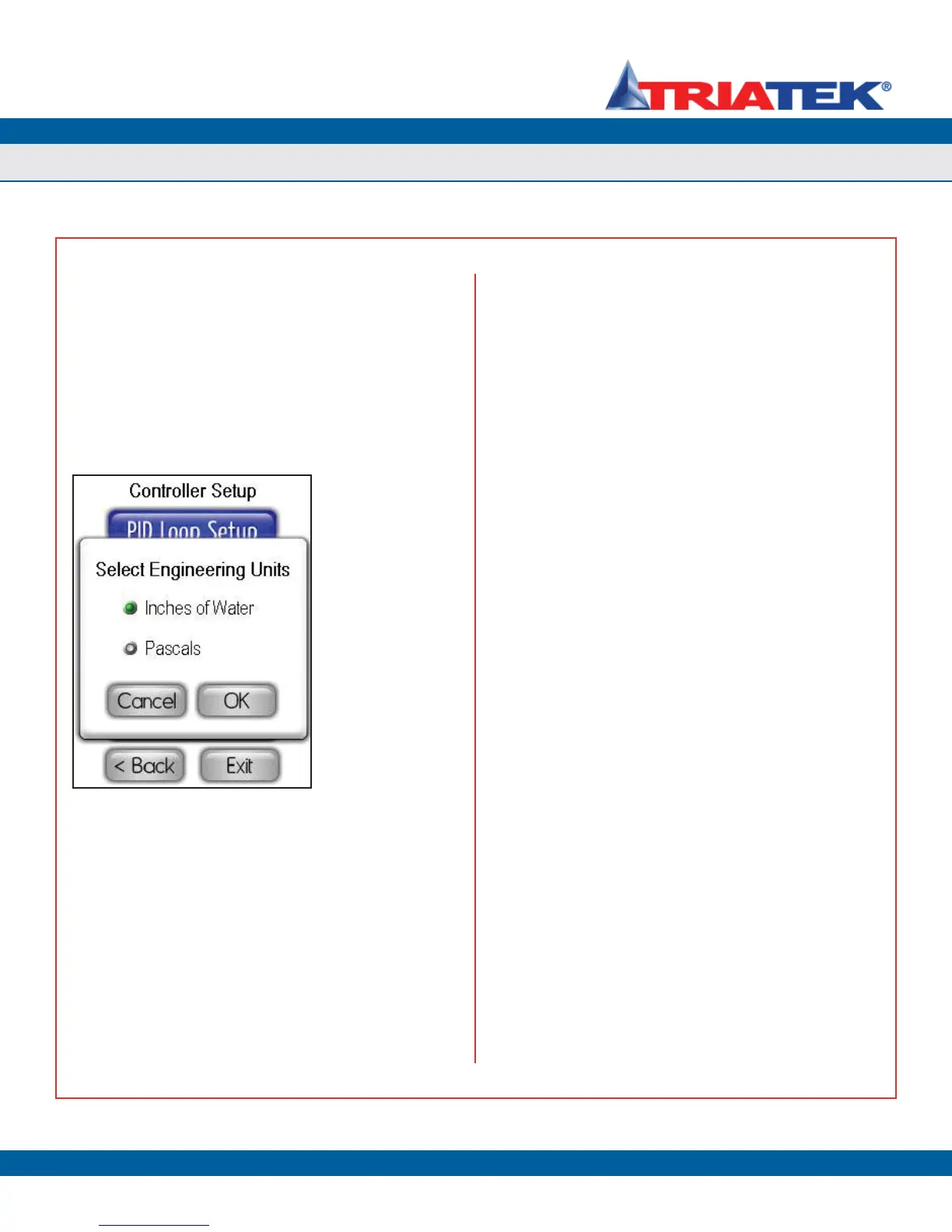Selecting Engineering Units
The FMS-1650 displays differential pressure readings in one of
two units: inches of water column (in WC) or Pascals (Pa). The
Engineering Units option on the Controller Setup menus allows
the units to be selected by the user. Selecting this option invokes
the Select Engineering Units configuration screen shown in Figure
22. If the engineering units selection is changed, the corresponding
alarm setpoints, PID loop setpoints, and alarm relay setpoints are all
automatically converted to the newly selected units.
The next section details the options available on the Isolation Room
Setup menu.
UNIT SETUP
Confi guring Controller Settings
FMS-1650
TRIATEK reserves the right to change product specifications without notice.
- 14 -
Figure 22. Engineering
units for the differential
pressure displayed on
the main screen may
be expressed in “WC
or Pa.