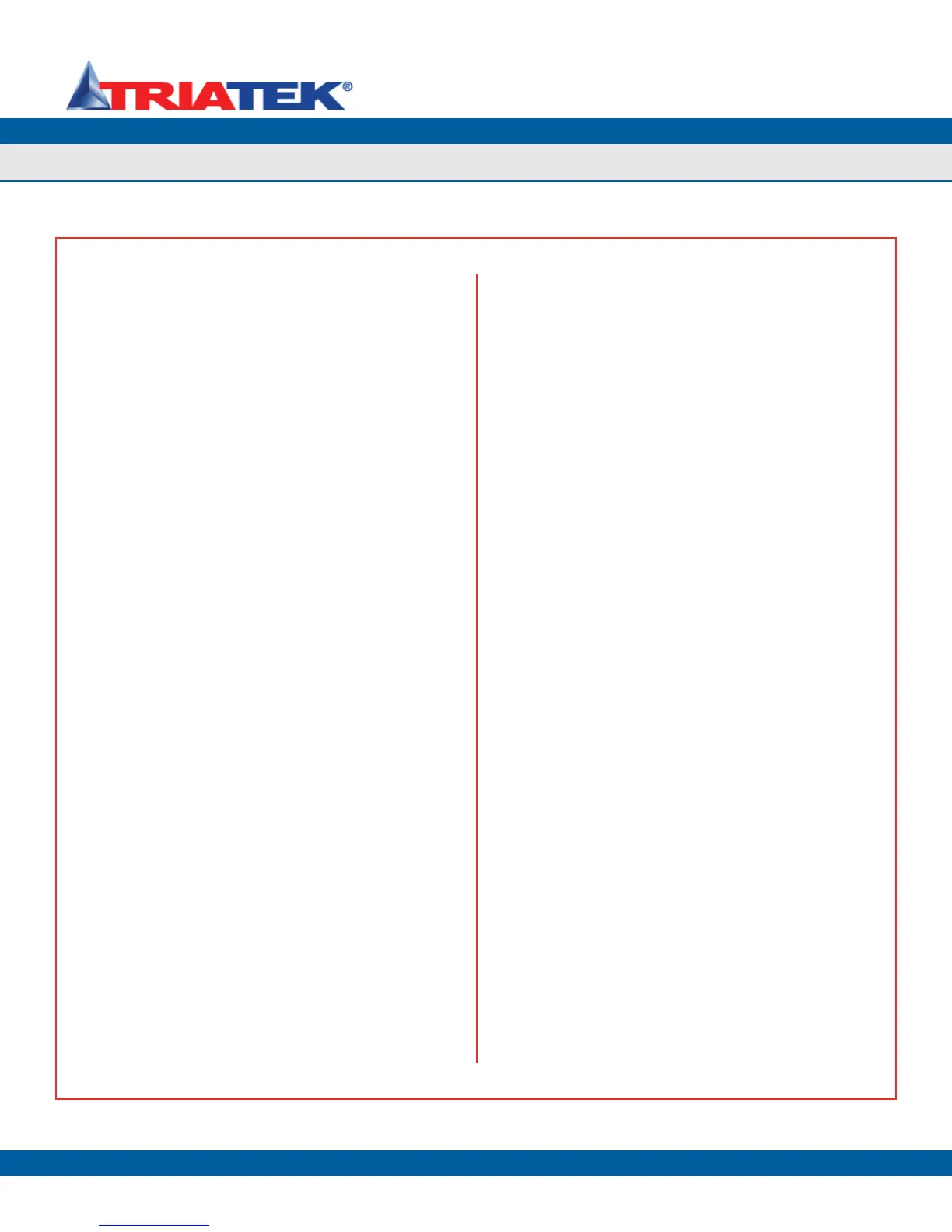Running the Self Test
The Run Self-Test option on the Diagnostics menus allows the user to
invoke the automated self-test which displays the three alarm status
background screens and sounds the audible alarm buzzer. Performing
this self-test takes about five seconds to complete and confirms that
the alarm status screens and audible alarm are both functioning
properly. Click the OK button on the alarm configuration screen to
cancel the selt-test and return to the Diagnostics menus.
Resetting the Controller
The Reset Controller option on the Diagnostics menus allows the
user to perform a soft reboot of the controller and display modules
and completely reinitialize them. This option may be useful whenever
problems are encountered during the installation process when
changes have been made to the communications parameters, i.e.,
new baud rate selection. Selecting this option invokes the warning
message popup as shown in Figure 104, informing the user that the
controller will be reset when the OK button is clicked to confirm the
request.
Restoring Factory Default Settings
The Factory Restore option on the second page of Diagnostics
menus allows the user to restore all of the factory default settings for
the resources in the FMS-1650. This option is password-protected,
and requires the user to enter a valid security password to perform
the restore. A warning message alerts the user that all existing
configuration data will be completely erased and replaced by the
factory default settings for each resource. Upon confirmation, a status
message will appear indicating that the factory default settings are
being restored, and shortly thereafter, the system will reboot.
DIAGNOSTICS
FMS-1650
TRIATEK reserves the right to change product specifications without notice.
- 57 -
Testing/Resetting/Restoring the FMS-1650