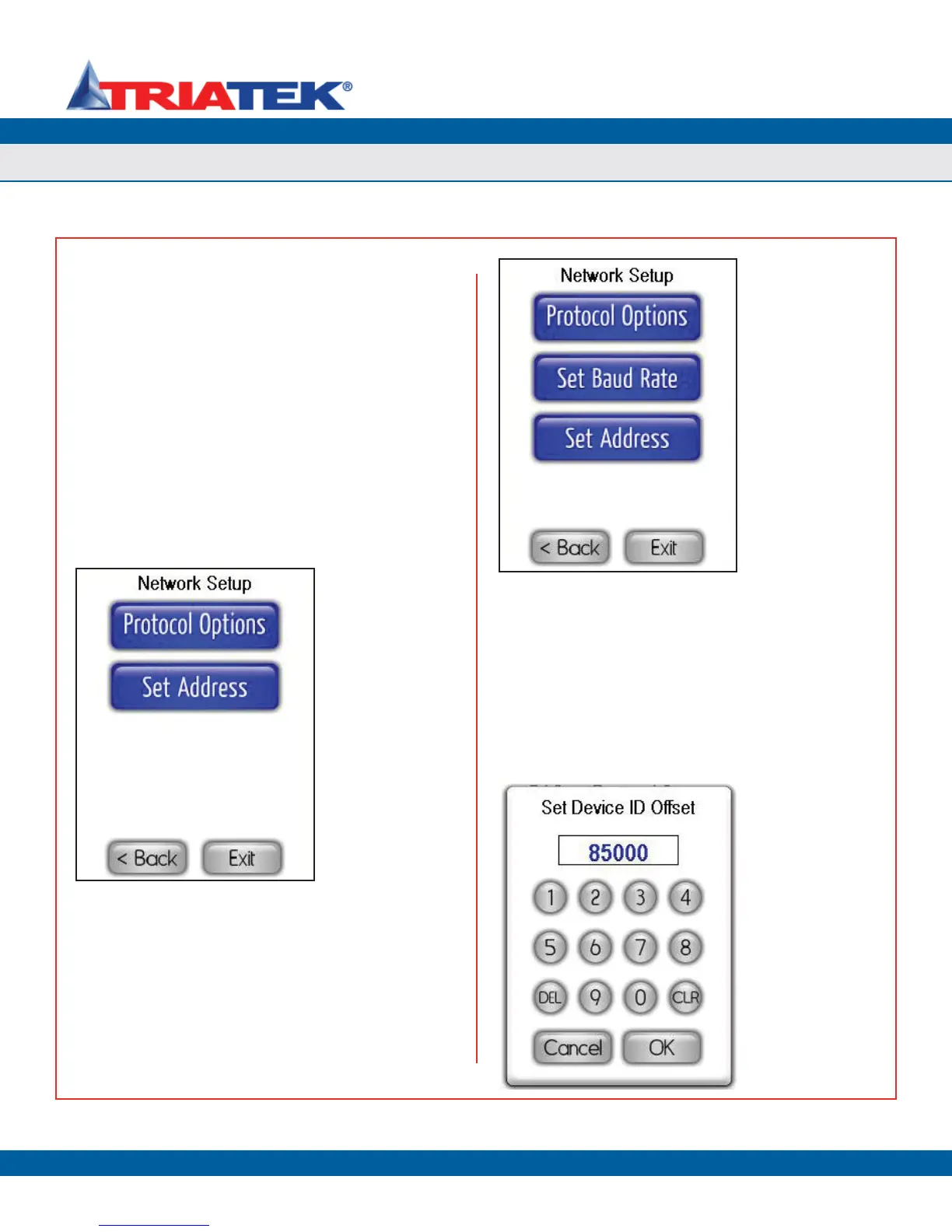UNIT SETUP
Confi guring Network Settings
FMS-1650
TRIATEK reserves the right to change product specifications without notice.
- 17 -
Configuring Network Settings
The Network Setup menu provides access to facilities for configuring
the settings associated with the networking capabilities of the FMS-
1650. This includes selecting the network address, specifying the
baud rate, and configuring any protocol-specific settings.
The options available on the Network Setup menu depend on the
protocol selected on the controller module.
• For those units configured for the BACnet® protocol, the Network
Setup menu shown below in Figure 29 is displayed.
• For those units configured for the Metasys® N2 Open protocol,
the Network Setup menu shown below in Figure 28 is displayed.
Setting up BACnet® Parameters
On units that have been configured for BACnet® protocol, Protocol
Options on the Network Setup menu allows the Device ID Offset and
Max_Master property to be configured as required. For units that have
been configured for Metasys® N2 Open protocol, this option is non-
functional at this time. In a future firmware release, this option may
allow users to configure specific settings associated with the N2 Open
protocol.
Figure 29. Network
Setup menu options
available for units
configured for BACnet
protocol.
Figure 28. Network
Setup menu options
available for units
configured for Metasys
N2 protocol.
Figure 30. BACnet-
specific settings may
be configured at this
menu.