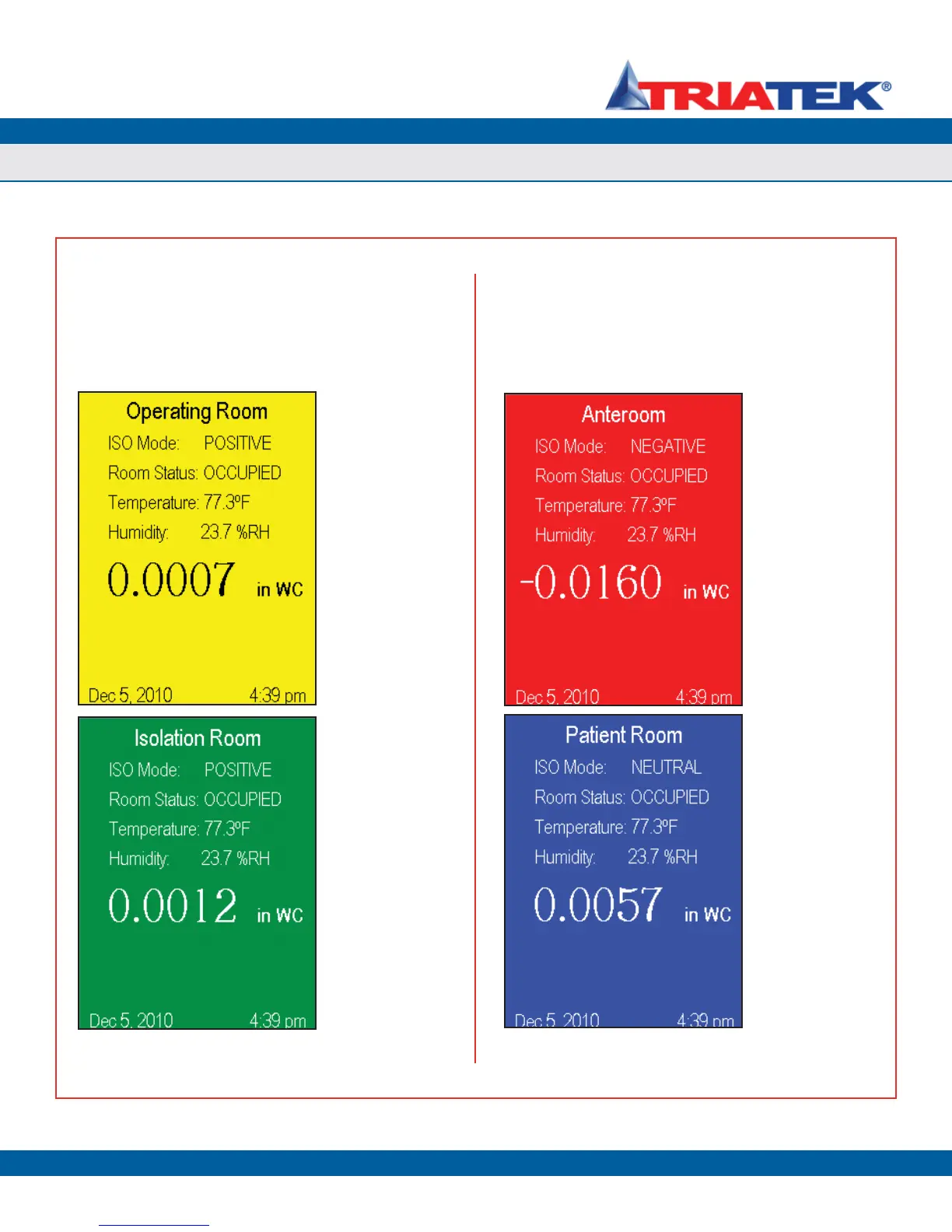SYSTEM SETUP
FMS-1650
TRIATEK reserves the right to change product specifications without notice.
- 34 -
not be activated. The current differential pressure reading, however,
will continue to be shown on the main display. If the temperature and
humidity are being displayed on the main screen and they have been
enabled for alarming, their status will be indicated on the main screen
using the same philosophy as the primary differential pressure input.
Should the temperature enter the warning zone based on its alarm
setpoints, the background on the “temperature line” of the display
will turn yellow to indicate the warning status (Figure 65). Similarly, if
the humidity exceeds the alarm setpoint and enters alarm status, the
background on the “humidity line” of the display will turn red to indicate
the alarm status as shown in Figure 64.
Figure 61. Normal
status is indicated by a
green background on
the main display.
Figure 60. Warning
status is indicated by a
yellow background on
the main display.
Figure 63. Neutral
isolation mode is
indicated by a blue
background on the
main display.
Figure 62. Alarm status
is indicated by a red
background on the
main display.
Confi guring Universal Alarm Settings