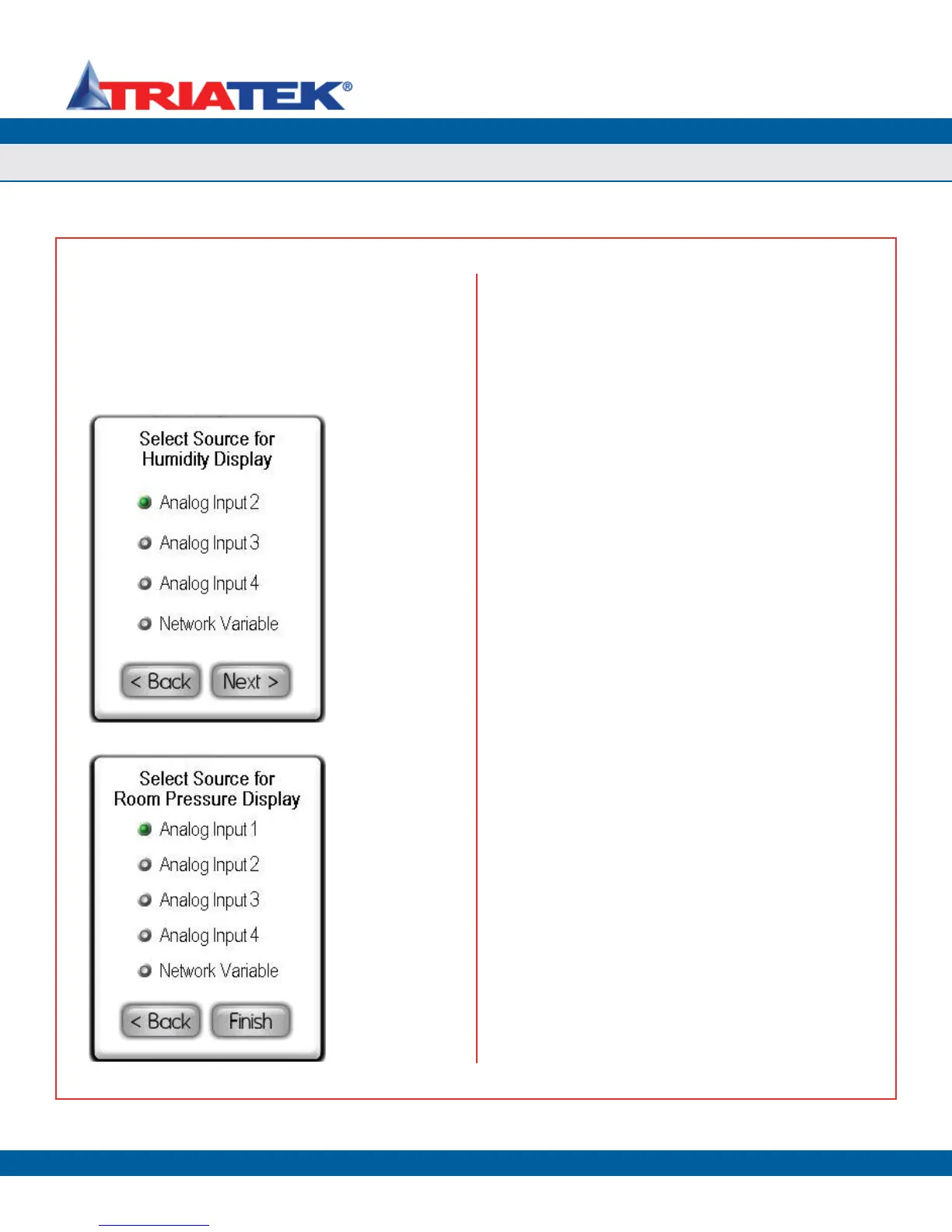DISPLAY SETUP
FMS-1650
TRIATEK reserves the right to change product specifications without notice.
- 45 -
Figure 82. The humidity network variable is available as an analog
value object at AV-43. Writing to this variable over the network
effectively updates the displayed humidity when its source is set to
Network Variable. Clicking the Next button at the humidity source
popup invokes the Select Source for Air Changes Display configuration
popup as shown in Figure 81.
This popup includes an option for summing the input signals at two
analog inputs for the purpose of displaying a total air change rate on
the main display. If the application requires the air flow measurements
from two separate flow sensors to be summed to calculate total air
changes, the flow sensors must be connected to analog inputs 3 and
4.
Clicking Next at the air changes source popup invokes the Select
Source for Room Pressure Display configuration popup as shown in
Figure 83. This allows the user to specify which input should be used
for displaying the differential pressure reading on the main screen.
For example, if the FMS-1650 includes multiple pressure sensors
connected to the universal analog inputs, this configuration popup
allows the sensor that should be displayed on the main screen to be
selected. If the pressure is measured separate from the resources
attached to the FMS-1650, then that pressure value may be written to
the differential pressure network variable over the network.
The FMS-1650 incorporates four (4) writable network points that
support the displaying of sensor readings from other devices on the
same network. The four network writable points include differential
pressure, temperature, humidity, and air changes. To display any one
of these readings from a remote source, the Network Variable option
must be selected on the source selection configuration screen for that
particular reading.
For more information on the network variables, see the objects lists at
the end of the FMS-1650 Wiring and Installation Guide.
Figure 83. Default
source for differential
pressure reading is
AI-1.
Figure 82. The
humidity value
displayed on the main
screen may originate
from one of four (4)
sources.
Selecting the Display Options