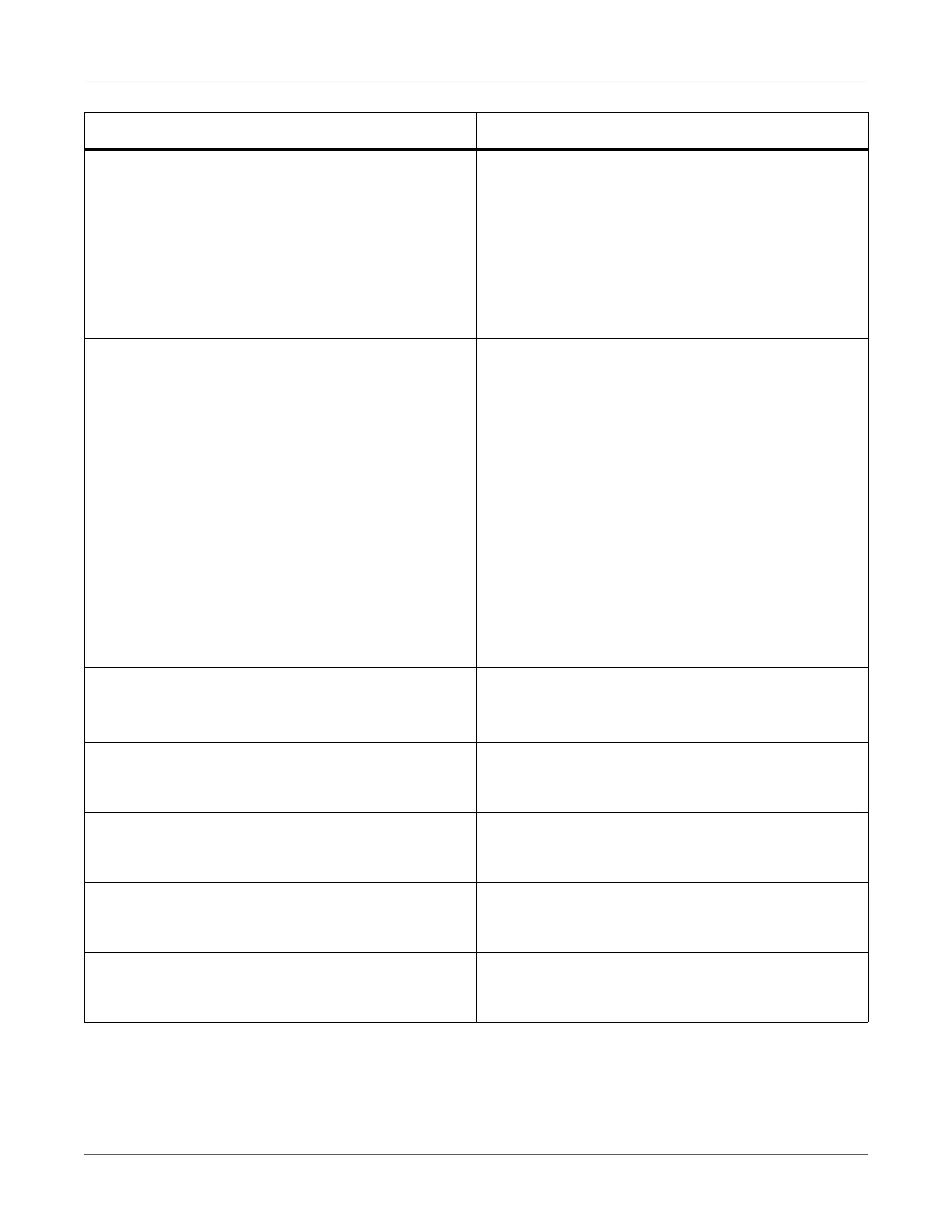Troubleshooting
116 T2-C User Guide
Web status display:
Error (5) - Error - EnableWeb
Unable to calibrate tension for the web path system.
Contact support if below cases are not causing the
issue.
Possible reasons:
• Paper core is not tightened on winder shafts.
• NIP clamp is open.
• Too much loose media on winder cores.
Web status display:
Error (6) - Error - Web Broken
When label roll loses tension during print.
Possible reasons:
• If paper core is not tightened on winder shaft(s).
• If there is an issue with the unwinder and/or
rewinder motor.
• Tension settings are set too low in the TrojanTwo
tab > Media Settings > Advanced menu.
• Label material breaks (ripping apart due to high
tension).
• Label material runs out during printing. The diameter
watch may be set too low in the TrojanTwo tab >
Media Settings > Advanced menu.
Contact support if it cannot be resolved.
Web status display:
Error (7) - (BldcEnableSwitchShorted)
Motor safety switch is shorted. Please contact support.
Too high input current for BLDC driver causes
emergency board relays to hang.
Web status display:
Error (8) - (VarsNotLoad)
Factory calibration variables not loaded. Please
contact support.
Web status display:
Error (9) - (InCompatibleFPGAVersion)
Incompatible FPGA Version. Please contact support.
Web status display:
Error (10) - (BldcCalCheckFailed)
BLDC calibration check failed. Please contact support.
Web status display:
Error (11) - (RotarySpiFailed)
Rotary spi failed. Please contact support.
Problem Solution