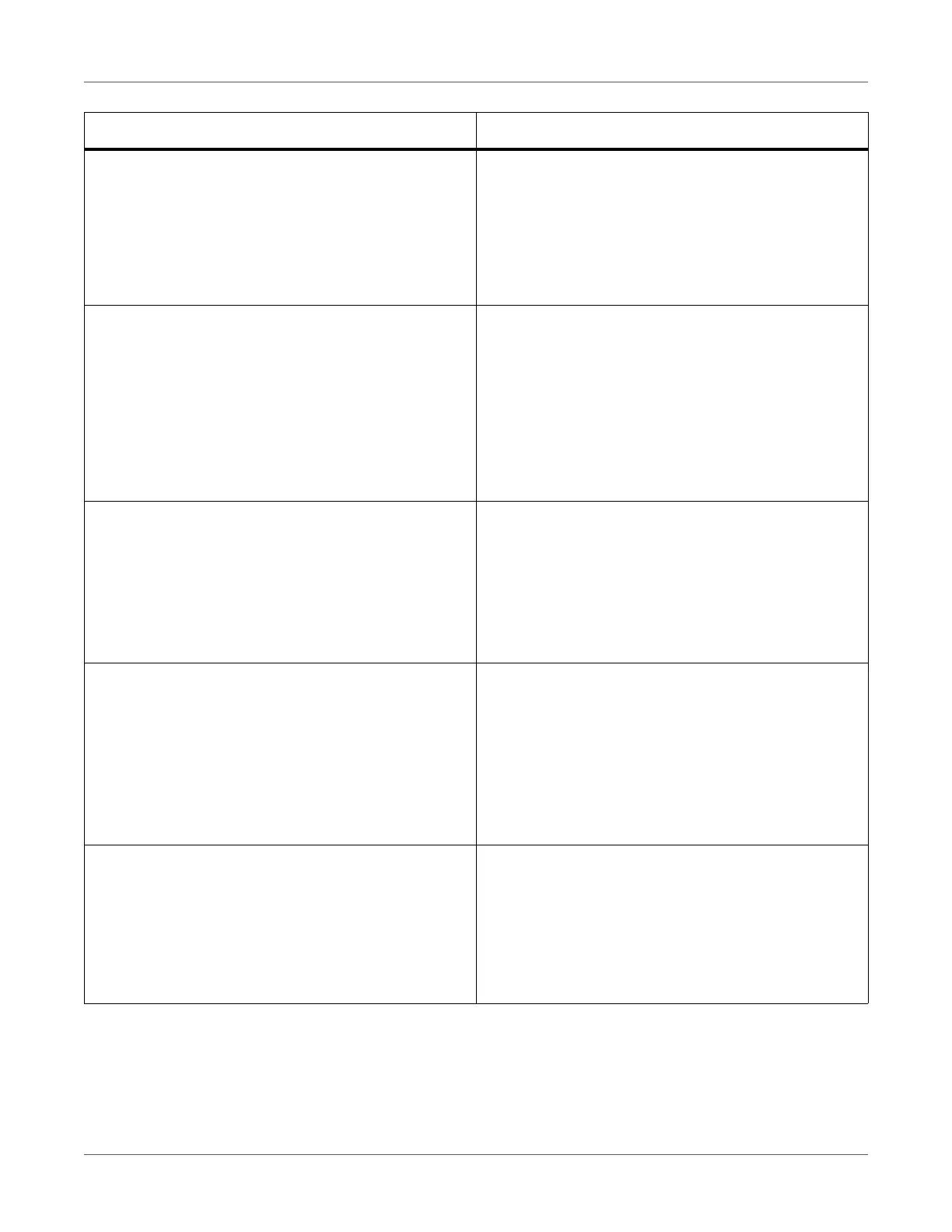Troubleshooting
T2-C User Guide 117
Error display:
Missed TOF Error
• The gap size may be too short. Adjust “Gap Size” in
media settings in case TOF mode is continuous.
• Make sure label gap/blackmark sensor is properly
calibrated in case TOF mode is set to diecut or
blackmark.
• Make sure that the gap between labels is within the
supported range.
The bottom of the label looks unfinished, showing a
yellow/green line.
This is caused by the image being 'truncated' by the
print size.
The printhead prints in the order of Y, K, C, K, and M.
The reason why a dark green line appears is because
the printhead stops printing after Y, K and C are
printed.
Therefore, the solution is to change the BOF and allow
the printhead to print until the full image is printed.
Error display:
Data Path Underrun Error
• Make sure preview generation is not set to
'Instantly'.
• Reduce image complexity.
• Reduce compression when using the RIP software.
• Check design of artwork file. Check for overreaching
background objects in the printed image such as
those over the specified label size.
Error display:
PRINTHEAD FAULTY
Communication error with the printhead. One or more
segments of the printhead cannot be read.
• Remove and reinstall current printhead.
• Try with another printhead.
• Check RJ45 cables for Printhead communication.
Replace with Cat5e or Cat6 cable versions.
• Contact support.
Error display:
Printhead Missing QA
Printhead is not installed physically or printhead QA
chip cannot be read.
If printhead is installed but not recognized, then
check/clean contact pins and reinsert the printhead.
If cleaning the contact pins does not solve the issue,
then try with another printhead or contact support.
Problem Solution