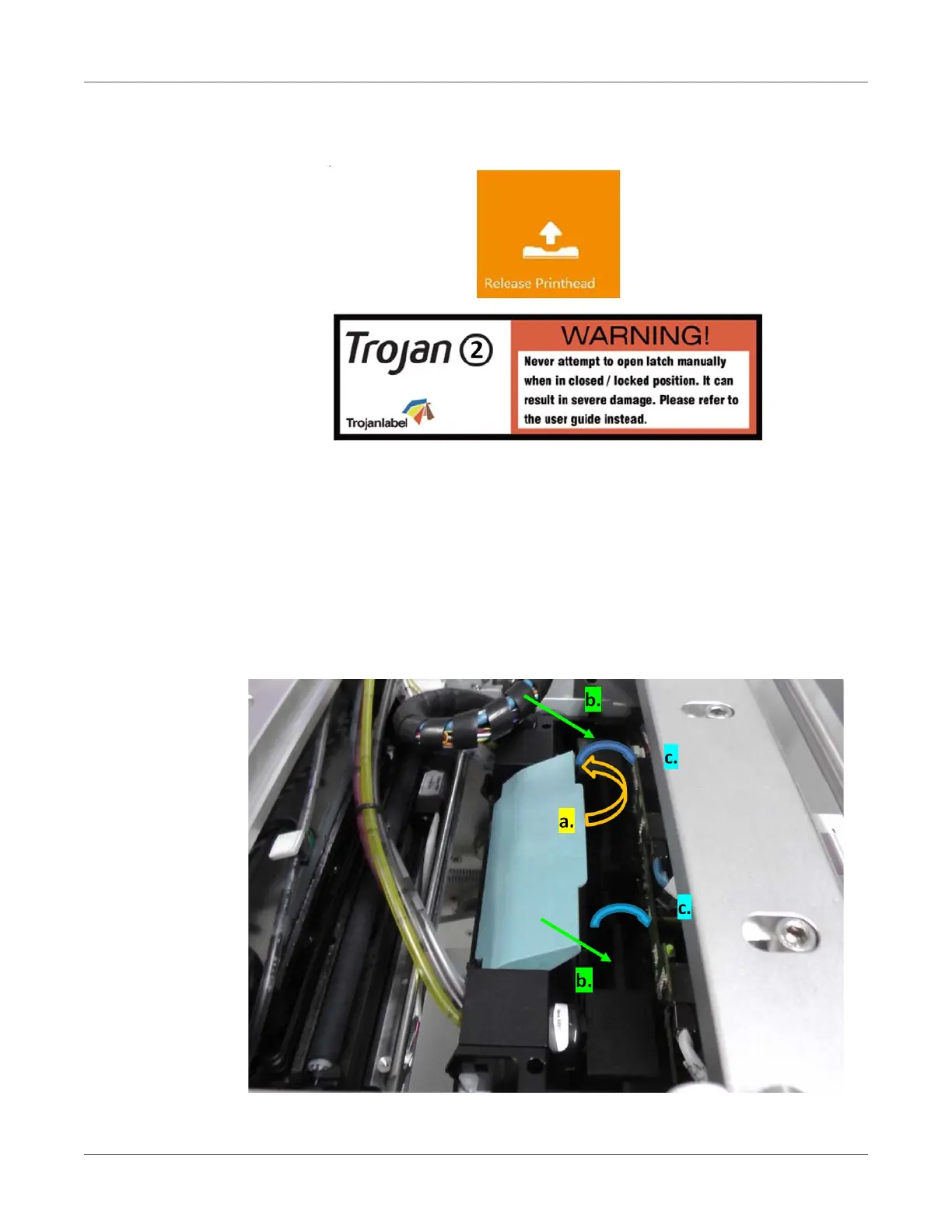Power on
26 T2-C User Guide
2 Press the Release Printhead button in the TrojanTwo tab > Maintenance menu to open
the printhead latch.
Note: The above warning label can be found on the printhead latch. Trying to open the
blue plastic latch manually by the handle will most likely break the latch. Breaking the latch
is considered as improper usage and therefore replacement is out of warranty. Breaking
the latch also causes the machine to be non-operational until the broken part is replaced.
3 Insert the printhead by the handle into the cradle.
a) Open the printhead latch all the way up.
b) Insert the printhead into the cradle by the handles.
c) Pull the printhead backwards until it snaps into the proper place standing upright.