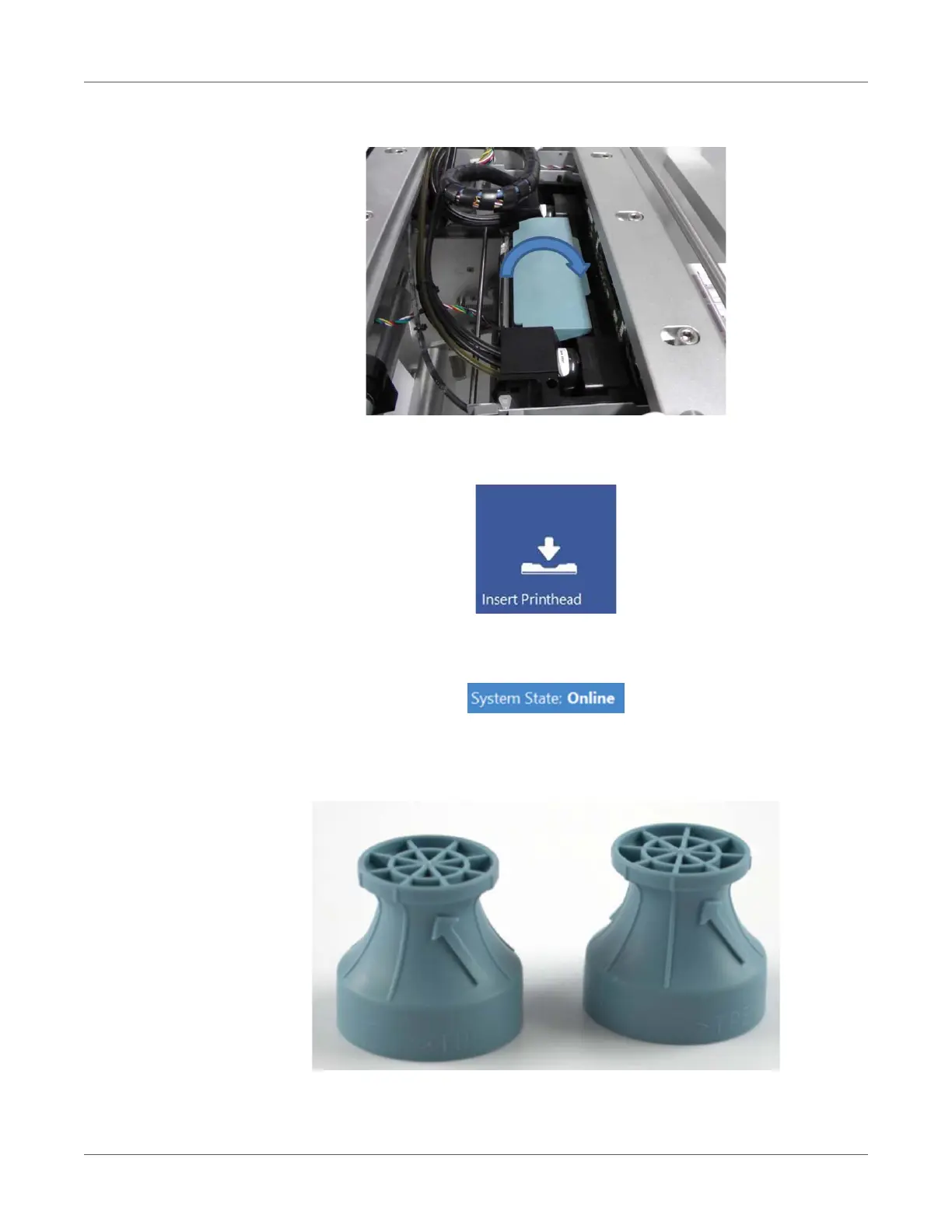Power on
T2-C User Guide 27
4 Close the printhead latch.
5 Press the Install Printhead button in the TrojanTwo tab > Maintenance menu to start
priming the printhead with ink.
Printhead priming takes about 3-5 minutes and the system state becomes online when the
process is finished and the machine is ready for printing.
Note: Do not throw away the blue rubber dock protector caps (included with the T2-C
press). These prevent ink leaking from the revolvers during transportation or when there is
no printhead installed.