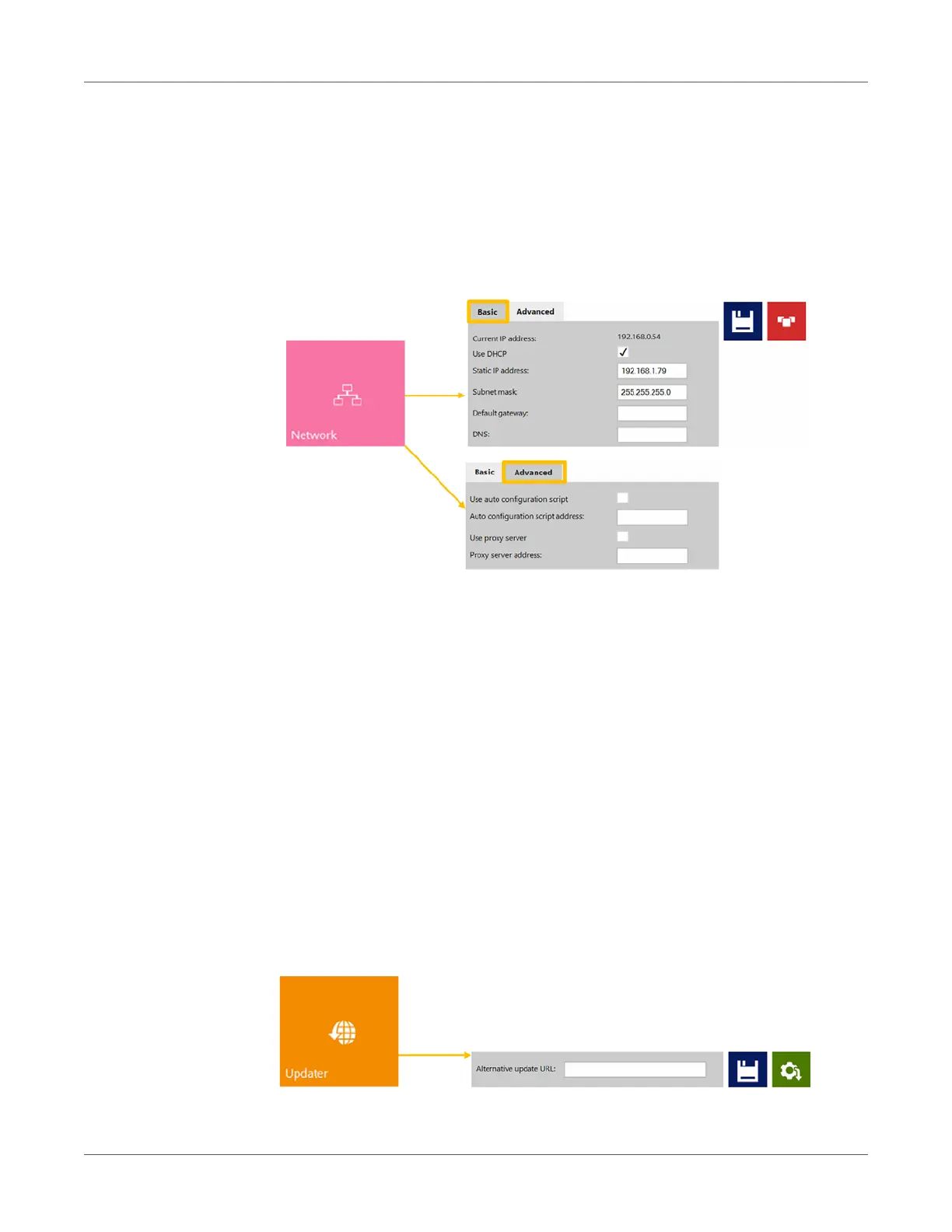User Interface (UI)
64 T2-C User Guide
• Print head life time is theoretical value given in milliliters, which can be included in
cost/label calculation as well. The value entered here represents the printed ink volume
until a planned printhead change.
Example: Planning to print 3000 ml ink with the currently installed printhead. This way
an expected amortization is also calculated with the cost/label calculation.
Important: Every time when you change a setting press the blue 'Save' button to apply the
changes.
Network Button
•Select Use DHCP checkbox to acquire IP address for the T2-C press from the local
network (as long as DHCP mode is selected, the T2-C press ignores any static IP
settings).
• Current IP address field displays the current IP address of the T2-C press on the local
network.
• Uncheck Use DHCP checkbox when local network policy recommends using a static
IP address.
• Red button: Restart Trojan Control and Print Engine button is for re-initializing the
software and also restarting the print engine.
Note: Use only if user interface becomes unresponsive to restart print engine and
software.
• Advanced tab: Enables usage of auto configuration scripts or proxy server whenever
the local network policy requires these for network/Internet connection.
Important: Every time you change a setting press the blue Save button to apply the
changes.
Updater Button
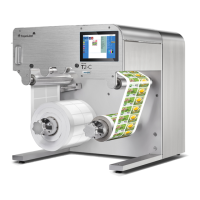